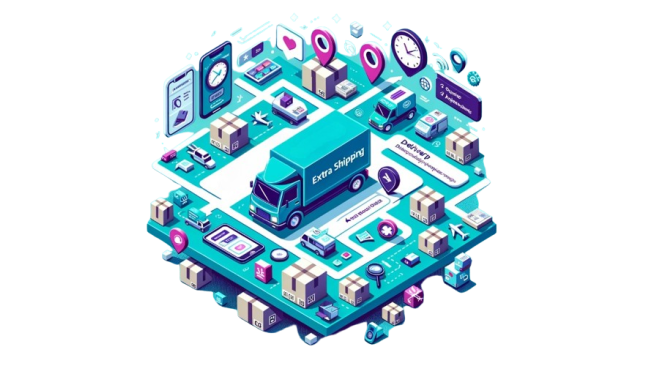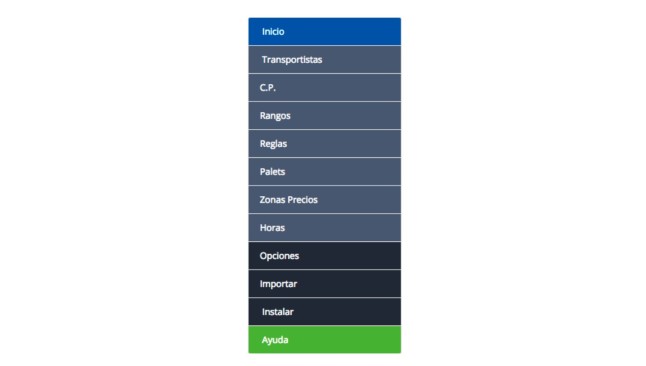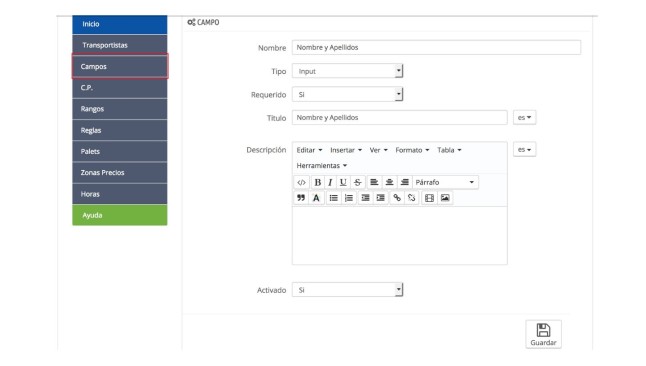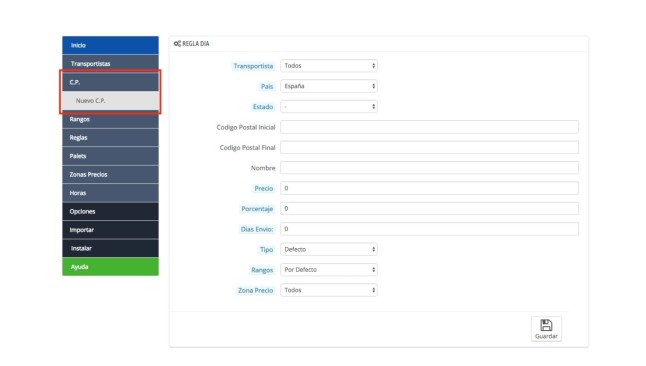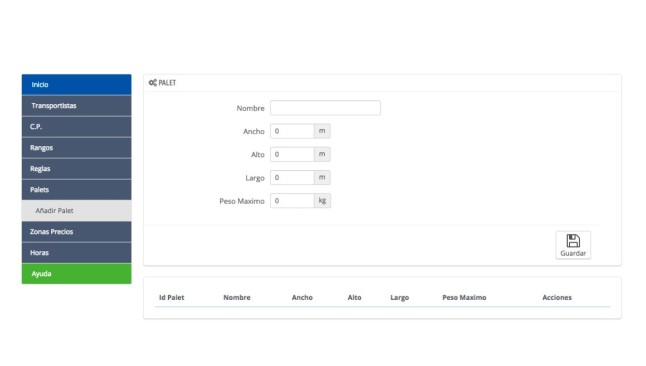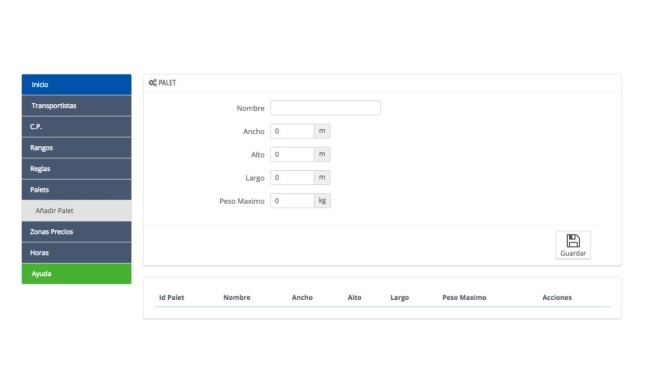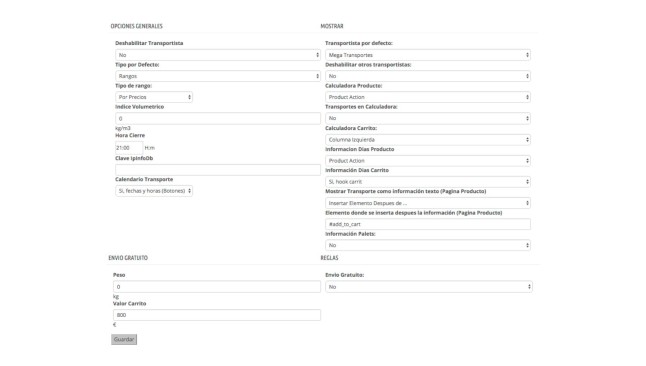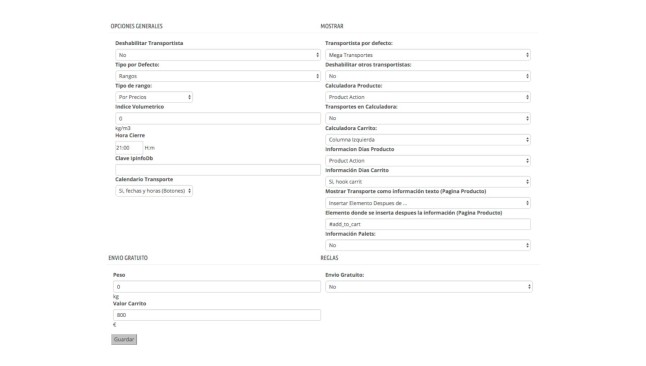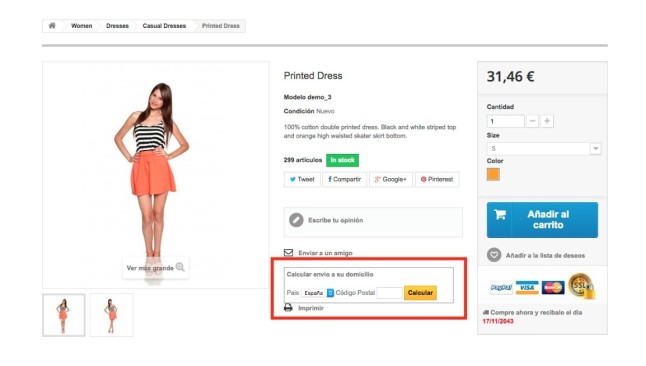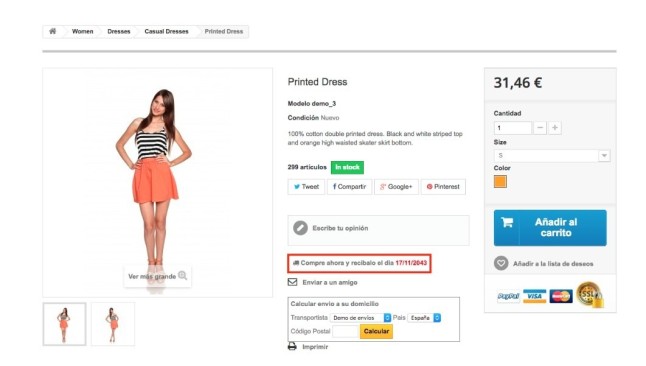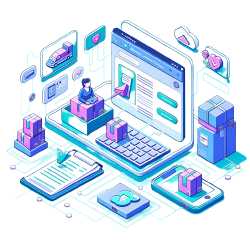Advanced shipping and transportation management in PrestaShop
Maximize the efficiency of your shipments with MegaShipping: custom rules, cost calculator, delivery selection and more. Everything you need for perfect shipping management in your PrestaShop store
Why do I need this module?
The module MegaShipping it gives you a lot of options for your online store transport of products. What. The functionalities of the module extend and complement those already offered by Prestashop, multiplying the possibilities of managing the transport of your sold items and adapting to the needs of your business and, of course, of your customers.
Thanks to this module:
Your customers they will know if the shipment is available to your home, how much the transport costs, how many days it will take, etc.
You you will be making transport information available to your customers and at the same time facilitating and improving the last step in the purchase process: product delivery.
All functionalities of the module:
Set up your own rules and adapt the module to your PrestaShop store's needs
- Rules of free shipping by: categories, products, postal codes, weight and price.
- Rules of impact on price by: number of product units, order weight and postal code.
- Rule product stack: it is possible to recalculate the volume of products that can fit inside each other. This rule indicates a limit of products in the stack and the height that increases with each new product, adding for the volume calculation only the first of the stack and the rest only the height of more to be stacked.
Establishes freight rates by category
Our module allows the application of price ranges for each of the carriers by weight, price, measurements, volumetric weight, etc. It also allows the use of ranges to work by pallets. What. In this case the price of the container is indicated according to the completed containers.
Add a shipping calculator so your customers know the shipping cost
With MegaShipping you can show the of a kind used in motor vehicles and choose where to show them. In this way the customer can enter his postal code to know which carriers are available to his home and the cost of shipping.
Let your customers choose when they want their order delivered online
With the Megashipping customers module you will have full control over the transport and reception of your order:
- You can add a calendar to each carrier so that your customers can choose which day and time they want to receive their products, and you can add a limit on the number of orders for each option offered.
- You can add days to the delivery time depending on the customer's zip code.
- The customer will be able to see under the product days available for the delivery of the product between all carriers and choose the optimal day according to your needs.
Create your own zones to manage transport
MegaShipping includes a tab that allows creating zones from the module. These zones may be assigned to postal codes. Price ranges may also be applied to several postal codes at the same time depending on the area to which they belong.
Configure the module massively and save time
With this module you have the possibility edit the data minimum, maximum and price ranges from the table that shows them in the configuration in bulk, making the configuration much faster and more dynamic.
And many more features to expand your ecommerce options
- You can decide if show the carrier when not available for a postal code and indicate different prices for different postal codes.
- You'll be able to indicate from what value the cart shipping will be free for the different areas in Prestashop. You can also indicate from what weight the shipment will no longer be free.
- It incorporates a importing which allows you to import all the zip codes and a sample CSV file in case what you want is to customize the zip codes where you provide service in your virtual store.
- Allows you to work and configure several carriers, the configuration options being different for each of them. For example, we can indicate free shipping by value and weight for each carrier.
- Let me work with pallets/containersallowing the creation of various types of such containers indicating their maximum dimensions and weight. In addition, you can display from the settings in the checkout the information about the completed containers and the remaining size to complete the next one.
*The installation of this module is included in the module price. To do this, you need to access the module in your personal account to the option "Send a ticket" requesting the installation. You will need to provide the back office and FTP access details of the store.
*The installation of the module does not imply the configuration of any of the module's options. If you want us to customize the module, you must send us the necessary information to estimate the cost. The tiethe minimum time for custom configuration shall be 2 hours. Contact us for further information.
Don't think about it any more and it makes it easier to deliver your products to your customer and also to you.