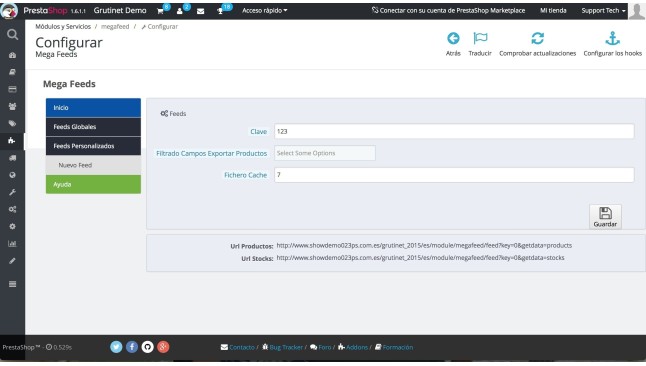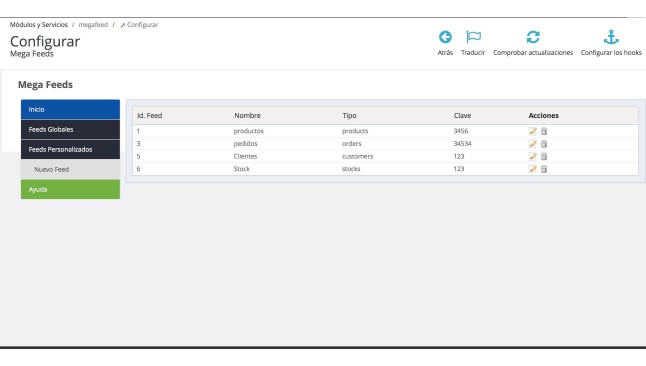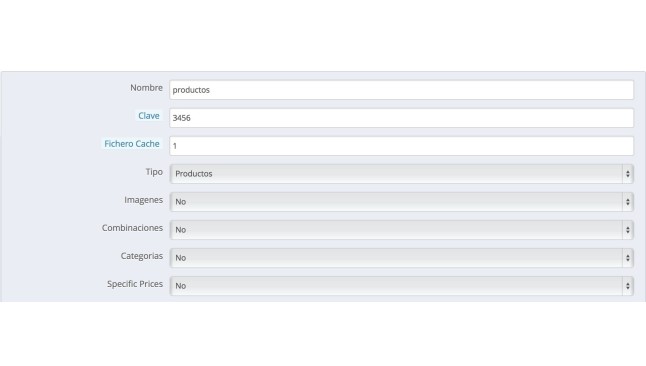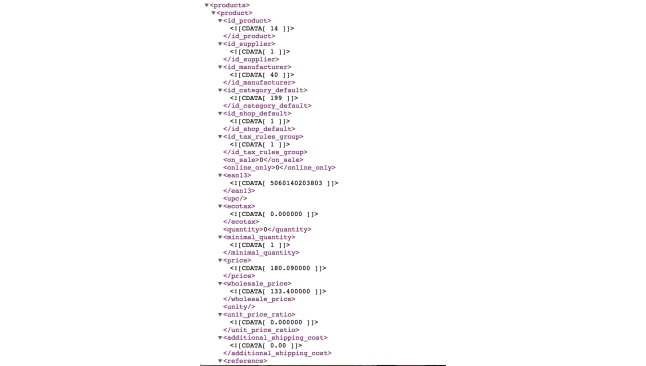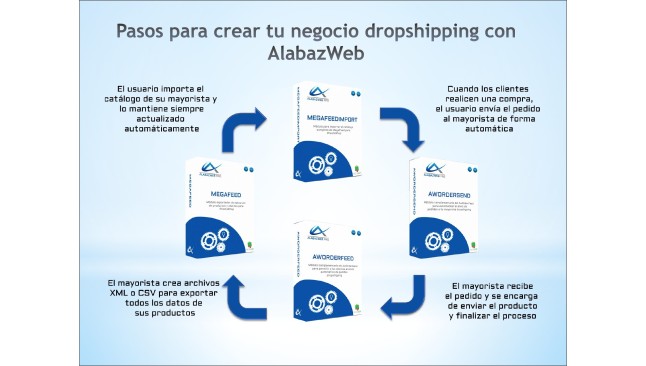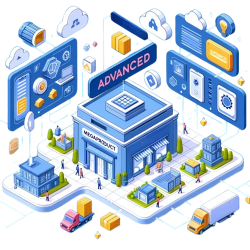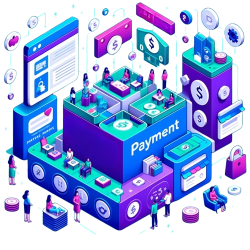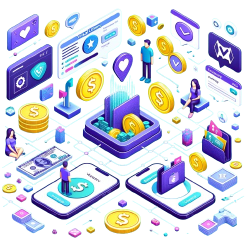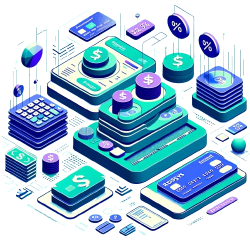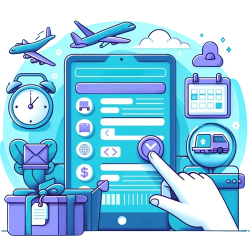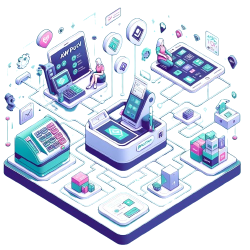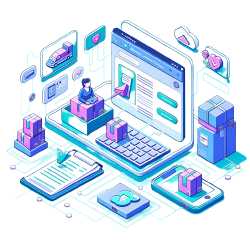Module Megafeed exporter XML data
Exporting data module .xml on stock and customers for PrestaShop, ordering accessories
Why do I need this module?
Are you a wholesaler and want to offer dropshipping service to your customers? Would you like that your users could update their catalogs and information of your products simply downloading the data in an .xml file directly from your website? Because this is precisely what gives you our module MegaFeed.
Dropshipping is a new method of business that is increasing and advancing very quickly. Thanks to this business model, the sellers do not have to have a physical store or permanent stock, since they will work with the catalog of a supplier which, Furthermore, will send orders to their retail customers. This offers great potential investment to create this type of companies and the risk is much lower than that of a traditional business.
And now, what is a? "Feed"? Feed is a term in English, which means 'feed'. A feed is basically a web content summarized in a file (in this case in .xml format).
Thanks to this module:
Your customers You can download the updated information of your products, price, stock, offers, promotions... to have your store always updated with the best information.
You you will offer your customers all the necessary data just to download a file, so that they can start to sell all of your products in a short time.
All the features of the module:
Ready, set, already!
With the module MegaFeed your customers can start to sell in your dropshipping store in record time. They will only have to download information about your products, prices, stock in document .xml you provide them and enter these data into your store.
All the information at your fingertips
Your company dropshipping service users can not only download the catalogue of products, but also the information that this entails as stock, price, descriptions, and all the data that you include in the file.
In this way, management of your store will be much easier and they will always have all the information you need at your fingertips.
Global feeds
With global Feeds you will forget of settings, because they are ready for operation. You can offer your customers the option to export the data they need on products, simply selecting labels the information you want (price, description, quantity, measures...)
Custom feeds
In addition to the global Feeds, you can also create other custom. In this way you can choose what information may export every kind of customer:
For dropshipping
Your customers can export the data that you provide them products, stock & prices. You can create various feeds, including different data depending on each type of client.
-
Products: You can choose if you want that they can export images, combinations and categories.
-
Stock and prices: You can select if you want details of prices of the products to be exported.
Within these feeds can choose individually what information is exported in each of them. The labels of each are displayed with a different color, to make it easier to organize.
For own use
Although exporters are used mostly to offer dropshipping services, it is possible that you also need to export some data from your company. As with MegaFeed, in addition to the product information, stock and prices, also can have all data about customers and orders.
-
Customers: Select if you want the address data to be exported.
-
Orders: Select if you want to export addresses, details or data of customers who have made the purchase.
Only who you want
Both the global feed and custom ones offer the possibility of setting a password.
This is a great advantage, especially in custom feeds, because this way you can generate different feeds according to customer groups, providing more or less data, depending on what you need.
Applicable discounts
If you want to make the prices for your clients below which have marked in your store, just apply a discount.
The Feed type Stock and prices They allow you to set a discount percentage to all products, modifying its cost to your customers automatically. So, when you download the file, the price to be displayed already will be applied the discount that we have added.
Cache memory
Thanks to this option, which is present in all the Feed both global and customized, you can indicate for few minutes customers can download the file directly. After that time, the file will need to be created directly from the database. With this option, the file will not have to generate as many times.