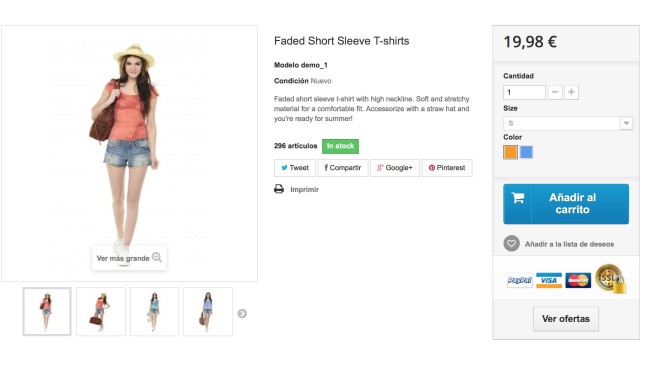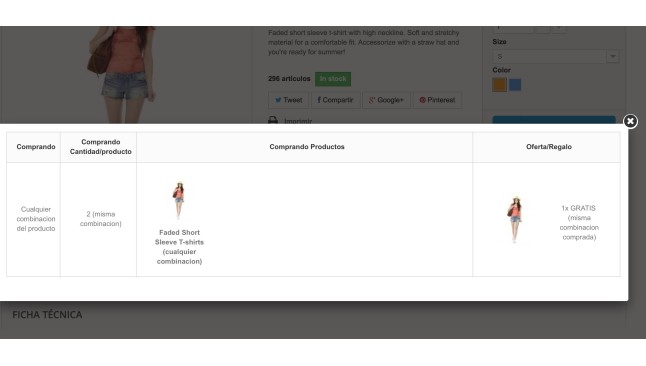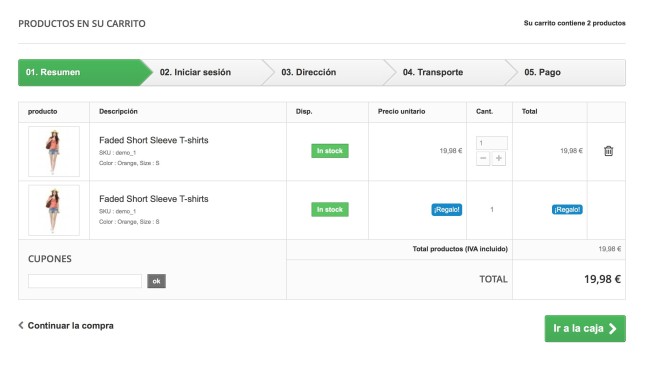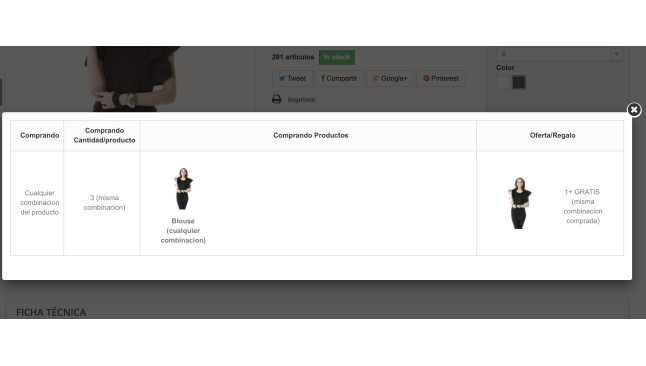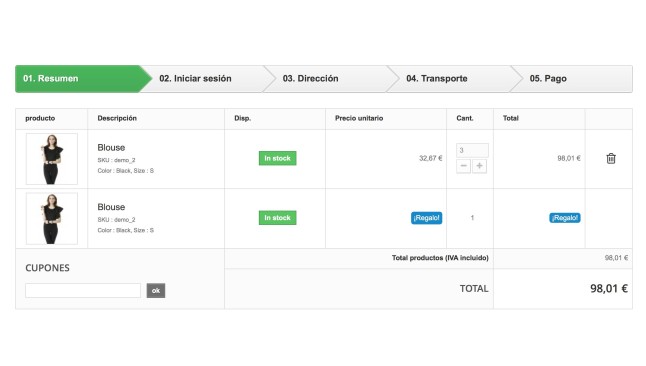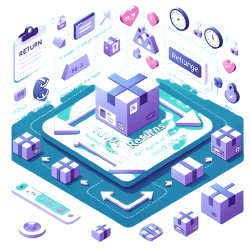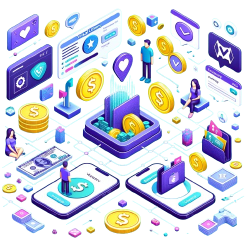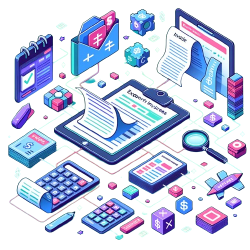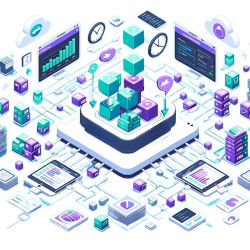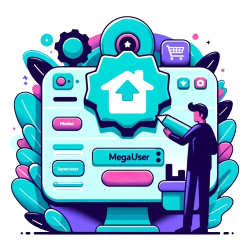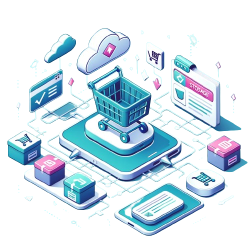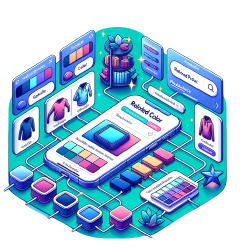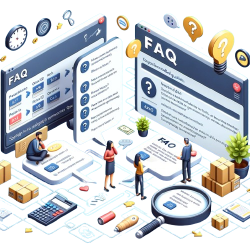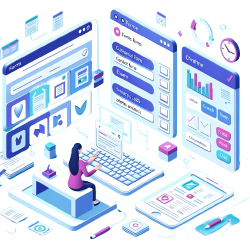Module AwGiftNM of offers and promotions 2 x 1, 3 x 2,... nxM, n + m
Module that allows you to create promotions of type 2 x 1 or 3 + 1 in the products that you want to retain your customers
Why do I need this module?
If you want to reward your customers for trusting in ti and your products, a good option is to offer discounts of the type 2 x 1, 3 x 2. So get your favorite items at a better price and you will considerably increase the confidence of your customers and your sales. To do this you need the module Awgiftnm, with which you can create rules that you need for products and combinations you want and the easiest way.
Thanks to this module:
Your customers increase the value of its orders to benefit from new developments of type 2 x 1 or 3 + 1, achieving a better price for your favorite items
You you will get best results of sales and conversion and you can configure different promotions depending on products, limit them in time and keep your customers satisfied.
All the features of the module:
NxM discounts
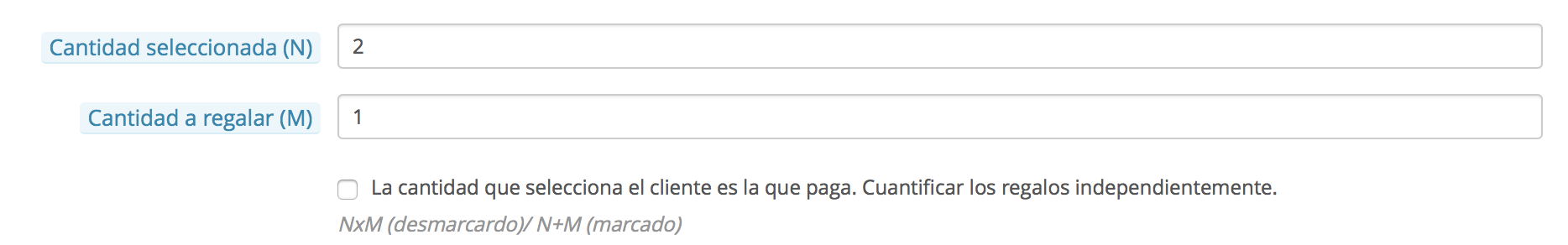
The AwGiftnm module allows you to create rules of type NxM where N is the selected quantity by the client and M the amount that actually pays. In other words, you can configure a client select 2 items, but only pay 1 (2 x 1) or that you select 4 but only pay for 3 (4 x 3), etc.
Discounts n + m
With this module you can also create promotions of the type N + M where again N is the
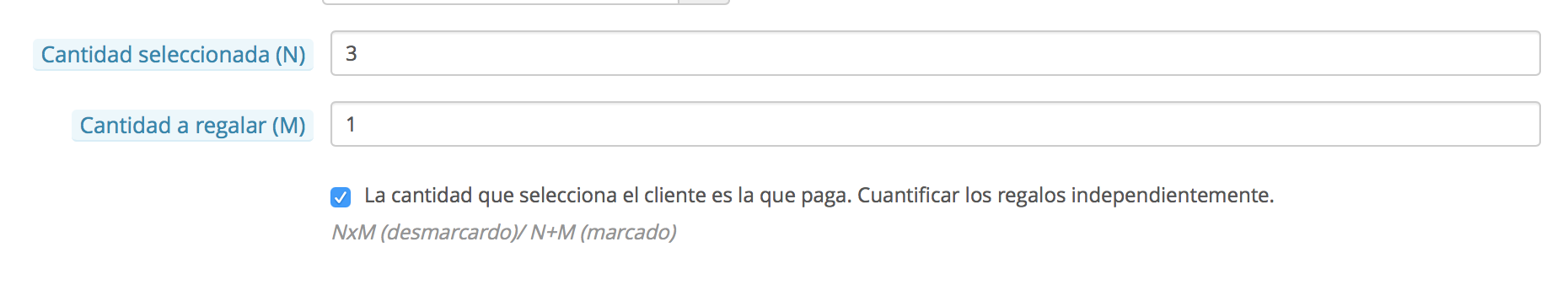
selected quantity by the user and M the amount you will get free. So, if we create a rule 3 + 1the customer will pay 3 units, but you will receive 4.
To have applied the rule n + m you may mark the tick that is displayed under the rule.
Rules for each client and each product
The module allows you to select to the customer group that will affect the created rule. This way you can show only the promotion to customers who want to or customize the offer depending on the tastes of the client, age, products that sole buy...
In addition, you can also create different rules for each productSince the rules are created individually for each one of them.
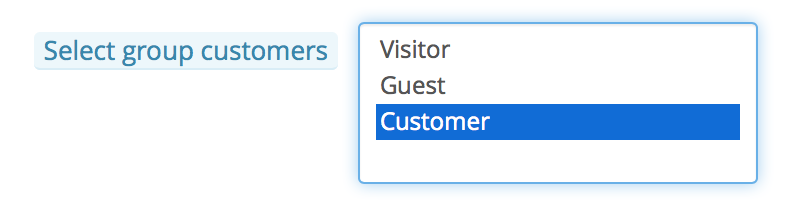
Just the combination you want
If you only want to supply affecting a given combination, you can also do so. You just have to select all or the concrete combination in which you want to apply the discount.
Set your dates and forget
Nobody likes having to be pending to activate or deactivate a discount. Therefore the module allows to set the date in the like offer to stay active. Indicates the start date and the rebate will not begin until that day and spent the time displayed will be disabled automatically.
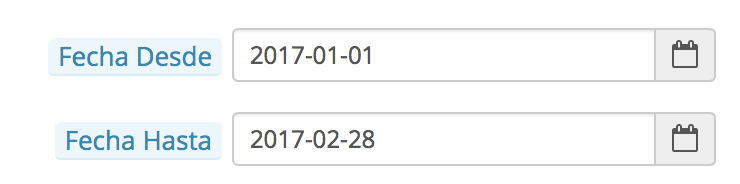
Result view
The customer may view promotion product when you access your page and in el Cart summary:
Example 2 x 1:
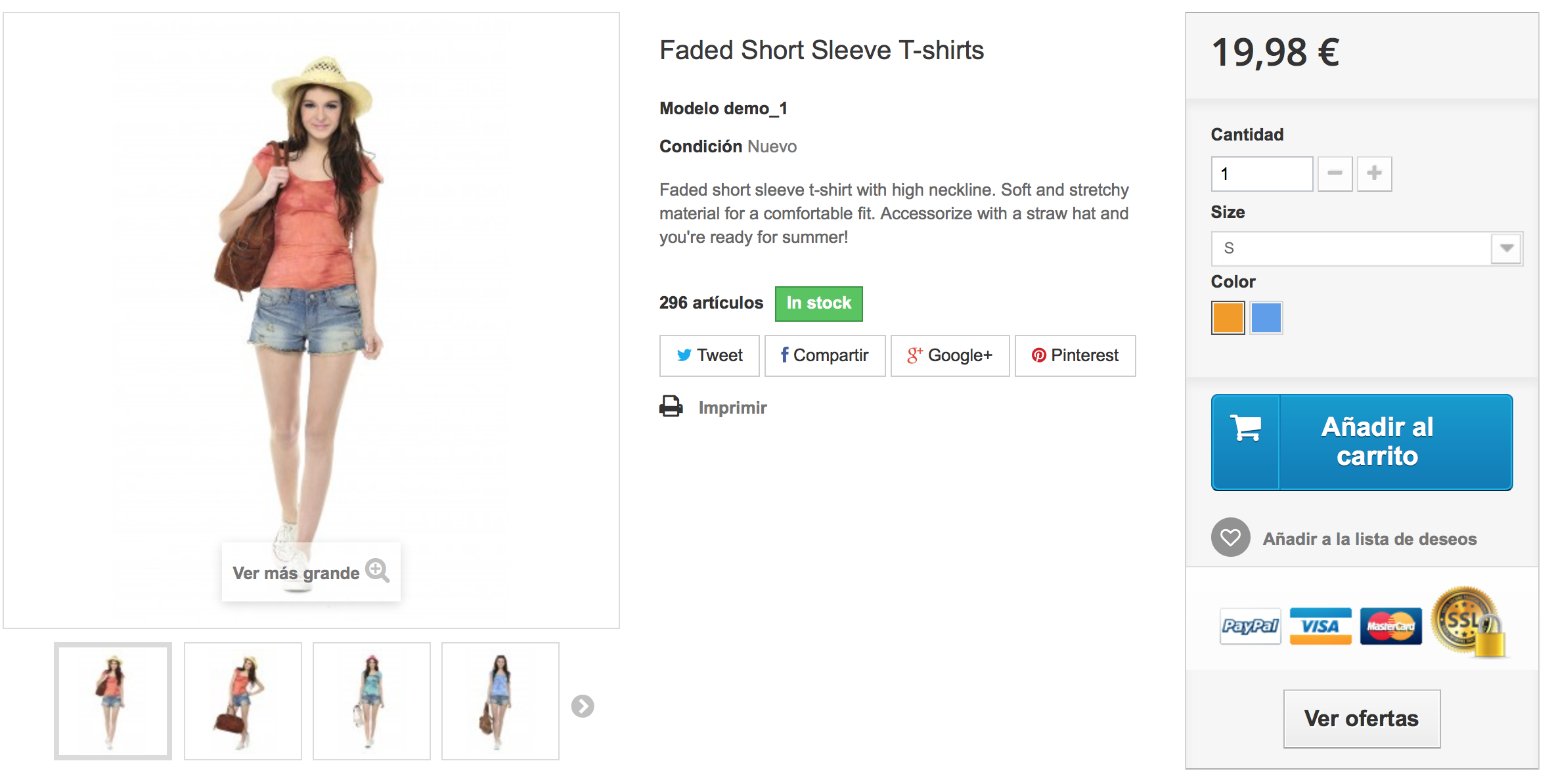
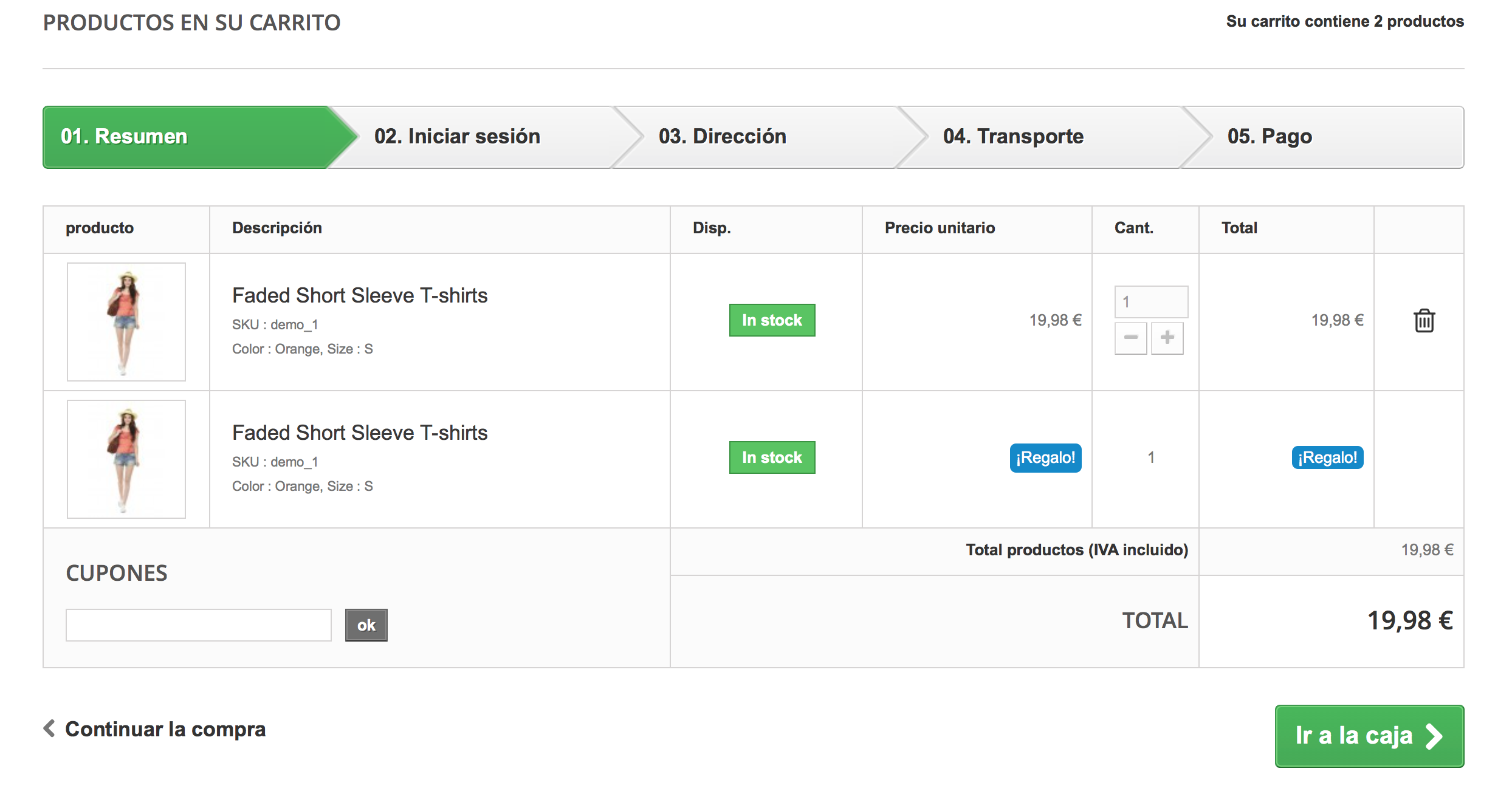
Example 3 + 1:
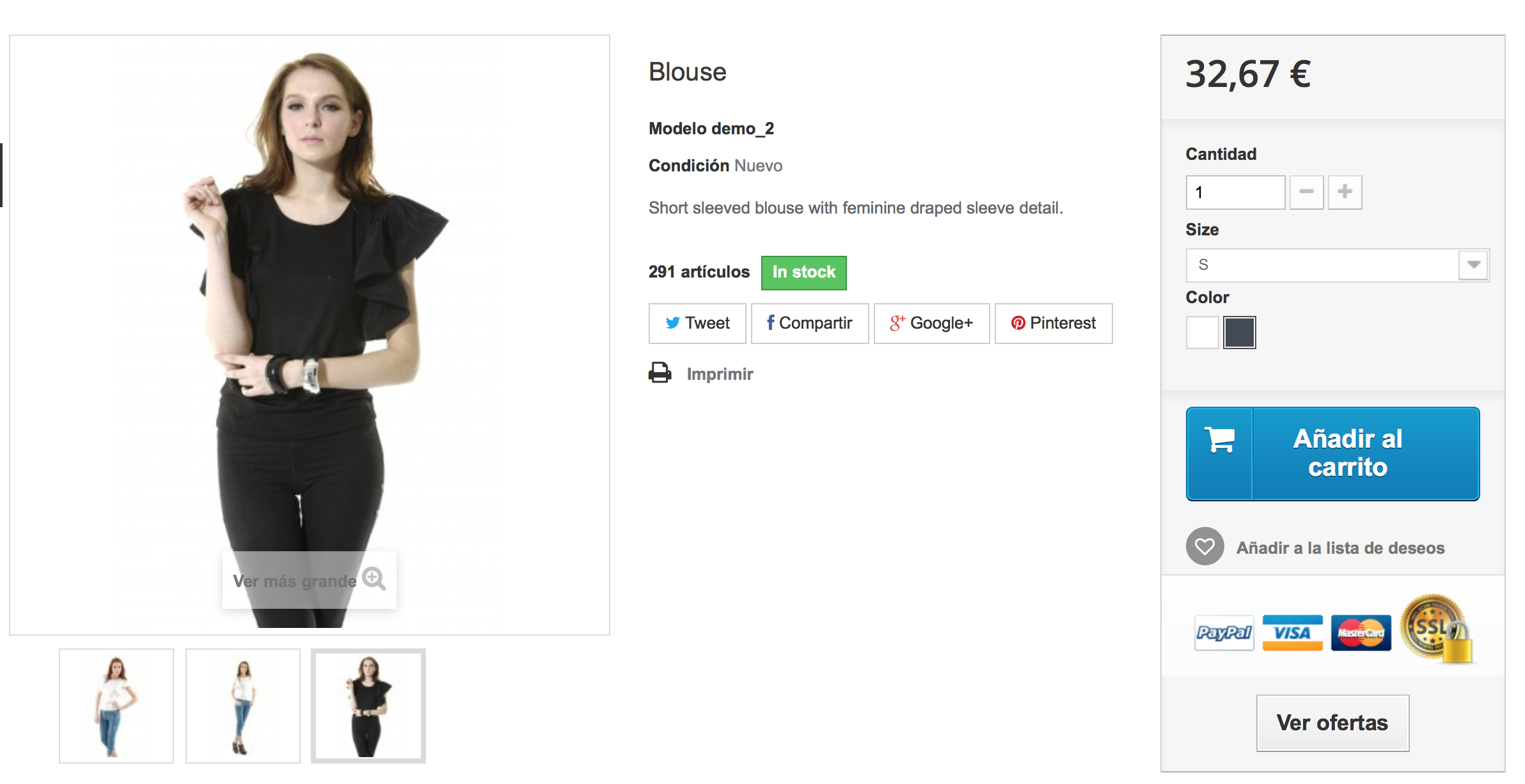
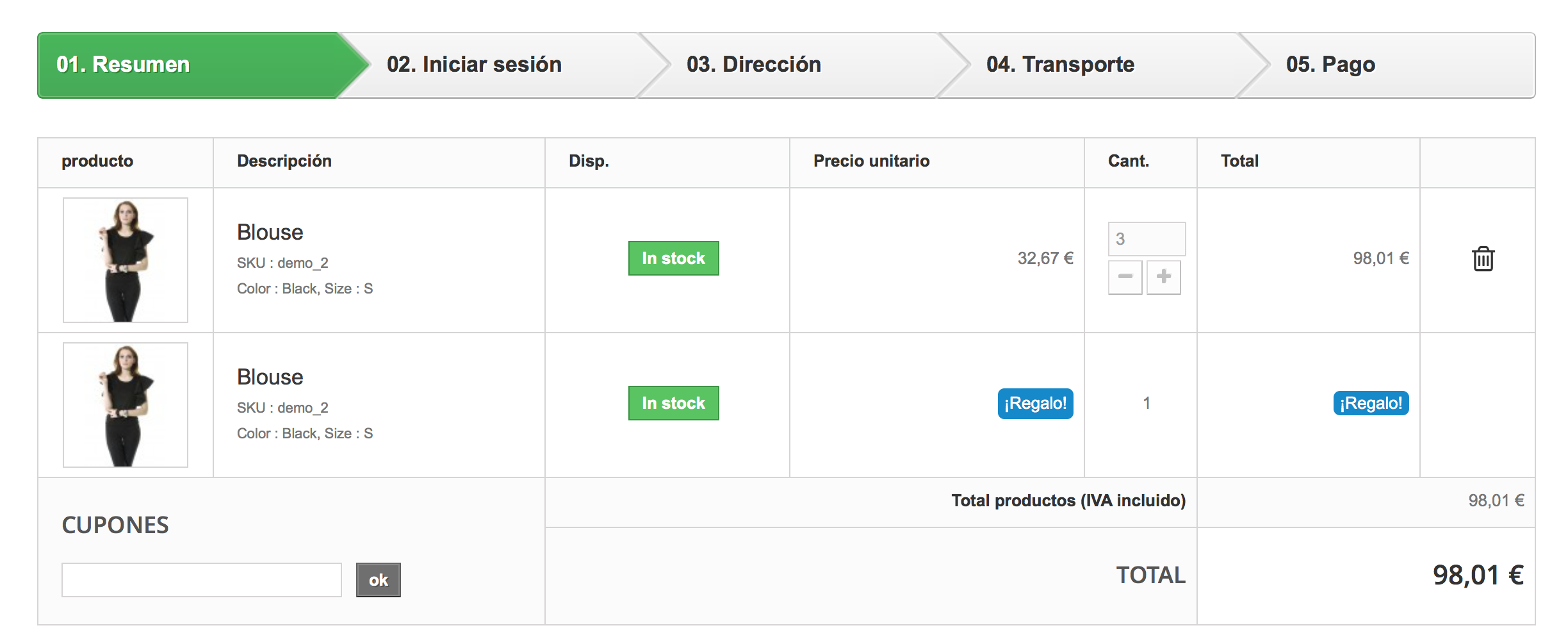
More promotions
Do you want to also create promotions with? gift products and discounts based on the cost of the cart of your customers? Then you need to Awofersincheckout. Find out all the advantages here.
Wait no more and start now to reward your customers for their purchases. They will thank you for it and you will notice the difference