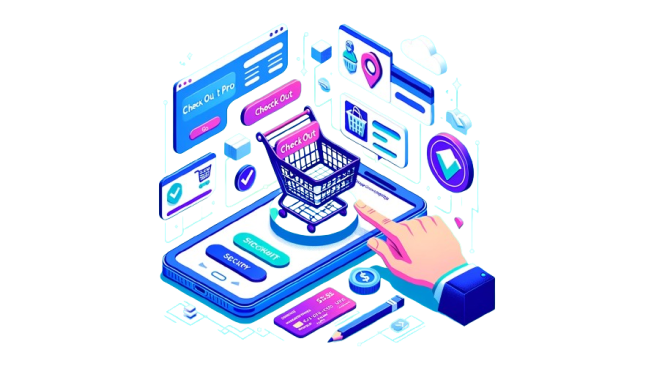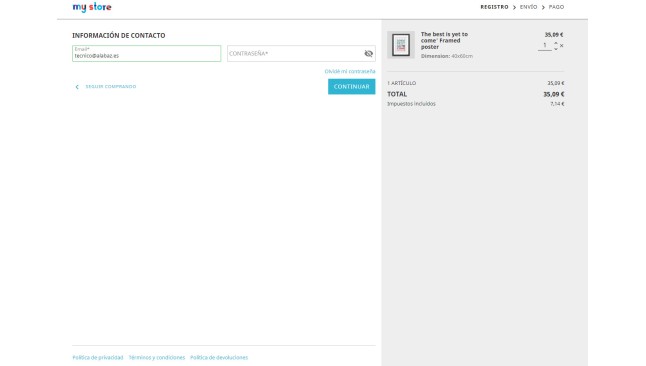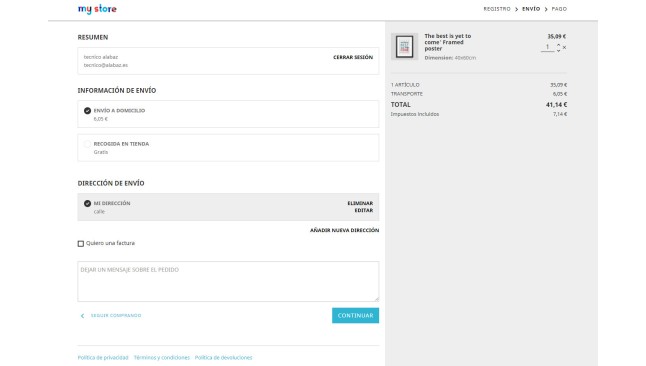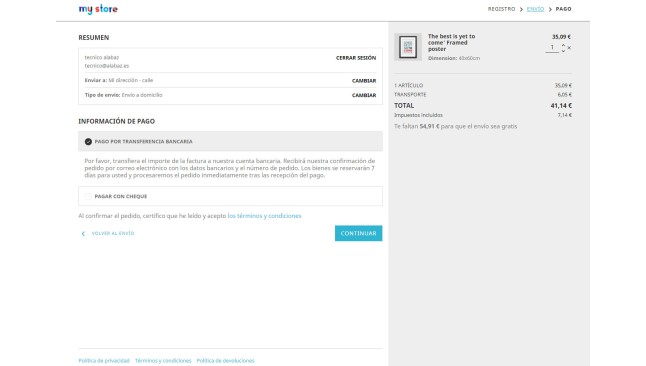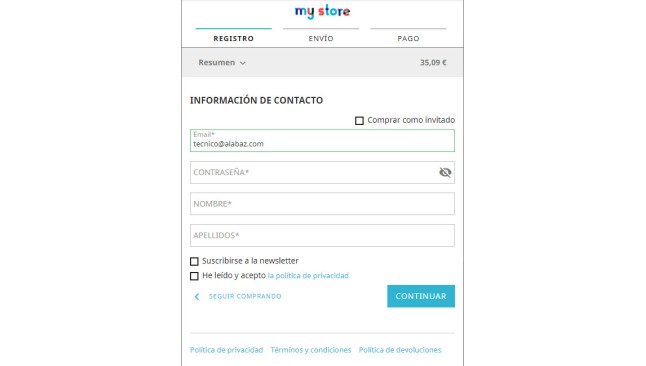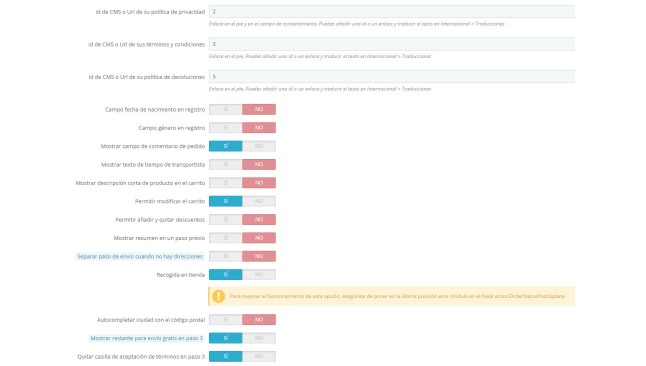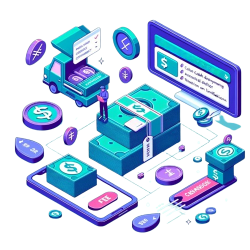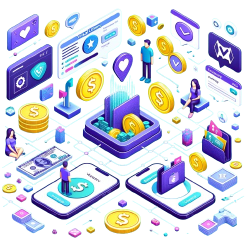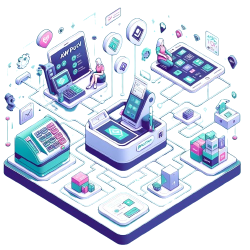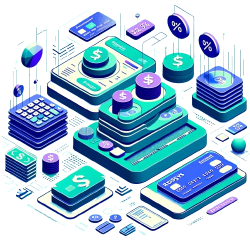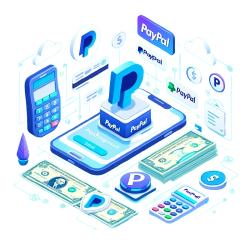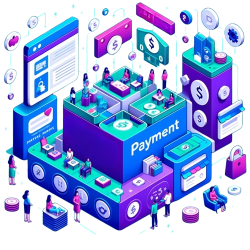Checkout Pro
Three-step checkout module that allows you to configure the options you need to finish the purchase process in your PrestaShop store
Why do I need this module?
With the checkout pro module you can customize the purchase process of your store. Configure the options you need and allow your customers to complete the purchase in the easiest way.
Thanks to this module:
Your customers will not leave the cart because of complex purchasing processes. They will be informed at all times of the process and will be able to make all the passes in the simplest way, whether they are already registered in your store or if it is their first purchase
You you'll get more benefits from your business as customers will finish their purchases quickly and easily. You can also choose from multiple configuration options to suit your needs.
All the functionalities of the module:
Turn on test mode and don't lose a sale
Do you want to set up your new checkout without putting your store in maintenance? Now you can because checkoutpro allows you to activate the module in tests only for the ip addresses you want. Your customers won't see the new purchase process until it's all set.
Complies with GDPR by adding all information
The checkout pro module allows you to indicate the url or id of the cms of the privacy policy, the terms and conditions and the returns policy so that your customers are informed at all times. This way you are complying with data protection regulations.
Set the options you want for your Checkout
The module allows you to customize the checkout of your store, selecting only the options you need for your business.
You can choose from:
- Show or not the date and gender field in the new customer form.
- Add or not a field to be able to leave a comment about the order.
- Indicate the delivery time of the carrier
- Show the short description of the product in the cart or just the title (only in prestashop 1.7).
- Show the short description of the product in the cart or only the title (only in prestashop 1.7).
- Show a summary of the purchase in a previous window. (only in prestashop 1.7).
- Allow to modify or not modify the quantity of a product in the cart. (only in prestashop 1.7).
- Choose whether or not you want the customer to add discounts (it is important that discounts are available for this option to be displayed. (only in prestashop 1.7)
- If the in-store pickup option exists, you can choose whether to activate this option so that the address appears below the choice of delivery. This way if the customer chooses to pick up the product in store you will not have to fill in the information about your address.
- Autocomplete city with zip code: When you enter the zip code, suggestions appear and when you select the correct one the city field is filled
- You can also add the Google Maps API Key to show the nearest available stores, as long as you choose the option to autocomplete the city with the CP.
- Show remaining for free shipping in step 3. In the last step you can choose to show the remaining amount for the free shipping that you have configured in the prestashop options.
Do not think about it anymore and start enjoying all the advantages of your checkout in 3 steps