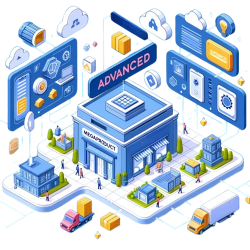
Megaproduct Advanced
Module that he allows expanding the options of the module Megaproducto with the option of viewing a text added by the customer.
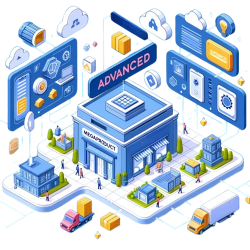
Module that he allows expanding the options of the module Megaproducto with the option of viewing a text added by the customer.
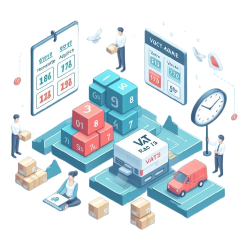
It provides different types of tax of each of the values of the attributes in your PrestaShop shop

Module that allows clients to choose the area and the seat where you want to sit (complement MegaServices)

Module needed to validate tickets through the App "TicketScan" for Mobile Android and iOS. Valid for tickets generated by the AlabazWeb Megaservices Pro module.
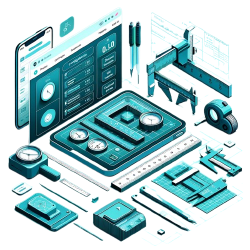
Improve your PrestaShop for industrial structured sales with MegaProducts. Designed for businesses that require precise customization of products in measurements (m2, m3, inches) and calculation of structures and weights (kg). Ideal for configuring complex products such as curtains, metal structures, bulk foods and jewelry, simplifying the sale of items defined by mass, length
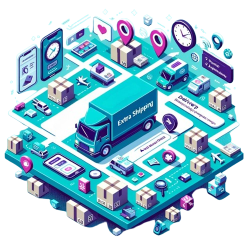
Maximize the efficiency of your shipments with MegaShipping: custom rules, cost calculator, delivery selection and more. Everything you need for perfect shipping management in your PrestaShop store

Module to configure free shipping in your online store, depending on the order amount, delivery area, weight and/or customer group.

To display on the product page and in the summary of the purchase amount that his client should be added so that the transport is free, encourage customers to buy more without paying shipping!!

Optimize store pickup with Pickupatstorepro. Allow your customers to choose the location to pick up orders, personalizing their experience.

The AwOrderFeed add-on module to automate the sending of orders to your wholesale dropshipping for PrestaShop
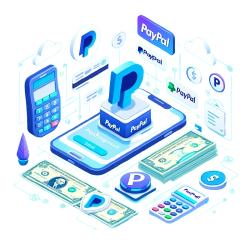
With this module you will allow your customers to pay for their purchases using Paypal and you can also configure how to charge them the surcharge applied by Paypal.
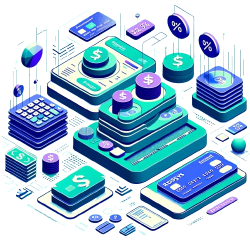
Form to pay using the Redsys Prestashop Virtual POS system. Valid for Banco Santander, Banco Popular, Banco Pastor, Banco de Valencia, Banco Gallego...
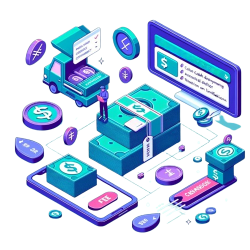
Module for Prestashop 1.6 which will allow your customers to pay the order when you receive it at home, you can also configure the surcharge apply to restrict this form of payment to certain options.
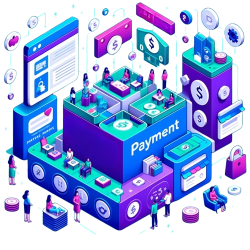
Module that enables customers to pay for the products in several installments and make reservations in pay the total cost of product or service

Prepayment form by bank transfer, where you can specify the percentage to be paid in advance and the remainder of the payment to be paid when the order is delivered or received.
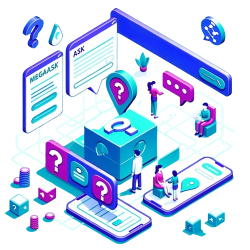
Module for the sending of queries from the product page that allows you to answer the questions to its clients in a quick and simple way.
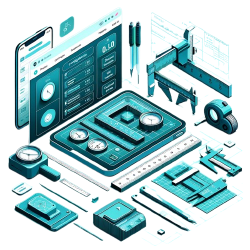
Improve your PrestaShop for industrial structured sales with MegaProducts. Designed for businesses that require precise customization of products in measurements (m2, m3, inches) and calculation of structures and weights (kg). Ideal for configuring complex products such as curtains, metal structures, bulk foods and jewelry, simplifying the sale of items defined by mass, length
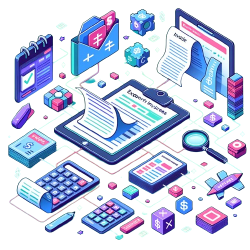
Module Megapdf to download a listing with invoices in pdf and CSV (Excel).

Module for Prestashop 1.5 and 1.6 which allows you to share any type of file between administrator and client.

Module that allows you to assign customers to certain groups and restrictions according to customer group

Importer of products of manufacturer Grutinet Drop that will allow you to have your own business online without own warehouse, of textiles, gifts, accessories, perfumes and hygiene...
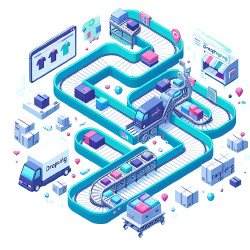
Importer module of dropshipping products from the textile wholesaler Griffati.

Plug-in module AwOrderSend that will let your customers automate the sending of orders to your store with PrestaShop dropshipping

The AwOrderFeed add-on module to automate the sending of orders to your wholesale dropshipping for PrestaShop
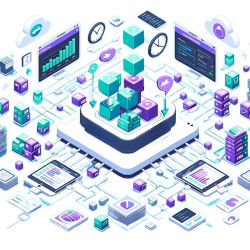
Module with which you can automatically synchronize your stores stock with different domain in PrestaShop
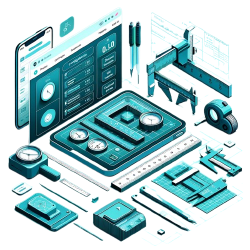
Improve your PrestaShop for industrial structured sales with MegaProducts. Designed for businesses that require precise customization of products in measurements (m2, m3, inches) and calculation of structures and weights (kg). Ideal for configuring complex products such as curtains, metal structures, bulk foods and jewelry, simplifying the sale of items defined by mass, length
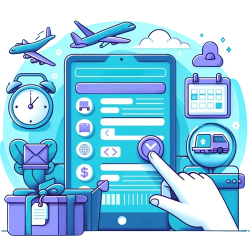
Module to make reservations in your Prestashop store, ideal for hotels, restaurants, clinics, museums, travel, car rental ...
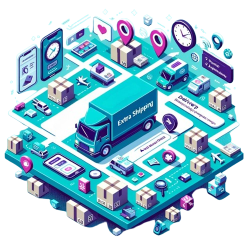
Maximize the efficiency of your shipments with MegaShipping: custom rules, cost calculator, delivery selection and more. Everything you need for perfect shipping management in your PrestaShop store
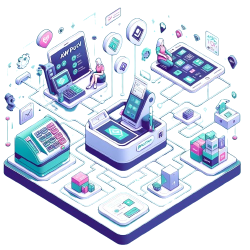
Touch POS that attaches your physical store and online. You can control orders, stock, print tickets, generate invoices and tickets gift... All with a single module and on a single screen. Designed for PrestaShop store.
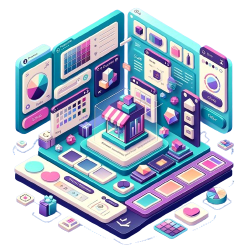
Module that hides or blurs outdated product combinations so that the user cannot select products not available
AlabazWeb stands out in the digital market for its exceptional addons from PrestaShop, designed to enrich and optimize online stores. These addons cover a wide range of functionalities, from user experience improvements to advanced management capabilities, ensuring that every aspect of your online store can be refined and customized to your specific needs.
With a focus on innovation and personalization, AlabazWeb understands that the success of an online store depends on its ability to offer a unique and engaging user experience. So our addons from PrestaShop are designed to be intuitive and easy to integrate, allowing store owners to implement meaningful changes with ease, improving site navigation, product presentation and the efficiency of the buying process.
Security is a top priority at AlabazWeb. All our addons are developed following strict security standards, ensuring that your store is protected against the latest threats in cyberspace. In addition, we offer regular updates to keep your addons up to date, ensuring their compatibility and optimal performance.
AlabazWeb's customer support is another pillar of our offering. Our team of experts is always available to help you select, install and customize your addons, ensuring you get the most out of your investment. Whether you need technical assistance or tips to optimize your store, we're here to support you.
At AlabazWeb, we also recognize the importance of online visibility and SEO positioning. Many of our addons are specifically designed to improve your store's SEO, helping you attract more traffic and turn visitors into customers. From meta tag optimization to advanced analytics tools, our addons give you everything you need to stand out in a competitive market.
In addition to our addons, AlabazWeb offers a wide range of professional services, from custom development to eCommerce consulting, providing you with comprehensive solutions for every challenge your online store may present. With AlabazWeb, you have access to a complete source of tools and expertise, ensuring the growth and success of your business in the digital world.
We invite you to visit AlabazWeb and explore our collection of addons from PrestaShop. What. Discover how our solutions can transform your online store, improving user experience, security, and overall site performance. With AlabazWeb, the success of your eCommerce is within reach.