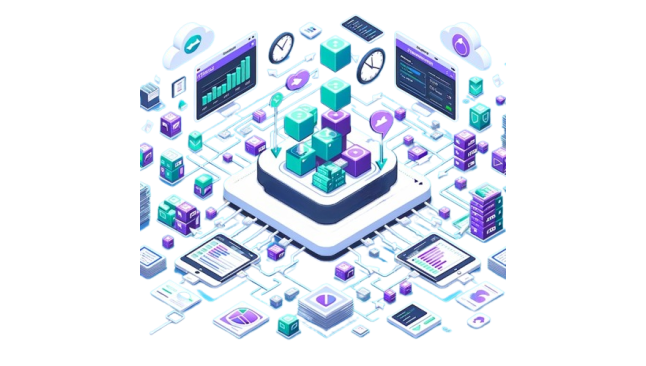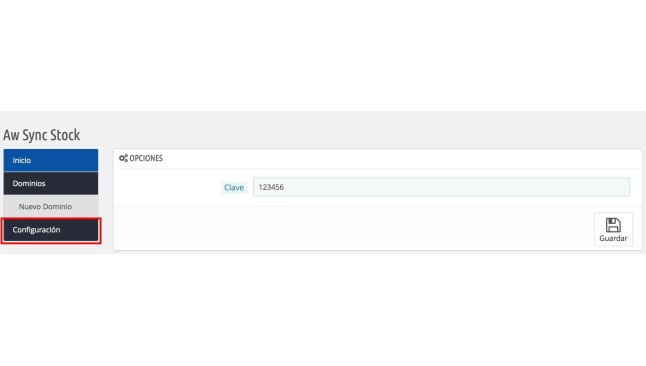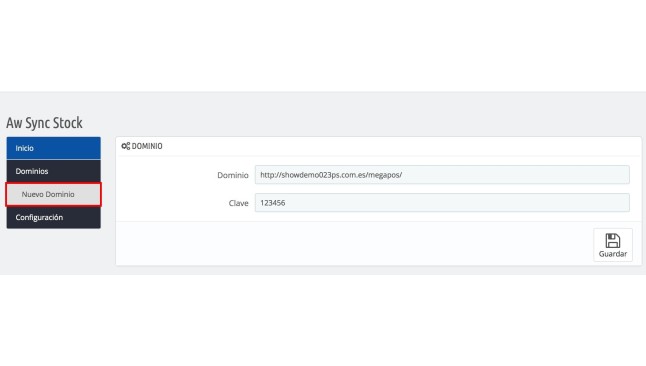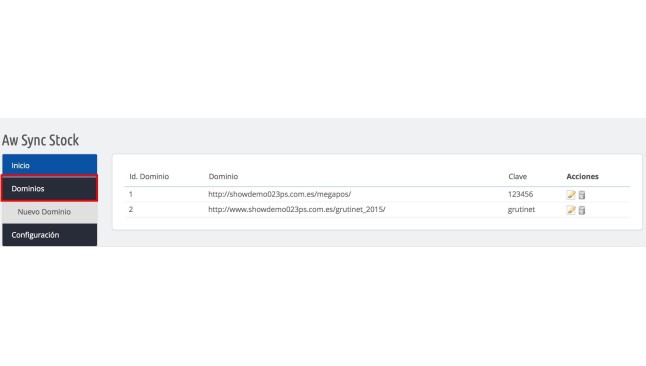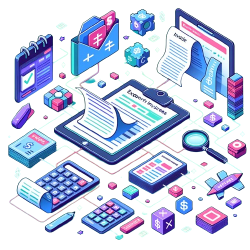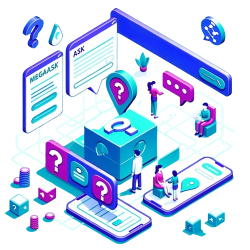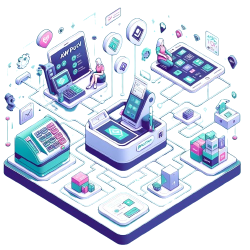Stock Synchronizer for PrestaShop module
Module with which you can automatically synchronize your stores stock with different domain in PrestaShop
Why do I need this module?
If you have several shops but all depend on a same secure store that once you've sold a product and at the time of managing the order you've realized has been exhausted. What can you do in these cases? The only thing you have is apologize to your customers and try to compensate for the inconvenience. Until now. Because with AwSyncStock you will be able synchronize the stock of all the online shops want, without anything else and with the simplest configuration you can imagine.
Thanks to this module:
Your customers you will always see in your stores the updated stock, by what not will be a bad surprise when you buy a product for learning once it is sold out.
You you have controlled the stock of all your stores form Automatic, without being aware of all orders and purchases. In addition, you will avoid unhappy customers because they will always see the real stock in your stores.
All the features of the module:
Real stock always
Manage the stock of several shops that depend on a single store is not an easy task. You need time and patience to subtract the stock of all domains when a customer makes a purchase. But with AwSyncStock you can forget about this because the module It will synchronize the stock of all domains where you have installed. In this way, when your customer purchase a product in your store to also that product from your store B, C etc. is subtracted
It updates the stock only once
When you make an order and you want to update the stock of a product in your stores and you won't have to do it one by one, because with AwSyncStock it is sufficient to indicate the new amount of the product in one of your stores and shall be recorded in all others that are sincroni precedents.
Satisfied customers - loyal customer
If there is something that a client does not support, is ordering, checkout correctly and, when receiving the package, lacking a product because it was exhausted or is informed that it is not possible to give it to him. With AwSyncStock you don't have to face this evil drink ever more because tu stock is updated in all your stores instantly. Your customers will be satisfied and a satisfied customer is a loyal customer.
Quick and easy configuration
The configuration of this module is as simple as specify domains that you want to synchronize. You have to follow the following steps:
1. Install the module all the domains that you want to synchronize (must purchase a new license for each of the domains).
2 once you have installed the module, enter your settings where you'll find an option called Configuration. Here you have to indicate the key This domain and which will have to enter in the rest of the shops to to sync:
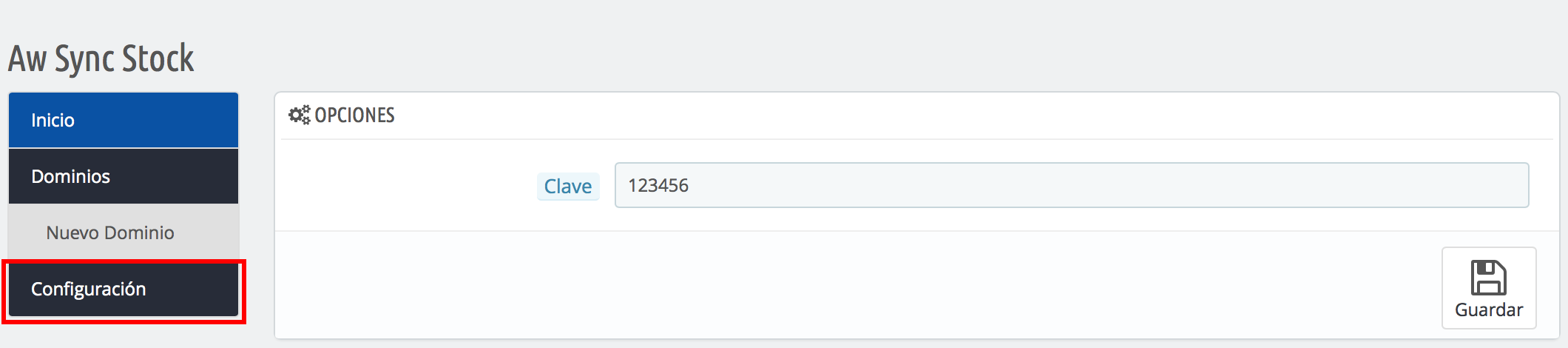
3. Once you've put key to all domains, will be the moment of synchronize them. You only have to access to New domain and specify the domain of the other stores that you want to synchronize (never own in which you are working) and the key that you have indicated in the configuration each one of them. When you have click on Save:
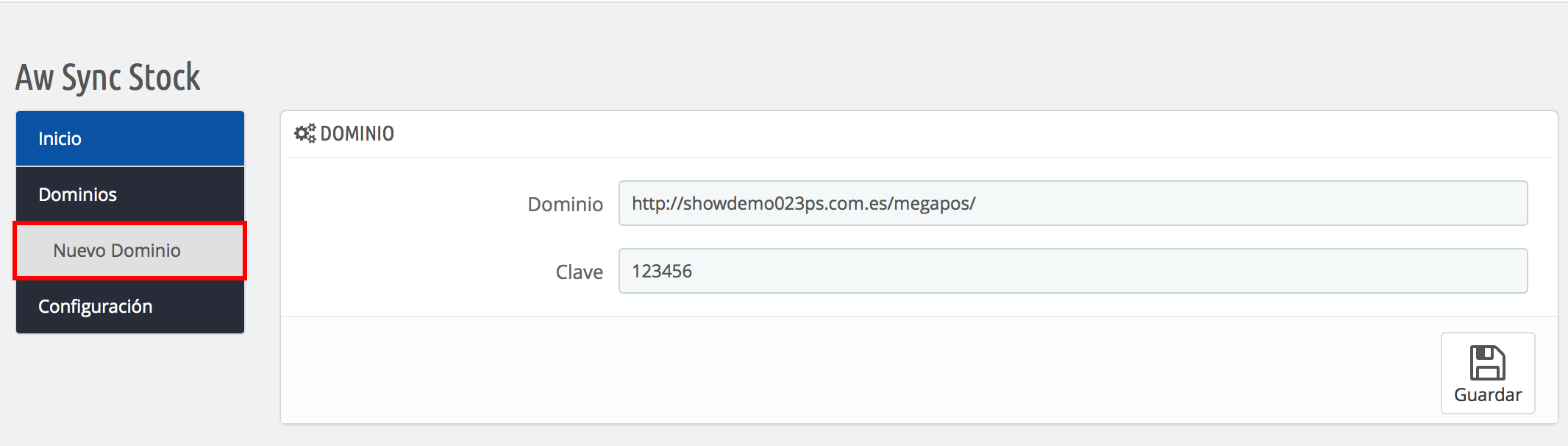
4. now you will only have to the same with all domains in all stores where you have installed the module and you want to synchronize (remember do not indicate the self-control of the store). Then, you will see all the domains that you have added and modify them in Domains:
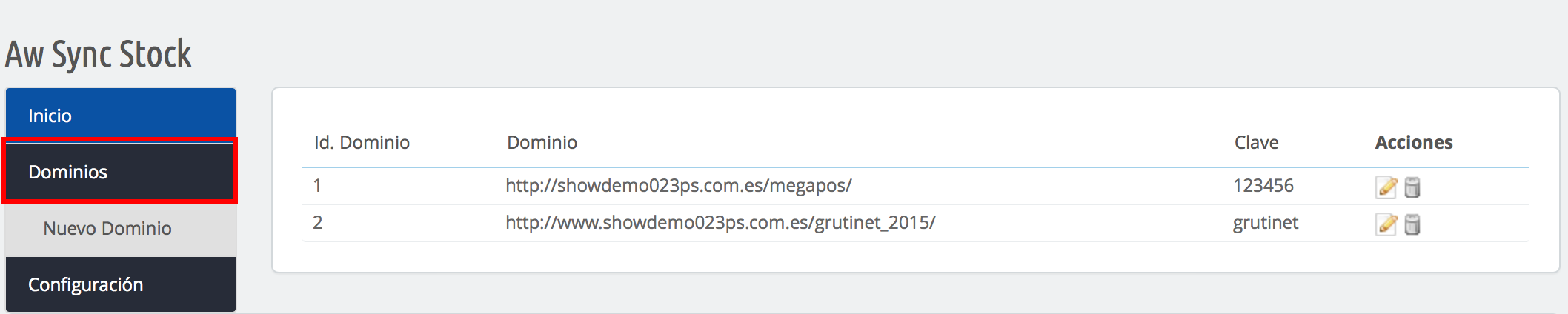
And you are ready, now when you modify the stock of one of the stores also will be changed in the other, and the same is is an order.
IMPORTANT:
-
For the stock to sync properly it is important that equal products have the same referenceboth by product and by combinations, if any. From the versicon 2.0 it is also possible to synchronize the products having the account the EAN 13 code instead of the reference.
-
It is necessary to acquire a license for each of the domains that you want to synchronize.
Follow these steps and forget about pending orders, shopping, returns... you will have everything controlled automatically and in the easiest way. You only need to AwSyncStock.