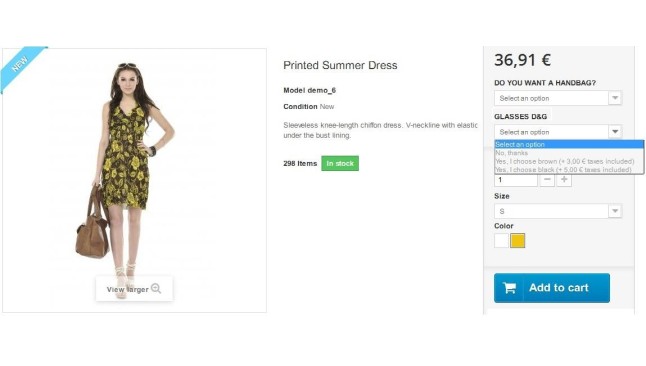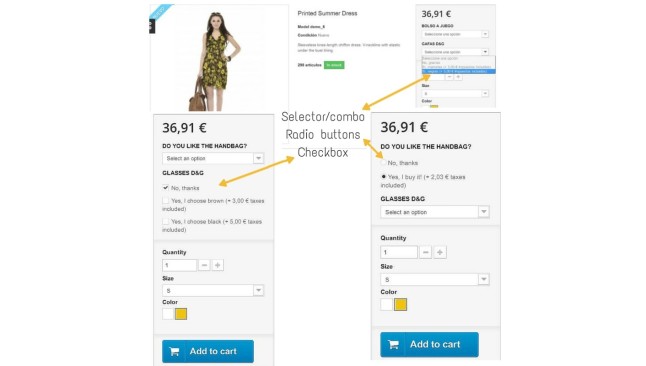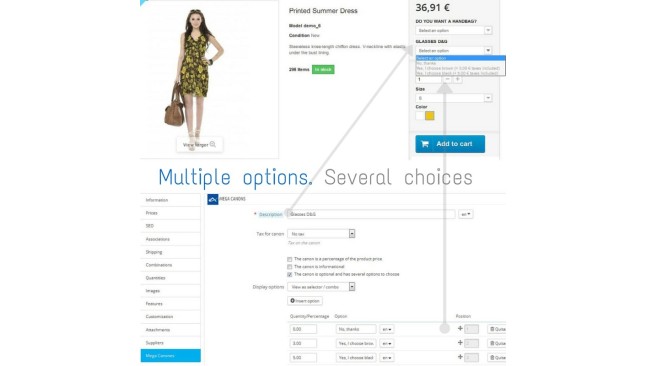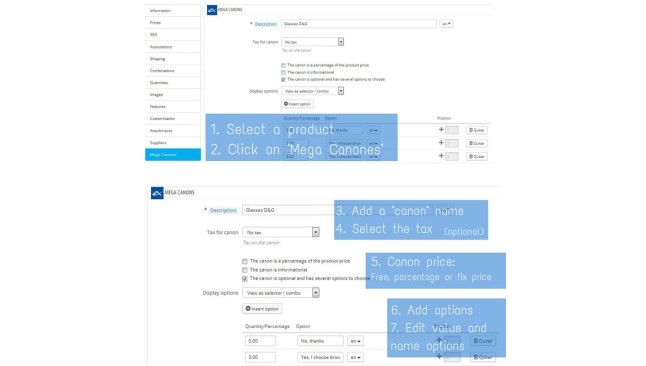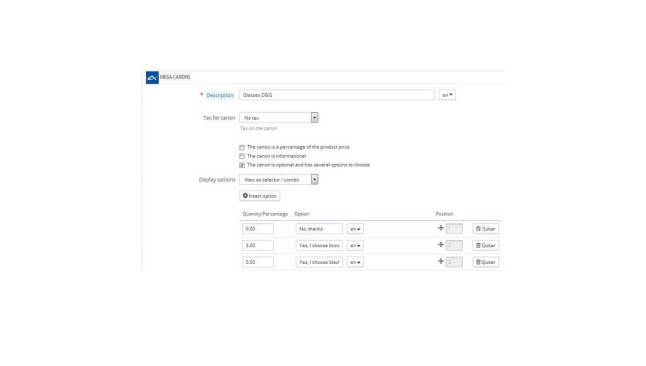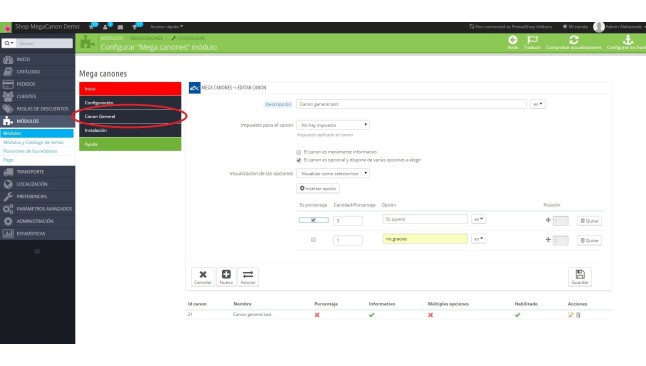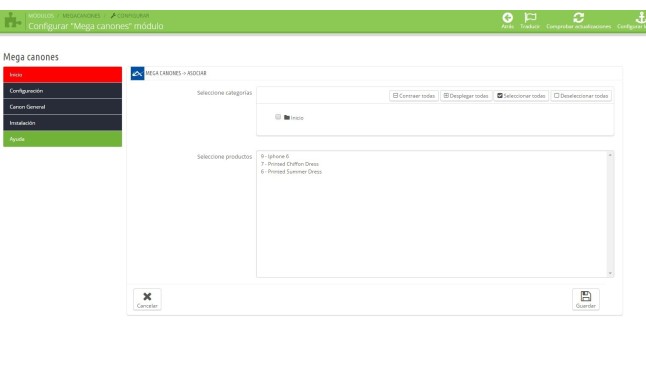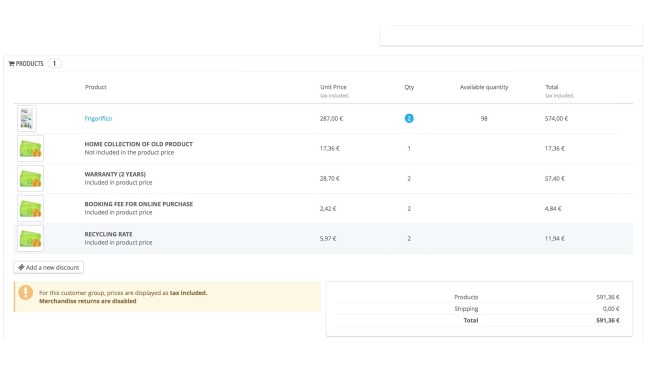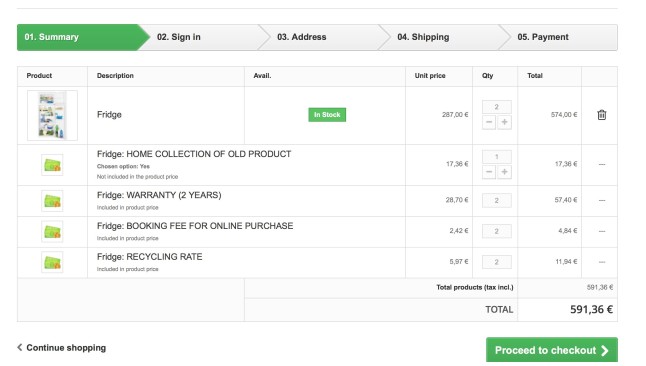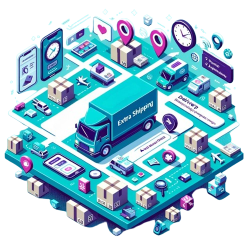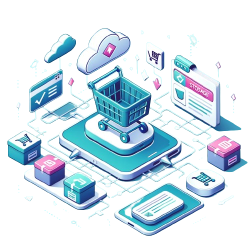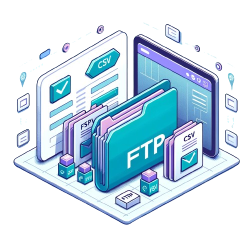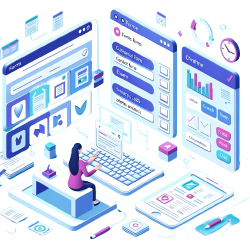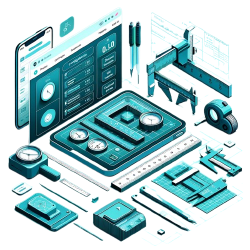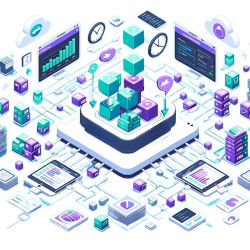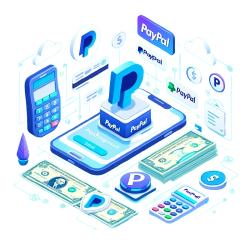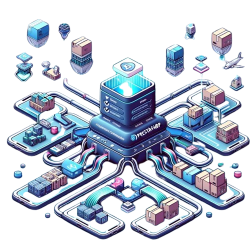Fees for products in Prestashop module
This module allows the allocation of cannons or options extras to our products PrestaShop, configuring them completely Depending on our needs and our products.
Why do I need this module?
Would you like to meet all the needs of your customers? Ensure that your experience in your store is unbeatable? Offer extra options, like greeting cards, wrap the product, extra security? Add value to its products and differentiate yourself from the competition? Then you need the module Megacanones.
Thanks to this module:
Your customers they will cover all your needs. They may choose extra options, customize your products, choose if you want your order gift wrapped or not, if you want to include a greeting card, if you prefer a bag to match your order, extend the warranty of the product... Since you will offer all of these options and more from your store.
You You can configure all the options you need to meet the needs of your clients and all the options of your products. In this way you will generate value added to your store and will manage your customers return, differentiate you from your competitors.
Demo available here:
All the features of the module:
Options from the Back Office
The canon as you want with the options you need
The MegaCanones module lets you configure full cannon or plus you want to apply to your products. It decides an intuitive name for it, if you want to apply an additional cost, if you want to be an optional or compulsory canon with the purchase of the item.
All the extras
You can offer your customers all the extra options that need. Products to game, greeting cards, wrapped packages, extensions of warranty. This is very interesting because one of the issues is most popular in recent times, especially in the technological department stores.
Canon or attribute?
It is possible to think that these options can get them by configuring the attributes of PrestaShop. However, the cannons have big advantages over the classical attributes, since they do not affect the stock of the product, you can configure any option by adding an amount or percentage to the final price of the item, apply different types of taxes to each canon...
This information is very important in the baskets of Christmas, where each product has a different VAT rate, mechanical workshops where rates of recycling of oils and tyres, are applied in technology products have extras such as guarantees and the accessories...
Costs as
Decide if the barrel of your products is free (included in the price of the product) or if it has an additional cost. In the event that you want to apply an extra cost, you can select whether increase a specific amount or if you prefer to add a percentage that is applied on the basis of the price of the product.
In addition, you can include a tax to their canon. And all this from a simple panel. Effective, fast and simple.
Check detail
Further customize your canon through the Megacanones module configuration panel. You can choose between multiple options for set up cannons will suit your needs completely. Where will be placed, what text would be included?, what associated icon will take? they are some of the issues that you can configure.
General cannons and mass management
With Megacanones you can create general fees that may be associated with all products and categories you need massively. So the configuration will be much faster and you won't have to go making changes product-by-product as have to rcambiar any option in such extra.
More visual
Choose an icon or picture that perfectly represents the added value of its canon. In this way the customer may be interpreted its meaning at a first glance. It will be much more intuitive and visual.
Options from the Front Office
Tailor-made products
If you want to add a canon to a product, for example the canon: "Gift wrap". This plus will be included in the page of products along with the other attributes, or if you prefer, under the "Add to cart" button. In this way, your customer means with a glance the Association of the canon with the product you are viewing. In the case that the canon is optional, just a click customer to include the canon in its purchase.
Present at all times
The established canon will be shown on all purchase processes, so that the customer can know at all times that it is acquiring, and should have a cost, how much it will pay for it. This generates great trust in the customer.
On the products you want
Once selected the canon, you can decide if you want to apply this Canyon twice, three... or that he deems appropriate, provided, this amount does not exceed the amount of products purchased in a single order. In this way, customer can purchase two products and apply the Canyon only to one of them (if it is optional), or on the contrary buy as many guns as products.
Process automatic, more comfortable and safe
If the customer decides to add more than one canon in order, price increases automatically, detailing its invoice unit price of the cost of the canon and the final cost of the full order. This mechanism provides convenience in management fees and greater confidence in the process of purchase of your customer. All are benefits!
Don't wait any longer to enjoy the countless advantages of the Megacanones module.
More values, more options and more sales.