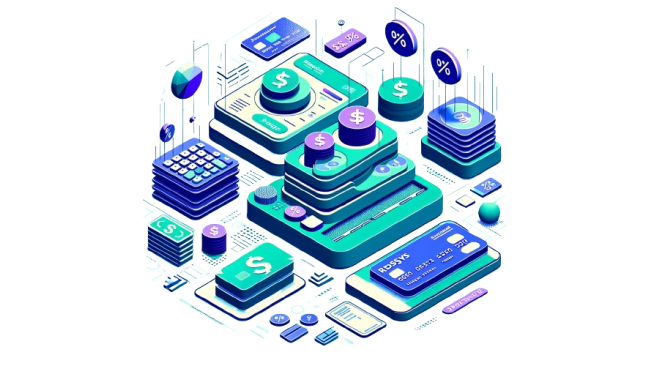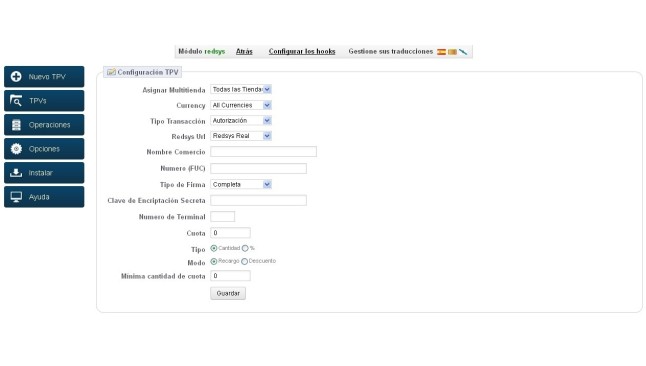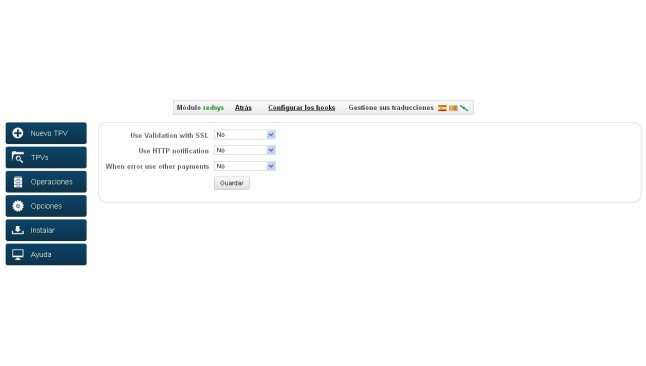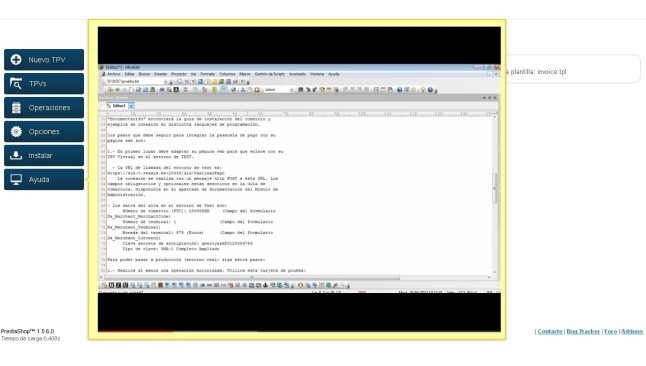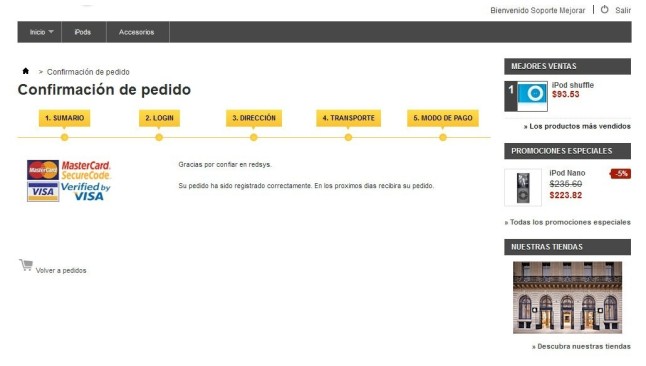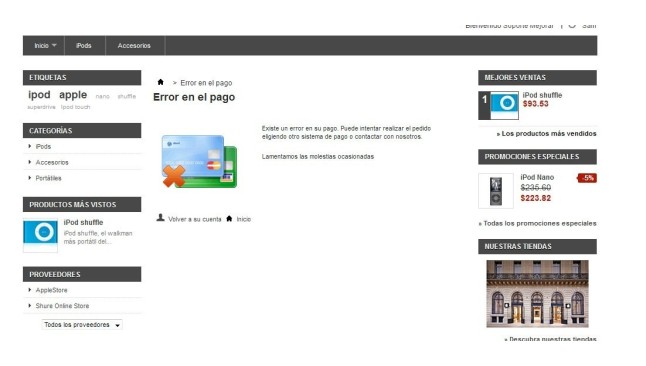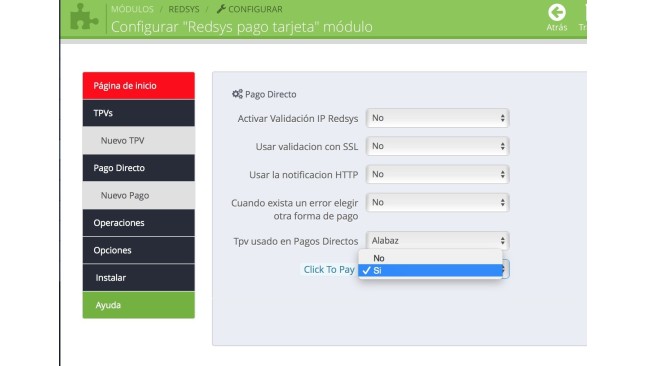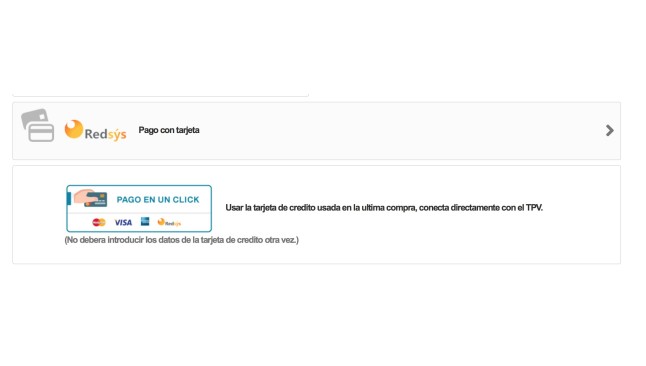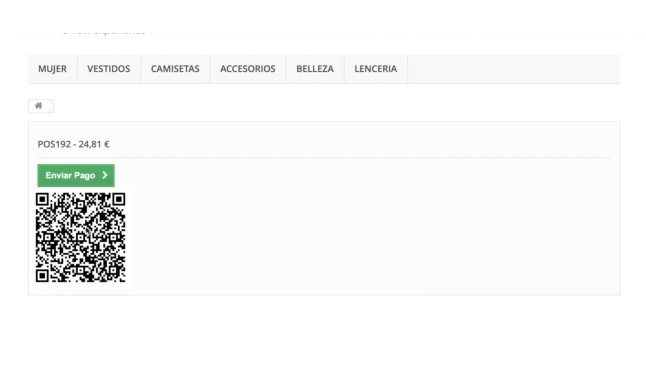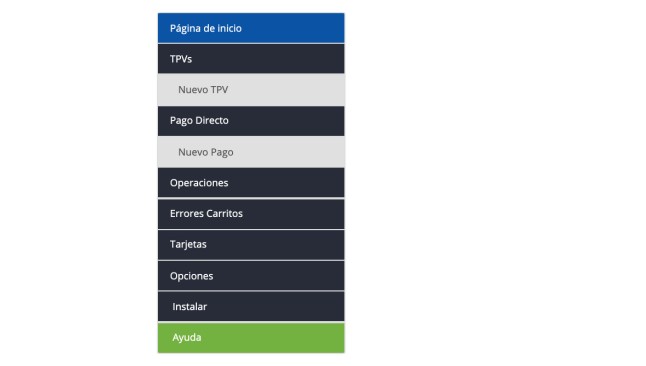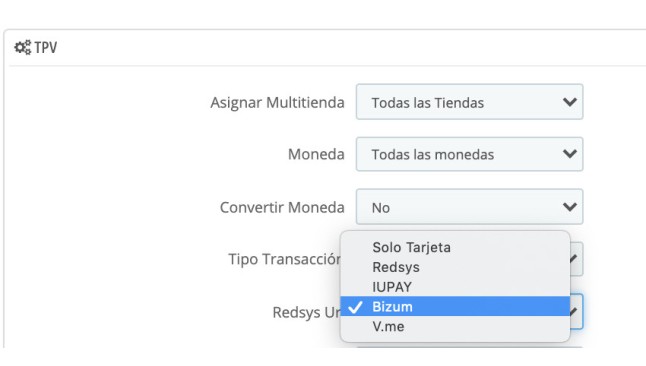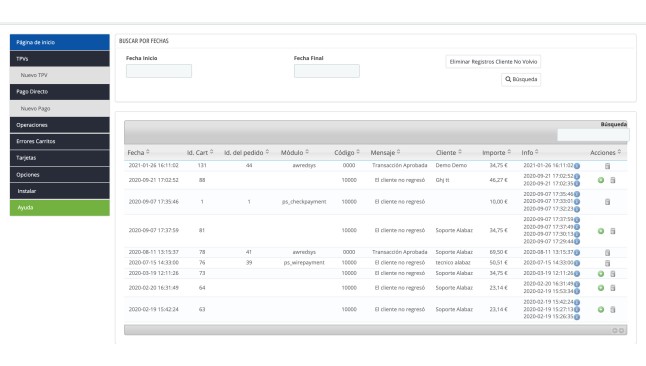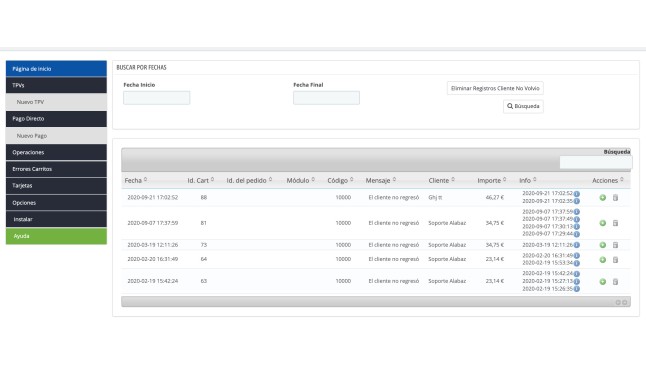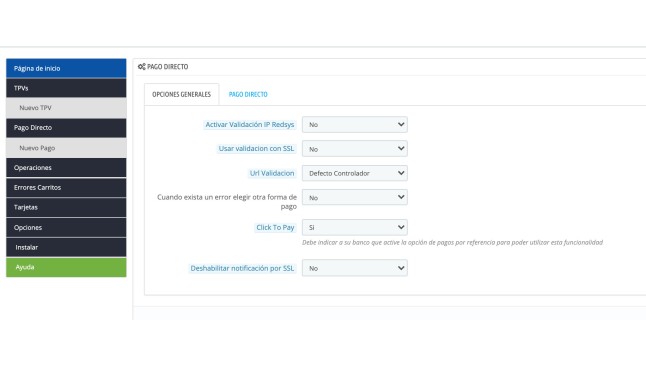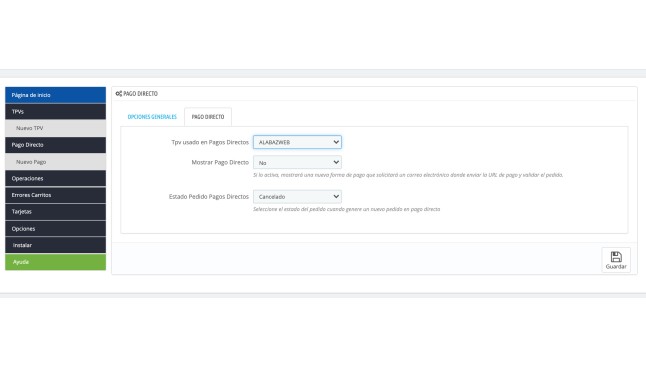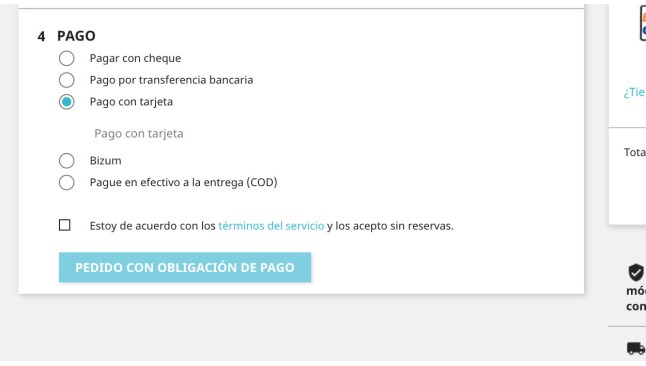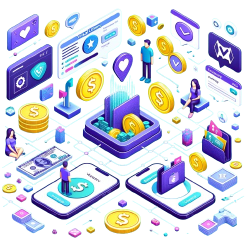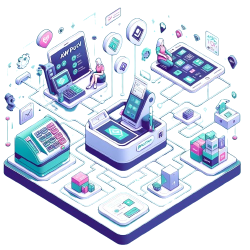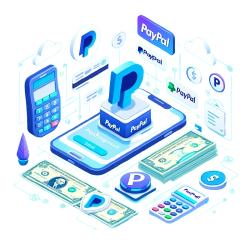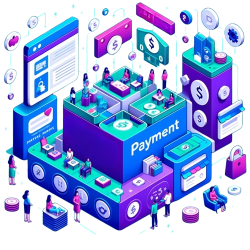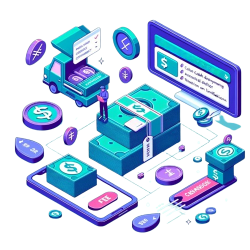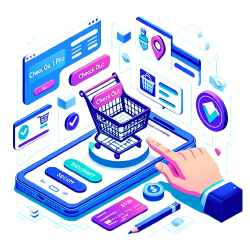Supplements or discounts for the Redsys form for Prestashop
Form to pay using the Redsys Prestashop Virtual POS system. Valid for Banco Santander, Banco Popular, Banco Pastor, Banco de Valencia, Banco Gallego...
Why do I need this module?
If you have launched it to upgrade your PrestaShop to the new version 1.7 or plan to do so and start enjoying its benefits, you can't leave it to your customers without the ability to pay by credit card. To do this, you need a payment gateway connect their stores with financial institutions and nothing better than Redsys.
When your customers select the card payment option, they will enter their bank details and Redsys will connect with the corresponding bank to make the payment and check if the details are correct.
Thanks to this module:
Your customers will have the opportunity to pay in your store by card, IUPAY and V.me (paypal-like systems). They will be able to use any currency, make direct payments and payments with a single click, without having to enter their data every time they make a purchase, and reliably and securely.
You You can create the POS as you need and enable them by zone, apply surcharges or discounts to your customers using this payment system, generate direct payments, locate a payment error, make returns and much more.
NOTE: Before you start using the form, you must contact your bank and hire the virtual POS service to pay by card. You will then receive an email with the data that you will need to enter in the form to activate it and start enjoying its advantages.
All module features:
Configure as many POS as you want with the options you need:
- Choose the Types of POS 1) Payment by card, 2) Payment with IUPAY or 3) V.me.
- Add the POS you want (remember to contact the bank to hire the virtual POS service)
You will be able to turn POS on or off when you need it.
- Assign a Different POS by zone (e.g. Spain, Islands, rest of Europe) or the same for the whole territory. If you do not select a zone, it is enabled for everyone.
- Assign a specific POS in payment type function select the customer.
- Assign the POS to more than one store (if you are working with the multi-store Prestashop.
- A great advantage of AwRedsys is that your customers will be able to use any currency. All you have to do is activate the Conversion to allow your customers to buy if they don't use dollars or euros (not allowed by Redsys)
- Select the currency type customers (euros or dollars) will use. If both currencies are required, you can set up two DIVERSI POS If both currencies are required, and if both currencies are selected, only the POS will be displayed based on the currency used by the customer.
Supplements and discounts apply for payment with Redsys:
- Apply a fixed surcharge card or one pay Percentage order costs. In this way, offering this type of payment will not incur an extra expense for you, as it can compensate the commission that must be paid to the bank for the use of your virtual POS (usually between 0.75% - 1.25% of the total order).
- Includes a Minimum Supplement This applies if the surcharge percentage does not reach the minimum amount indicated.
- You can also generate a surcharge tax applied. If you do not select any charges, no additional charges will be added to the surcharge charge.
- If you prefer, you can also reward with a Discount customers who use this payment method.
About the movement and direct return of orders
- Operation Log: On the tab Operations, the module stores all user movements. This way, in case of a payment error, the store administrator can know what product it was, what the error was and correctly generate the order for purchase.
- Return an order: One of the reasons why card returns may take longer than usual is because it is necessary to request a return of the order to Redsys. But, with the AwRedsys module you can make the return with a single click and from the Back Office of your store.
- Partial return: The form also returns only a portion of the total order cost.
Informed customer - satisfied customer
- The customer will see the charge/discount in the email you receive when placing an order and on the order invoice.
- If Error At the time of payment, customers will receive an email informed of the fault and indicating that it will be resolved as soon as possible to continue with the order.
Allow card payments at your physical store
If you don't have a physical POS in your store, but would like to offer customers who visit it card payment option, AwRedsys is also the solution. With this module you will be able to generate direct payments for any order, cost, etc.
To do this, you only need the customer data (name and email address) and the price of your purchase. Therefore, the customer will receive an email with the link to the page where you need to make the pageor you can provide that URL directly.
You also have the option to assign payment to an order from the back office, that is, to a purchase made by your online store. And if you also have AwPOSTPV Property, in addition to having your physical and online store connected, your customer will be able to pay directly at your store by reading a Code Qr mobile phone.
Payment with BIUM
Starting with version 17.1.1 for Prestashop 1.7 and 16.1.0 in PrestaShop 1.6 you can now set up the form to accept payments through the new "BIUM" system, increasingly requested by customers. Just set up a new POS with this type of payment and all the features of our AWRedsys form.
One-click payment
Optionally, the form enables the option clicktopay property. This way, when a customer has already made a payment with their card in your store, they can pay for their orders without having to re-enter the details.
You should know that The store does not store any information about customers' cards. Redsys stores this data and, in the file, only the identifier sent by Redsys is saved.
Customize your payment method
With this module, you can customize all POS by uploading a different logo for each of them. This will give you your payment method which is perfectly integrated into your store design. This logo will appear in your payment selection.
The module is 100% guaranteed and we certify its proper operation.
Before installing this module, check to see if your financial institution is connected to Redsys.