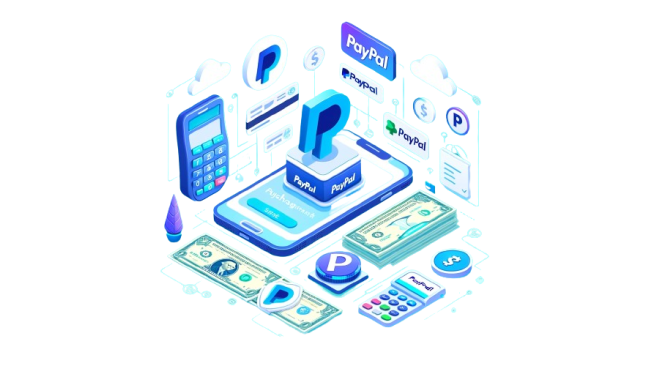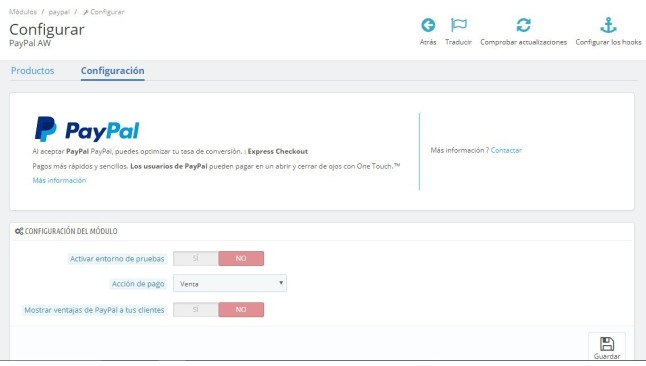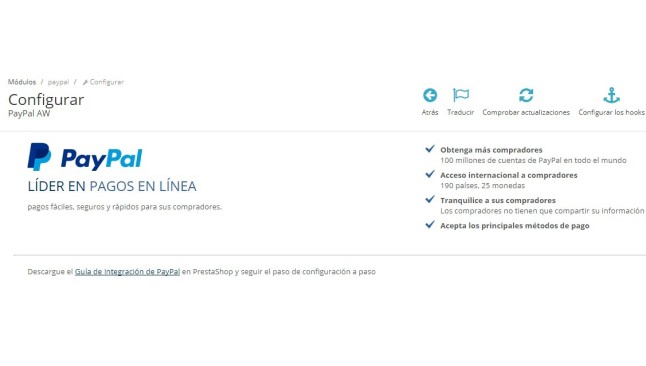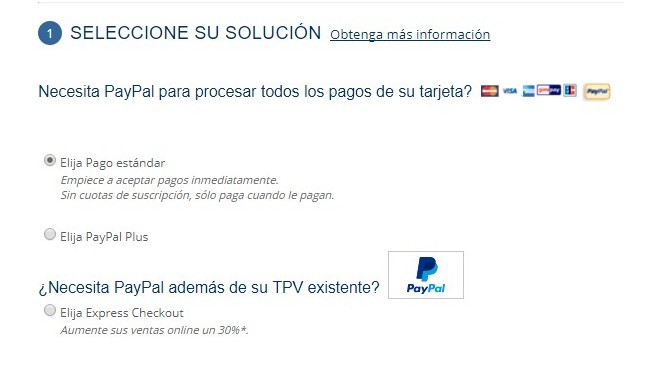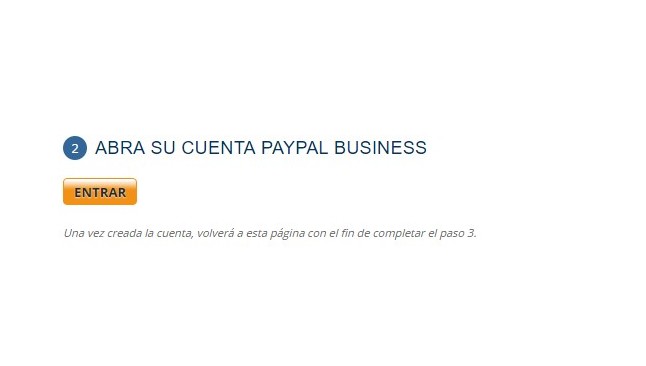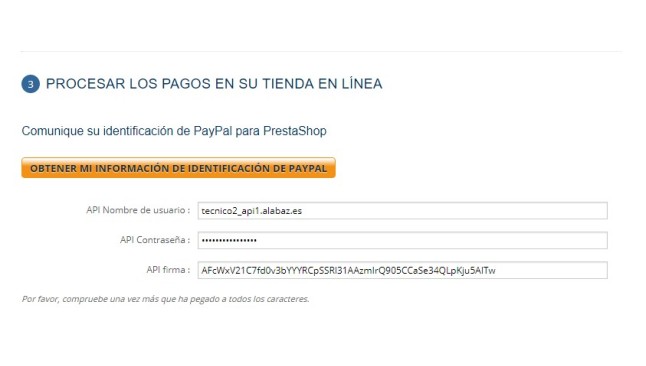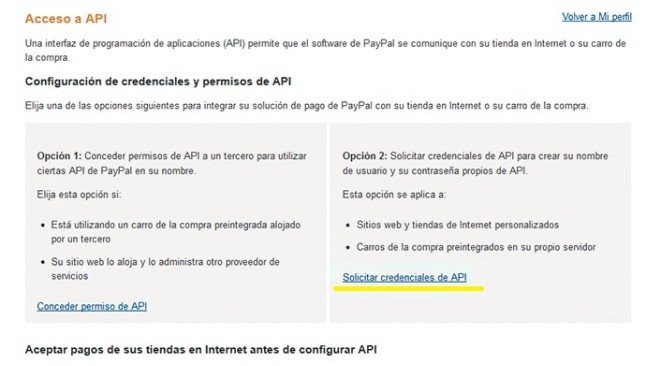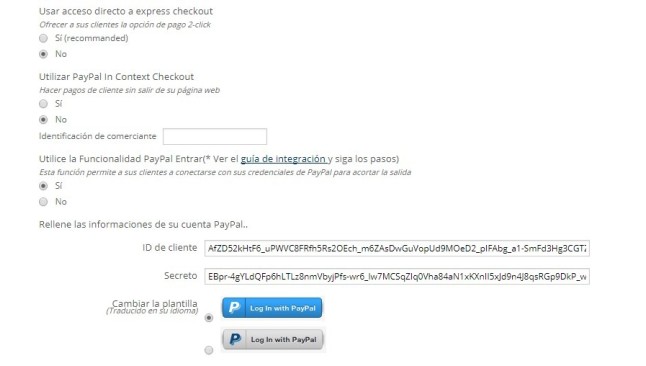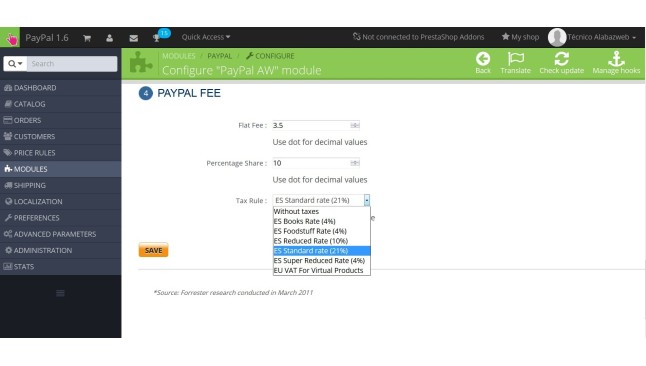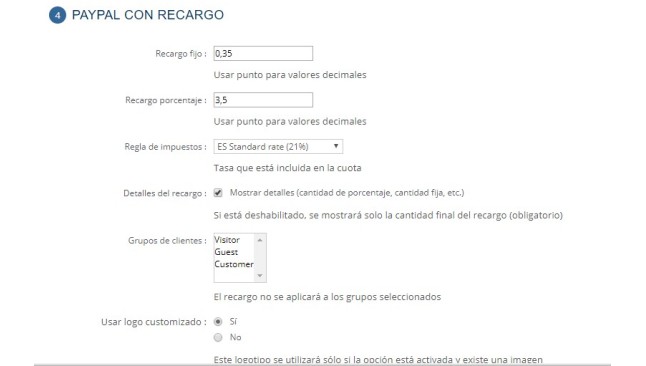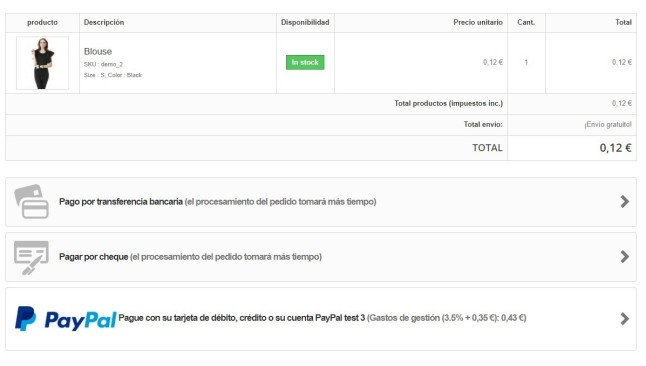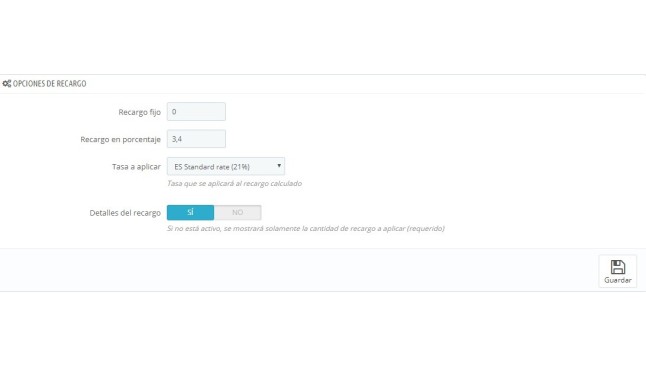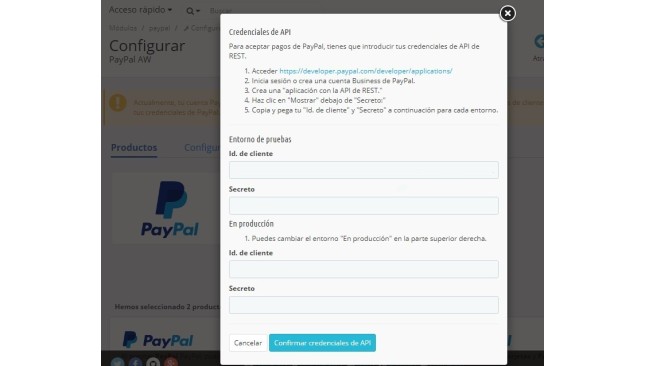Paypal payment module with surcharge for Prestashop
With this module you will allow your customers to pay for their purchases using Paypal and you can also configure how to charge them the surcharge applied by Paypal.
Why do I need this module?
Paypal is one of the most popular payment systems for its safety and comfort. Therefore, online stores offer this payment system to reduce user mistrust and encourage purchases. However, online stores have to bear the commission that Paypal imposes per transaction. This module allows you to apply a surcharge to the customer's order that they choose to pay by Paypal (or Paypal Express). In this way, it will be the users who support the Paypal commission and not the online store.
Thanks to this module:
Your customers they can pay safely and comfortably with their preferred payment system, Paypal. In addition they will always be informed of what they pay.
You you will be able to decide the surcharge that customers who choose to pay using Paypal will support. (Surcharge as percent "%", fixed amount, or mixed) and you will not have to bear the cost of this payment system.
All the functionalities of the module:
Set up the Paypal surcharge that best suits your business
With the module AwPaypal you can apply a surcharge for the total cost of your orders to your customers when they pay with Paypal or Paypal Express. There are three types of surcharge:
- Surcharge of a Percentage total order (%).
- Surcharge in fixed amount, regardless of the cost of the order (e.g. $0.39)
- Surcharge Mixed (fixed amount + percentage %).
Choose if you want to add taxes to the Paypal surcharge
With this module you can generate tax-free or tax-free surcharges Additional. When you select a tax type, you are added the VAT corresponding to the calculated surcharge. If the NO VAT option is chosen, it will not add extra cost to the applied surcharge and therefore will not be broken down on the invoice.
Your customers will always be informed of what they're paying
The customer will be informed at all times of the surcharge that will be applied to him for selecting this payment method, thus complying with the current legality. The customer will see the paypal payment surcharge before and after paying: on the order page, broken down in the invoice and in the e-mail.
In addition, selecting the payment method will show in a disaggregated way how the surcharge is calculated:(for example 2% + 1.2 o). On the invoice, the surcharge appears with the concept "Fee payment". You can change the name of the surcharge by going to Location Services / Translations / PDF Translations.
Allow your customers to pay by card in your PrestaShop store
You can also configure AwPaypal to allow the customer to pay with your card. You only have to choose between paypal account and card in the "Default payment method" option. Thus, when the customer arrives at paypal to make the payment, the default option that we have selected will first appear.
AwPaypal always updated
This module is developed and updated based always on the basis of the latest version of the official Paypal module for PrestaShop, so that we can guarantee its compatibility and proper functioning, both in these versions and later.
*The AWPaypal module uses Paypal-related libraries that are incompatible with the official Paypal module, so both modules cannot coexist together. Because of this, we use the same module name as the official Paypal to avoid these conflicts, it can cause module updates Prestashop or the Prestashop version itself can overwrite Alabazweb's Paypal module and replace it with the official Paypal module. Always have a copy of your website handy to avoid these issues or turn off automatic module updates."