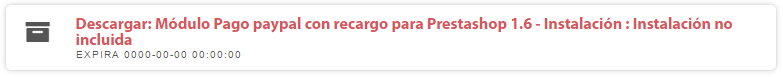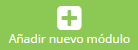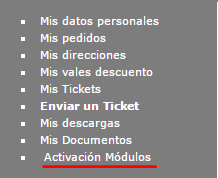One of the most widely used online stores payment methods is, without a doubt, PayPal. Every days are most people who choose this system thanks to its simplicity and to the Security offering to its users. However, to maintain this security it is necessary to remain attentive to the developments and new versions that may arise from the module.
A few weeks ago Paypal detected some vulnerability in the seller and part of the customers contact information API credentials so they began working to correct it and launched version 3.10.10 official for PrestaShop Paypal module.
At the same time, from the team of AlabazWeb also we decided to update our module of PayPal surcharge to adapt it to the patch launched from Paypal.
If you do not have updated your module Paypal surcharge, necessary to you to do it in the shortest time It is possible to avoid problems in the safety of your PrestaShop.
You here are the steps to follow to update module, thus correcting the vulnerability affecting the API of the seller and the customer contact credentials:
-STEP 1: If you have installed the official Paypal module on your web it is necessary to eliminate it. To do this you have to access to your back-office and in the section of modules search for it and click on eliminate.
-STEP 2: Access to the website of Alabaz)www.alabazweb.com), and then to your client area area My downloads to download the new update of the module.
-STEP 3: Once you have downloaded module, access the back office of your PrestaShop and click on Modules > modules > add new module and upload the with the latest zip file that you have previously downloaded.
-STEP 4: Once the file has been uploaded correctly, a screen that says Enter Key. You will find this key in your customer area area Activation of modules (it is a 20-digit alphanumeric key.)
-STEP 5: Now you only have to access Paypal and regenerate the credentials. You can see how this process is carried out at the following link: https://www.paypal-knowledge.com/infocenter/index?page=content&id=FAQ1953&expand=true&locale=en_US and insert them in the module
If you've already followed all the steps you must have the latest updated version. Remember that you must have installed the v. 7.4.0.11 or later.
To date 27.07.2016 paypal has cancelled your account, you must follow these steps to unlock the account:
-updated the official paypal module, currently the 3.10.10 version, get a screenshot and send to paypal so that they begin the steps to unlock the account, will take a few minutes can be any time, but don't worry.
-After paypal notifies you that it has been unlocked the account, you need to install our module with extra charge, following the steps above.
Any questions do not hesitate and call us at 91 874 68 57 or write an email to acliente@alabazweb.com