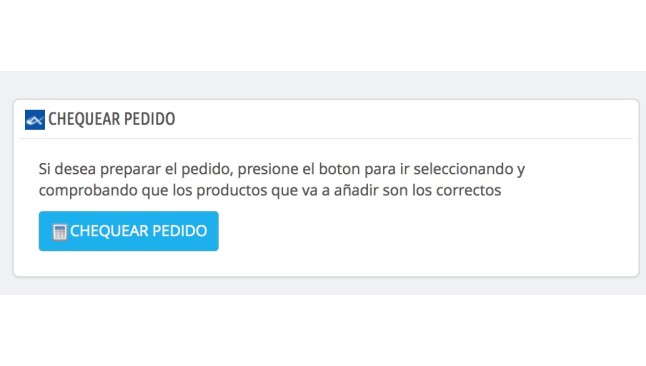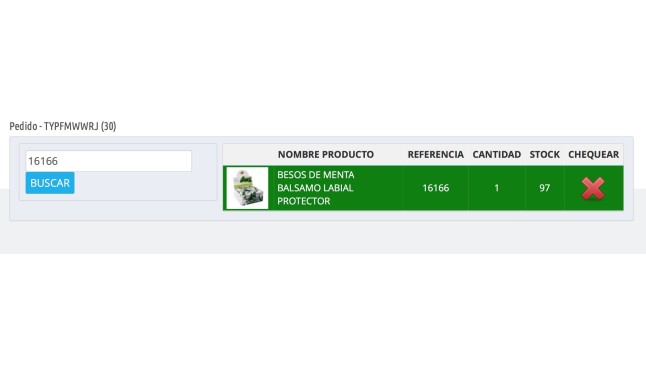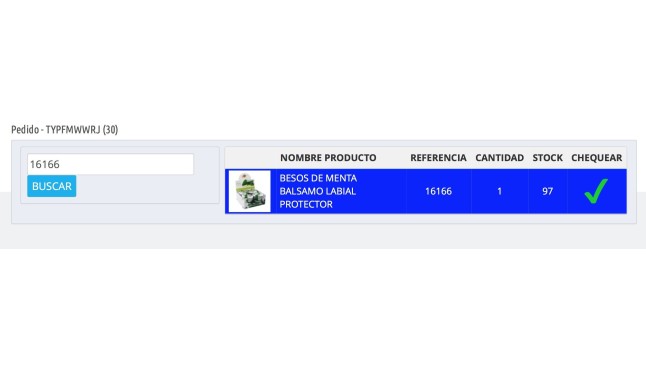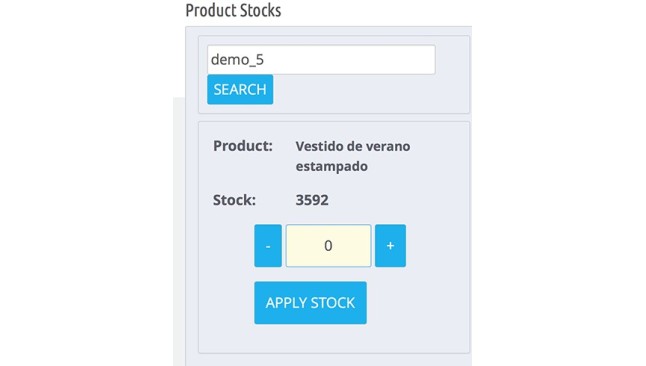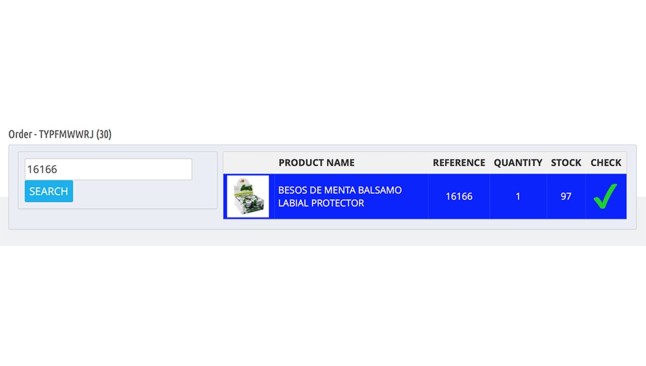Module to prepare orders and modify stocks
Module to validate the products of an order by a code reader and to modify the stock of a product from its reference, EAN or UPC.
Why do I need this module?
You do not confuse never to prepare an order for shipment. With AwCheckOrder you will be able check one by one all the references the product of an order with a code reader to verify that you have selected the correct. In addition, AwCheckOrder allows you to update stock a product just to read your reference and in the easiest way.
Thanks to this module:
Your customers they will always receive the products that have been purchased, without misunderstandings or errors.
You You can prepare orders for your customers faster and more efficient since you can confirm the references automatically. In addition, you will have the stock always updated in the easiest way.
All the features of the module:
Prepare an order has never been so easy
With AwCheckOrder to prepare your customers in a quick and simple task. You just have to access the order in the back office of your PrestaShop and click on the button Check with order
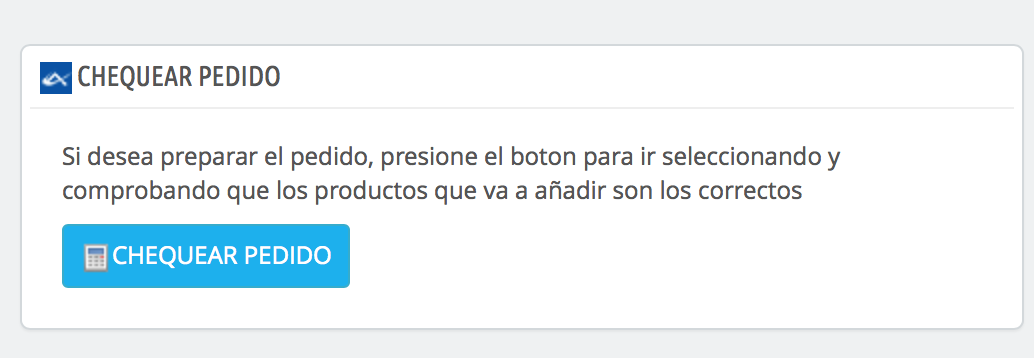
Then a window opens with a search engine in which you can indicate the reference, barcode UPC or code EAN of your product. You can also view products that includes the order:
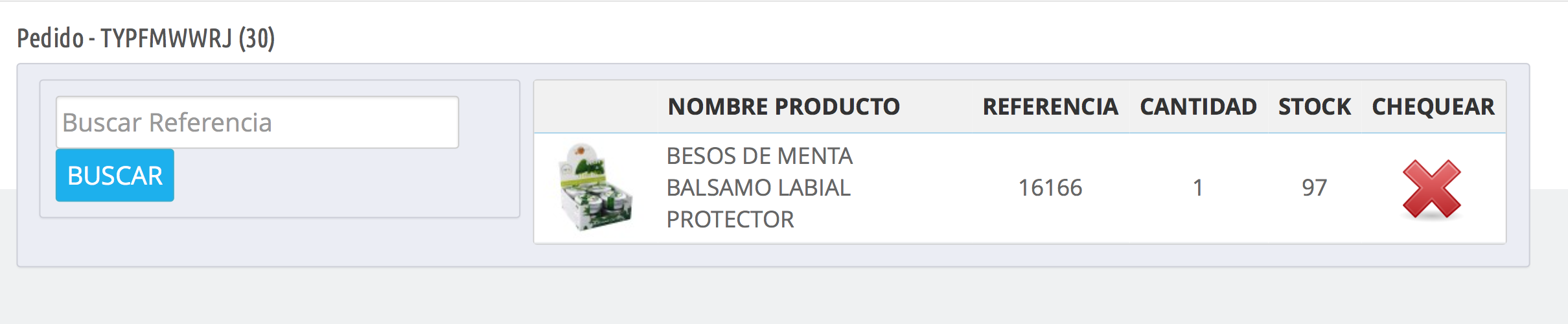
Once here, just have to use your gun to read the code of the product. When the code check the picture of the product will be color Green and placed the first in the list (if there are several items in the same order).
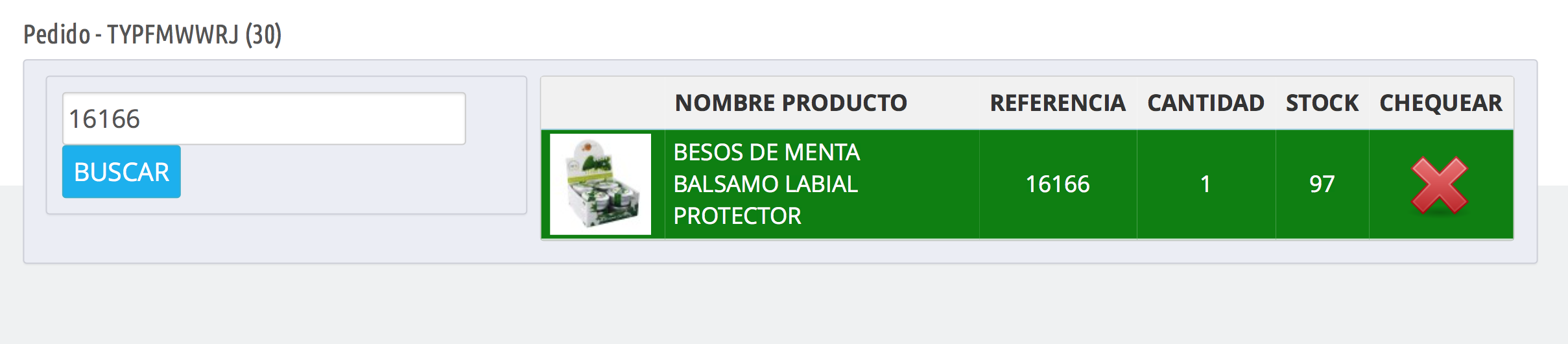
When you get the product right, just have to click on check with and the product will be confirmed to showing the picture of the product color Blue and a tick.
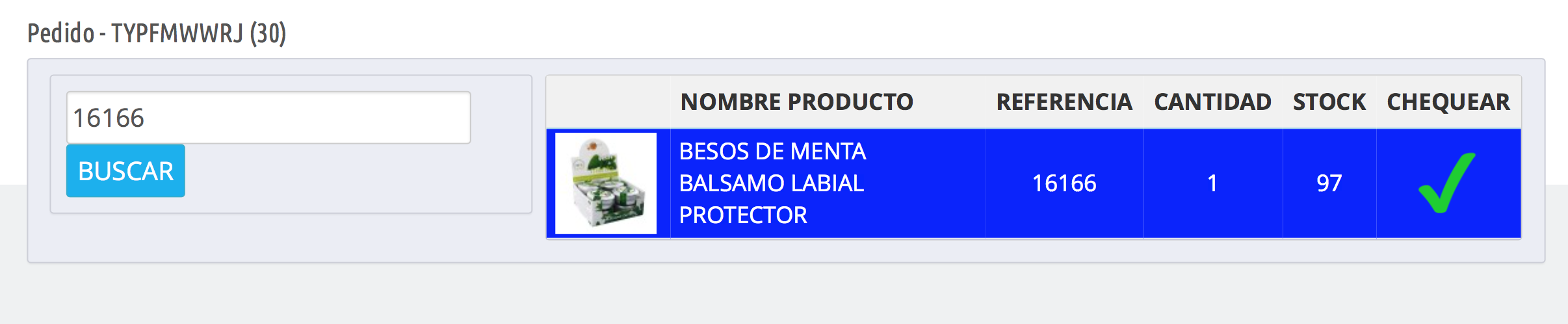
Wrong product... Never more
What happens if you make a mistake and get another product, another carving, another color? Because nothing happens because the module will tell you that the reference does not correspond with any of the products in the order and that, therefore, the product that you have chosen is not the same that your customer has purchased.
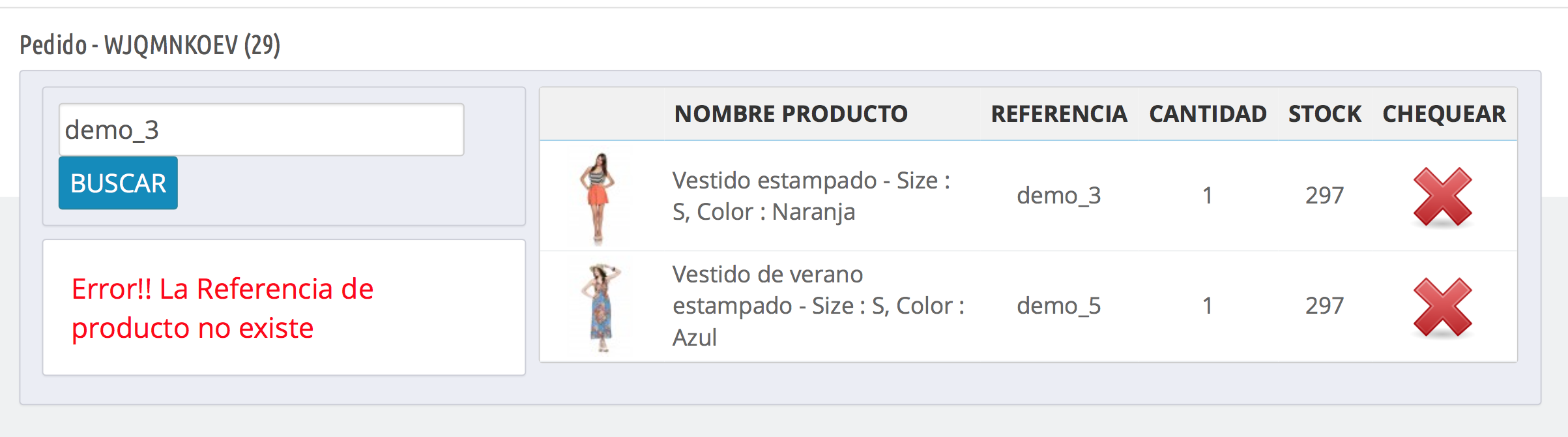
When add the correct referencethe order will appear in green so that you can validate it:
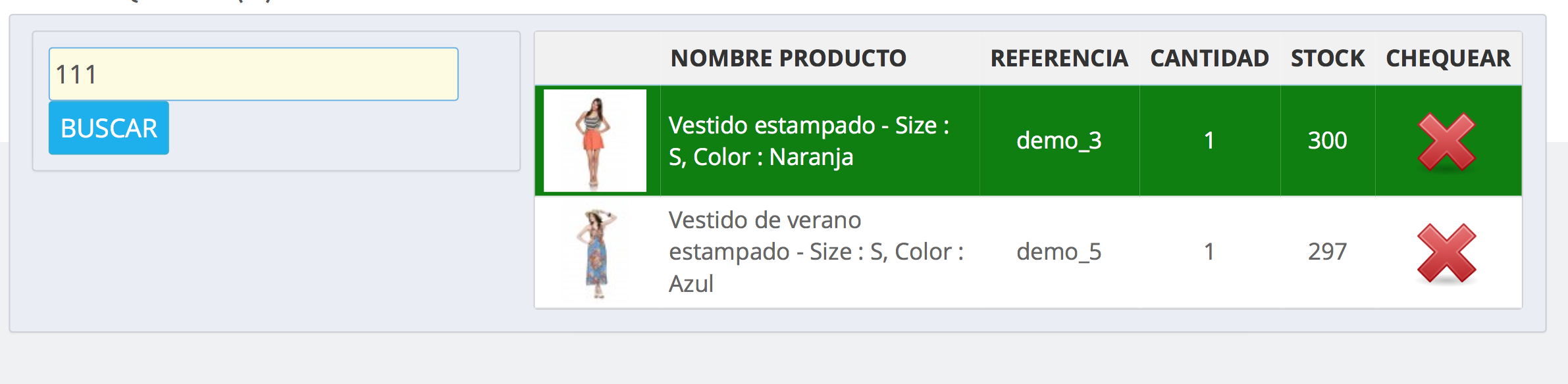
Modifies the stock of products
If you check your products and discover that one of them has a tare and that out of stock you no longer have to look for it in your store catalog. Just that you go to the AwCheckOrder module and read their reference. You can access directly from the tab Orders > Aw Check. The following window in which you can change the quantity of the product.

When you've subtracted your product unit you will have to click on Apply Stock and is displayed to the right the following window in which is indicates the name of the product, the reference, the amount that had and it amount that searched minus to the stock:
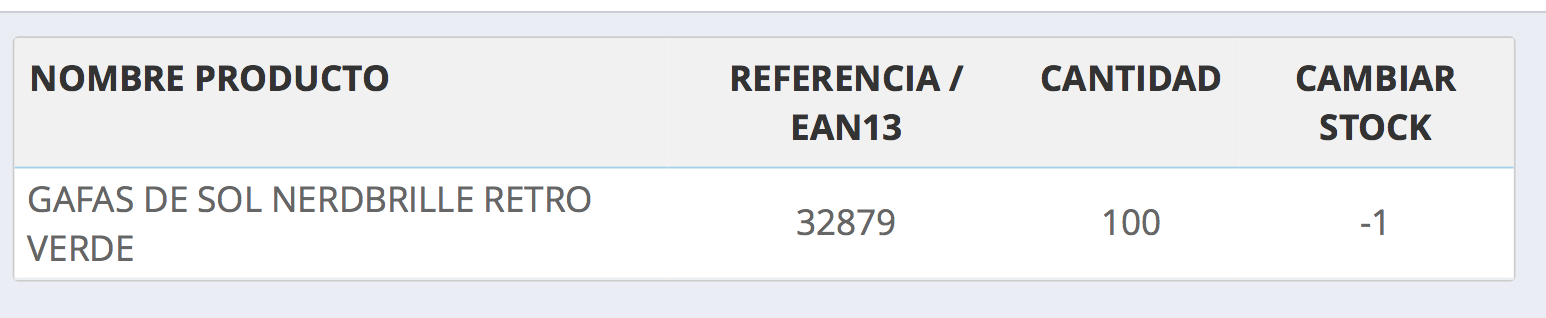
If coming back to load product from the search engine, the quantity to display longer will be updated with the changes that you have made:

In addition, when receive your vendor's productjust have to read the code of the article with your gun and Add to stock the amount you've received, by clicking on Apply Stock)as in the previous case). Even you will have to access the catalogue to make it.
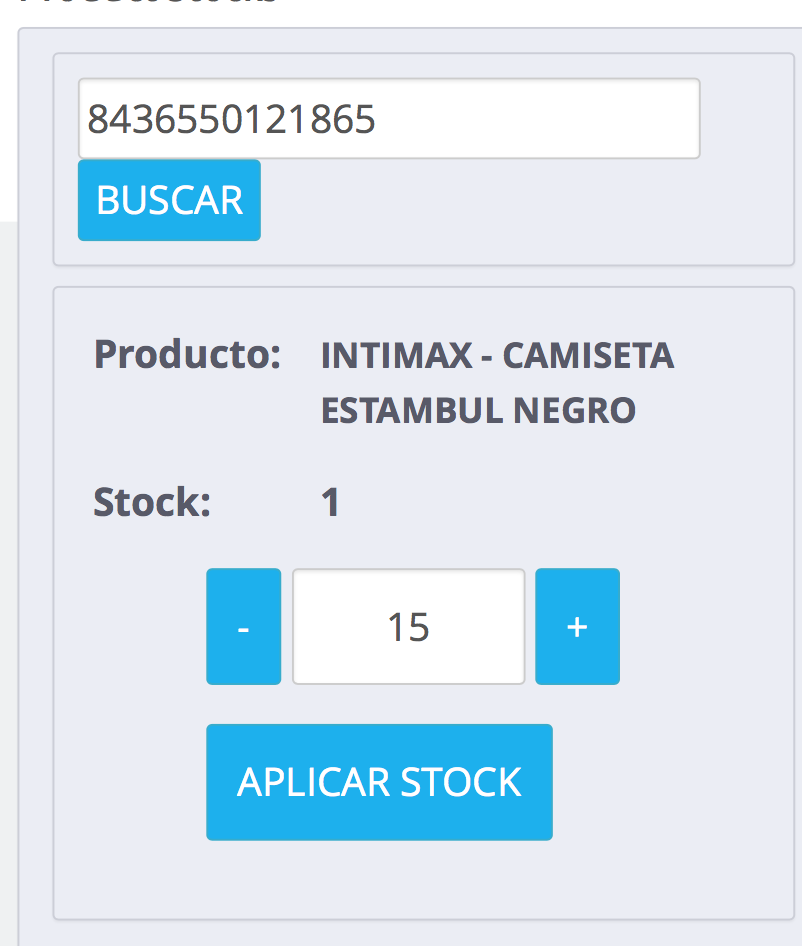
In the same way that the case of reducing the stock, here also you will be shown a picture Summary of changes quantities:
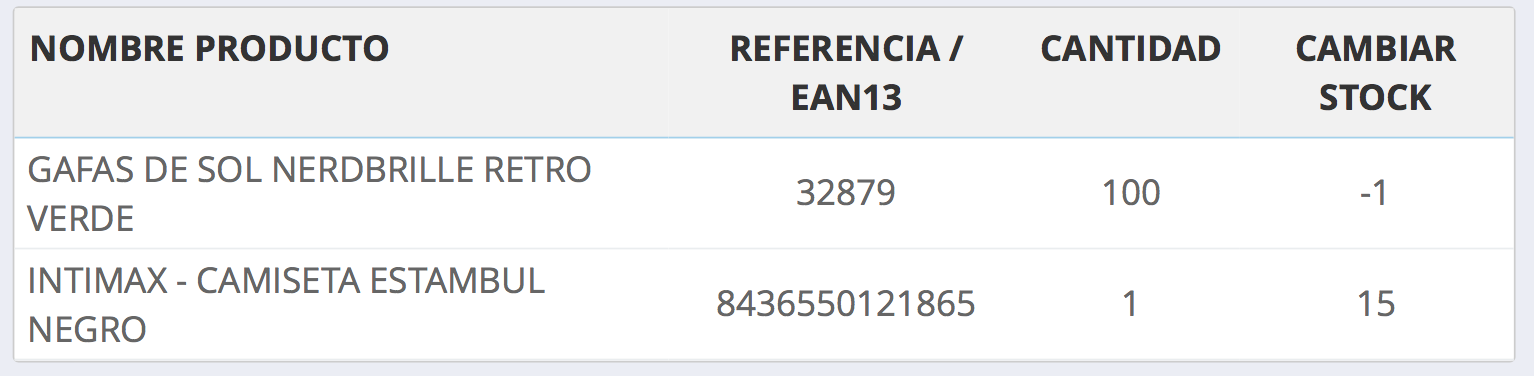
And the amount is updated When return to load product:
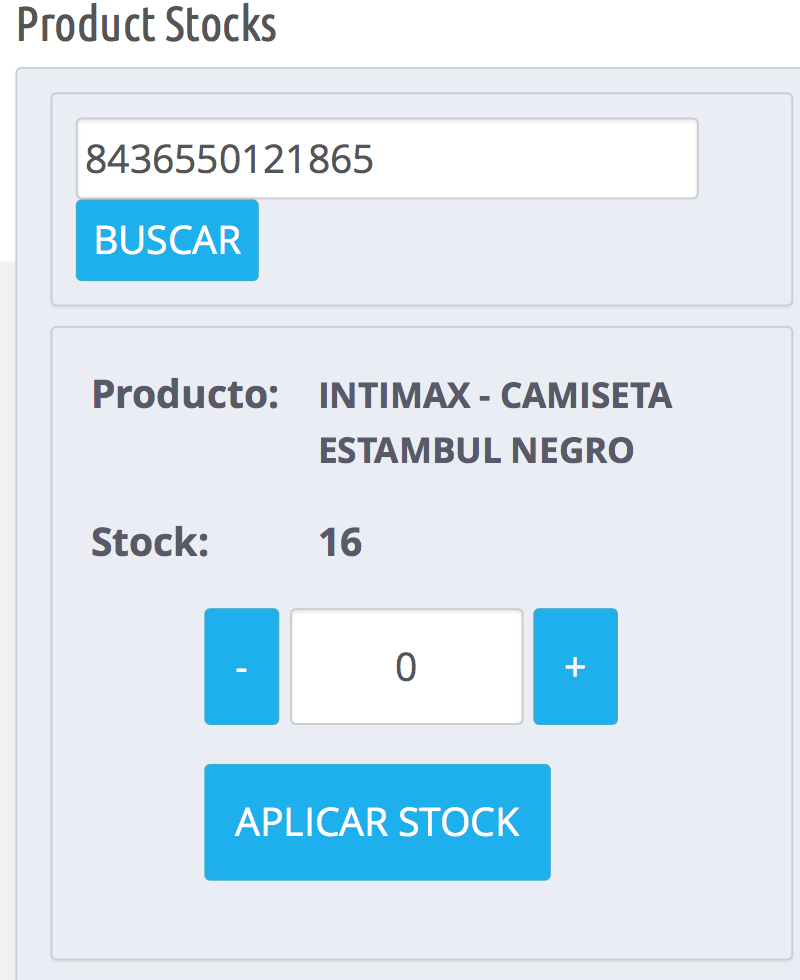
Product combinations
With AwCheckOrder you can make all of these options for a general product or those which have different combinations. That Yes, it is important to have in mind that if you want to modify the stock of a combination concrete or search for a product's color or size specific, necessary apply a reference or different code for each of the product and not a general one for all options.
UPC/EAN/reference
The module will allow you identify your product through your reference, barcode UPC or code EAN. In this way, you can identify any product from your store.
AwCheckOrder + AwPOS-POS = Full Control
If you want to have full control of your physical store and online from your back-office you have to combine AwCheckOrder with our specially developed for PrestaShop store, TPV AwPOS-POS. Combining these two modules you will have total control of your business from your shop management. You can modify stock, prices, make orders, create tickets, ticket gift, bills. Check out all the information here
Wait no more and start now to enjoy all the advantages that offers to you the AwCheckOrder module.