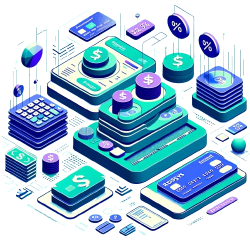
Supplements or discounts for the Redsys form for Prestashop
Form to pay using the Redsys Prestashop Virtual POS system. Valid for Banco Santander, Banco Popular, Banco Pastor, Banco de Valencia, Banco Gallego...
If in the last few days you have received a notice of Redsys telling you that you have to adapt your connection with the virtual POS to new type of firm based on the SHA 256 Protocol and not know what to do, that NO CUNDA EL PÁNICO!. From AlabazWeb we give you the keys so that you make the necessary changes and your surcharge and discounts for PrestaSHop module Redsys keep running perfectly.

If you are a user of Redsys, certainly in the last few days a message of this type received:
"Obligatory change! All web stores with Virtual TPV must change its connection before 23 November 2015. For safety reasons it is necessary that it suits your connection with Virtual TPV new type of firm based on SHA-256"
This Protocol, which already you will sound if also you allow in your store using Paypal payment, emerges to fill the gap in security of its predecessor.
Due to the rapid evolution of technology, internet security protocols may become obsolete, and it is therefore necessary to update security protocols.
This is precisely what has happened with the SHA-1 algorithm that has been considered by the industry as unsafe, and could therefore be vulnerable for an attack. That is why, it must be replaced by more robust algorithms that use a key of larger size, going to use keys to 1028 bits to 2048 bits.
Following this premise, the virtual POS terminal of Redsys has changed the signature system between the trade and the tip of the virtual, thus adapting to the new security standards. Therefore, all companies that use this payment gateway should adapt their systems to adapt to the changes.
The change of algorithm affects firm connection that takes place between the store server and the virtual POS terminal and also the way to receive notifications on line from the virtual POS on the result of payment transactions.
To be able to continue using this payment system starting from the November 23 This year, stores must modify their systems and use the new signature model.
After this date, the virtual POS will no longer accept connection requests using the current mechanism based on SHA-1.
No, from AlabazWeb Pro we are already working to make the necessary changes in our module. Our customers will not have to worry about anything because we have developed a new version taking into account the changes that have occurred in the Redsys security system.
If you have downloaded your module from the AlabazWeb page, starting from the version 7.0 you will have implemented changes, i.e., your module is updated.
Remember, regardless of the time that you have our module, and you can always right to support and free updates.
Before upgrading the module, you must take into account that the new module encryption algorithm requires to have enabled the library mcrypt in your hosting.
Therefore, before installing the module I recommend to check if you have installed this gallery, since on many servers, it is not enabled by default. You can check with your hosting provider if mcrypt is installed on your server and ask them to install it where necessary.
Once this is done, you must perform the following steps:
1. download the module Redsys surcharges or discounts for AlabazWeb Pro of Prestashop. Remember that you have to install the version 7.0 or later.
2 upload the module to your PrestaShop store. You have two options:
Upload the module via FTP. You have to unzip the module zip, rename the folder and upload the new files.
Upload via PrestaShop. You only have to access the tab Modules > modules and click on "Add new module"
3 accessing the tab "Install". In this way the database will be updated and automatically necessary checks will be carried out.
In the event that you have not enabled the mcrypt library, a message appears in red indicating that it is necessary to install it.
4. change the 256 encryption key.
The new type of signature is generated with another different from the current key SHA-1 key. If you do not have that key, you can find it in their channel Redsys, within the option management portal Check trade data > see key.
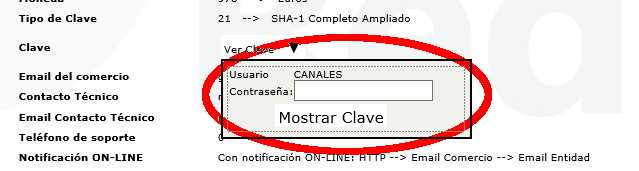
5. Once done this, only you may access your POS settings and change the password.
After following these simple steps, your Redsys surcharges or discounts for AlabazWeb Pro PrestaShop module will be fully adapted to the new regulation of safety of Redsys and your customers can purchase in your shop with total peace of mind.
Remember that if you have any questions you can contact us by writing a ticket in the section "Submit Ticket" within your personal space at AlabazWeb.
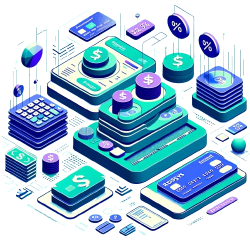
Form to pay using the Redsys Prestashop Virtual POS system. Valid for Banco Santander, Banco Popular, Banco Pastor, Banco de Valencia, Banco Gallego...
Escribe un comentario