
Pack booking module for Prestashop with partial payments
Pack of modules to set up reserves and enable partial payments of reservation or deferred payments.
- Pack
MegaServices is one booking management modules complete that exists for PrestaShop. Tea will odo kinds of possibilities but that, at times, makes that doubts are generated with respect to its configuration. In this post you raised some of the most common errors that occur in this module and we give you the solution. You also you have passed?

One of the most complete AlabazWeb for PrestaShop modules is, without a doubt, MegaServices.
If you have a company of reservation of services such as a clinic, a restaurant, a cinema and a hotel room, this module will allow you to have full control of your business. You can manage all the options you need from the back office of your PrestaShop: establish different prices depending on the time of day of the week or the time of year, limiting the capacity of an event, enable and disable dates, design the template that will receive the client with detailed information of your reservation, view and manage availability from a calendar administrator and much more.
But clear, when there are so many options, there are also many possibilities for questions with your configuration. For this reason, today we show you some of the most common mistakes that are committed with this module so that you have it in mind and learn to make the most of your MegaServices.
1. the product will not be added to the cart
The most common error that occurs when setting up MegaServices is that our in PrestaShop website do not add product to cart to proceed with the payment.
This error may be due, in most cases, a bug in assigning quantities and services to our product.
When a product will be configured with MegaServices, we can put an inordinately large amount in the configuration of the product in PrestaShop, since this article will be managed by the number of services, functionality that adds MegaServices.
Services can be configured for hours or days. For example, if in PrestaShop we have to our product quantity is 1,000.00 but in MegaServices we establish that for X day just may be a service, X day only you can book a unique amount of our product, although there are 1,000,000 available.
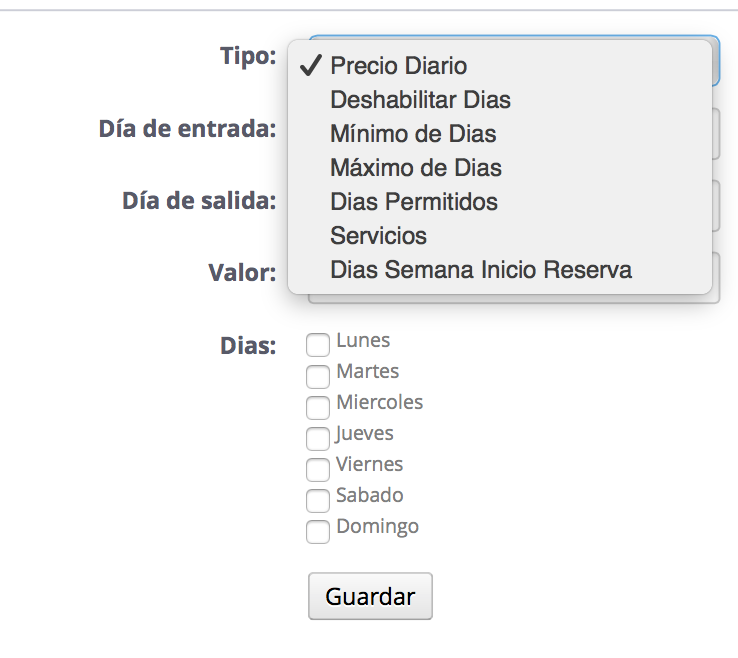
By using the services you can add or remove stock depending on the hour or the day. This option is very beneficial for our business since we made a calendar for hours or days with the reserves of this product.
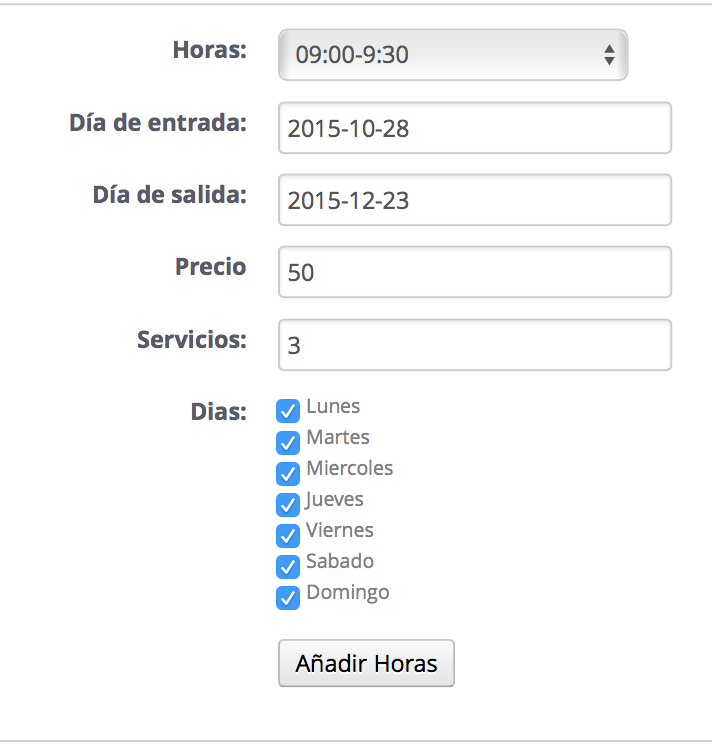
Another typical error that occurs when setting up MegaServices is that attributes not sum the values at the price we want.
This may be due to when creating groups of attributes they are misconfigured.
Attributes groups tend to be, as a rule, independent and the majority of people indicate that they are of type combination. Groups of attributes of type combination must be defined earlier in the configuration of the product of PrestaShop.
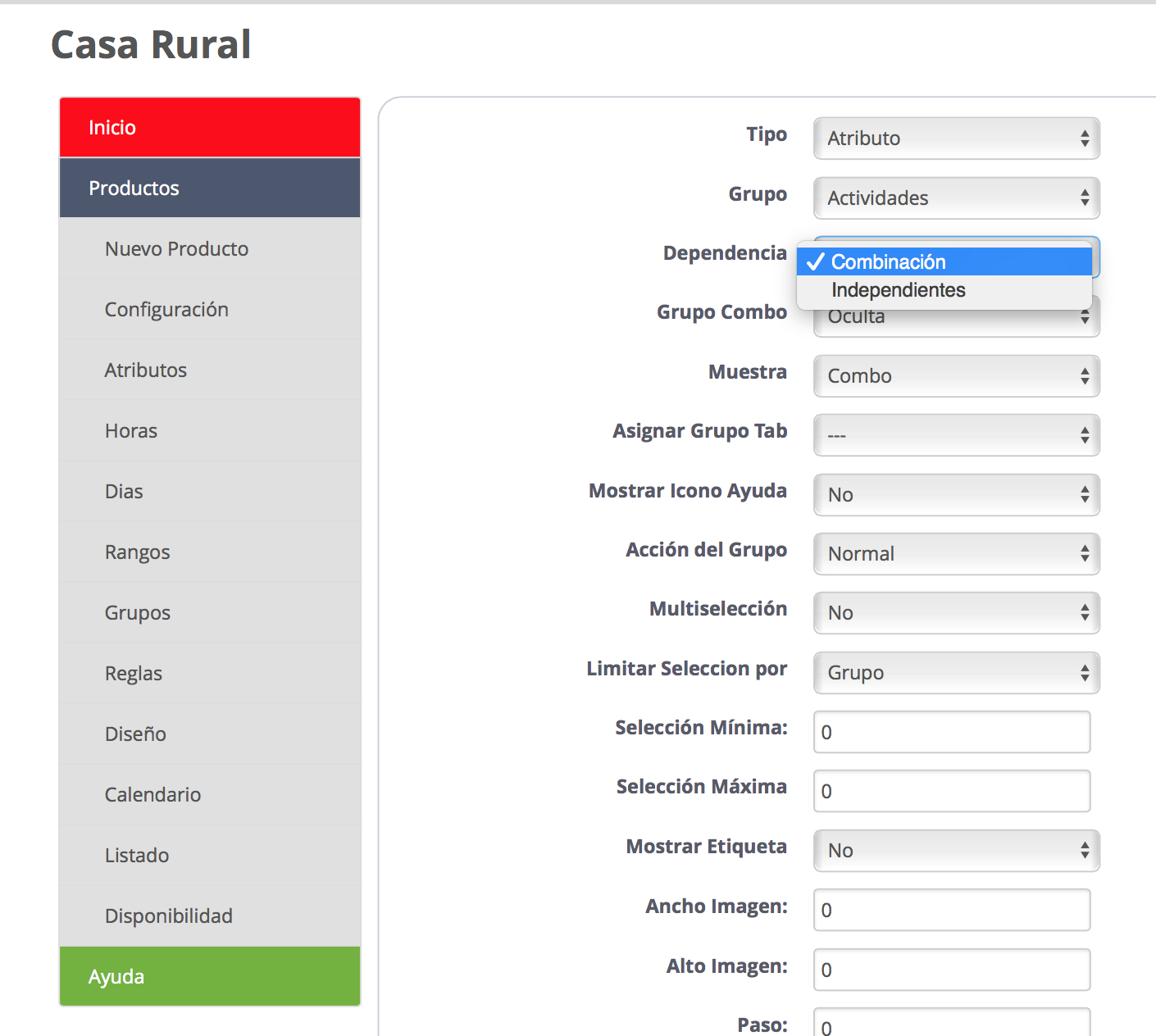
These are some of the mistakes most consulting generated. Check your configuration and check that it is all right. Remember that if you have any questions you can write a ticket in your personal space within the secluded "Submit ticket" and we will help you with your PrestaShop.

Pack of modules to set up reserves and enable partial payments of reservation or deferred payments.
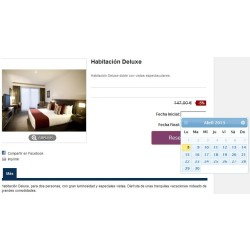
Module that allows you to make reservations at your shop, prestashop, ideal for hotels, bed and breakfast, restaurants, clinics, etc.
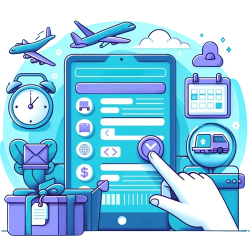
Module to make reservations in your Prestashop store, ideal for hotels, restaurants, clinics, museums, travel, car rental ...
Escribe un comentario