How to disable a product in Prestashop without hurting SEO

The new season arrives and with it new products to our online store. It is time to start descatalogar the old products and register new, but how should descatalogar old products without affecting the positioning? I delete them or turn them off?
This is one of the aspects that most headaches can bring to a shop manager, since it is obliged to remove products that are discontinued from your page and if not done properly, it can affect the sales. From AlabazWeb we give you different guidelines to make these changes:
1 redirect product discontinued a similar one
PrestaShop allows, to the deactivate a productautomatically create a redirect to another product that you consider similar. You will simply have to mark the options you see on the back image and in the field "Related product" enter the name of the product that you want to redirect the user and search engine.
This option is not that I like personally, since you do not always have a product similar to the redirect, but it is always better to cause a page not found (404) error Since these errors affect the positioning of your store.
2 redirect old product to similar product category
Should be noted, before you begin, this option cannot be performed easily from the panel of Prestashop as the last shape.
To create a redirect to a similar category you will have to edit the file ".htaccess" that lies at the root of our shop (previous FTP connection) and in the last line of the file, create Redirect 301 rules. Then I put an example of redirection:
Redirect 301/URL - of-producto.html http://www.dominio.com/url-de-la-categoria
3 suggest other products you may be interested in the disabled product page
Personally, this is the option that I like and the more difficult to carry out. PrestaShop does not allow this and would have to do development to measure for its implementation. However, do not you think that would be worthwhile? I explain my reasons:
If a user access a product of yours through Google search and suddenly you another that wasn't looking for chances is that you press "Back" and leave your shop.
On the other hand, would be different if the user enter this product indicated you already It is not available for purchase but you suggest you other similar products. In this case it is likely that it is interested in other products you offer him, and, in addition to improving the user experience, not we are hurting all the SEO of our shop.
These discontinued products should not be accessible directly from your store or be defined in your sitemap, but if you are indexed if allow access from search engines. Thus we do not cause broken links and improve the usability of the web site.
I hope I have resolved the doubts about the deactivation of products in Prestashop and don't forget it: redirect your products to avoid broken links.




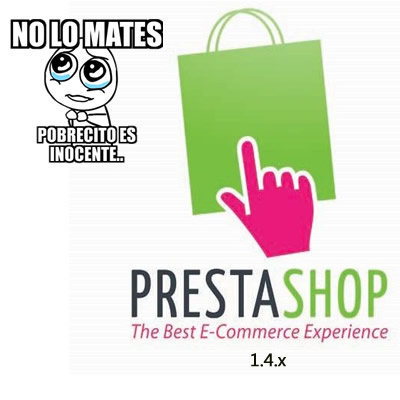







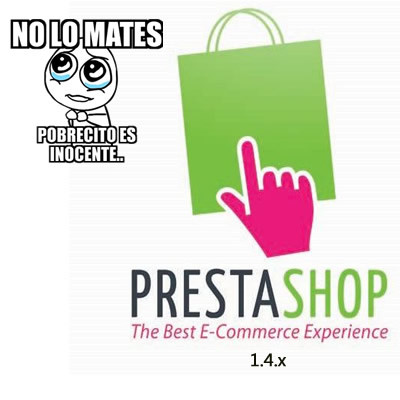

Escribe un comentario