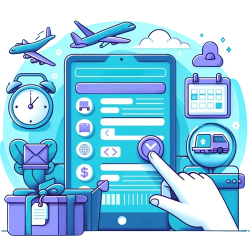
Module of Reservations and Sale of Services for Prestashop
Module to make reservations in your Prestashop store, ideal for hotels, restaurants, clinics, museums, travel, car rental ...
How to set up your product so that you have different services

Thanks to MegaServices we can configure a product so you have different services. We can do this by using attributes.
Then we will detail a series of steps we must take to make our product this function.
The most important thing we should do is to check that we still have our MegaServices module updated to the latest version published by developers.
Once assured that we use the latest version, we will create our product in prestashop, to configure all the options in MegaServices.
We will create our product from:
Catalog > Products > add new product.
Another thing that is very important and can bring us headaches when we begin to use MegaService, is in the section of Quantities. In this section, we will have to configure it correctly so that the client can add products to the cart.
We will have to put in the configuration of quantities that our product will allow orders when there is no stock, since the number of services per days/hours etc. will inform it later from the module.
Once configured the product in prestashop, we will proceed to configure the product in MegaServices.
To access the module MegaServices can do in two ways:
Well going directly from Catalogue > MegaServices, or entering in the tab modules and looking for our reservations module.
Within MegaServices proceed to add the product you've already created previously in PrestaShop and proceed to the configuration of all the options available within our module:
So the client can see the number of services available both per day and per hour, it is necessary to show a calendar of availability in the front office. To do this, in the part of design We will have to indicate that we want to show the availability button and the availability:
So will display the availability button customers on the product page:
And when customer click on it, you will see a calendar with all the services available and occupied for the day that you want to make your reservation:
Something that debesde never forget when you set MegaServices is to put the price by AJAX If you want the cost of the service is updated automatically when the client go by modifying all the options available in the product, how to change the day, time, add extra options, increase the number of people...
Now we have add the attributes to the products. These attributes must have been created previously in prestashop.
The attributes are added from groups and, in general, with the following configuration:
To assign a certain number of services to our attributes will do it from the section of attributes. In our case we will show that each car type, attribute, will take 3 services available at every hour.
Once these steps the calendar of availability of our product will appear with availability for 3 attributes, i.e., for three types of car:
Thus the client always will know what services are available and you can choose the options that best suit your needs. You can see the demo of this product here.
If you have any questions you can make your queries in our contact page or by calling 91 874 68 57.
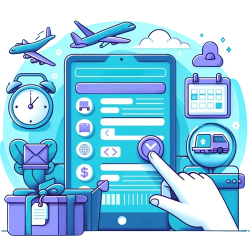
Module to make reservations in your Prestashop store, ideal for hotels, restaurants, clinics, museums, travel, car rental ...
Escribe un comentario