No need to transport in your store? We teach you how to do it

PrestaShop allows you to create several carriers, and this transportation is a basic aspect in the checkout process.
However, it may occur that you sell products in which not a shuttle service it takes to complete the sale, as for example eBooks, download files (multimedia generally), services, etc.
To disable transport in your shop, we sell virtual products. To do this we will rely on the PrestaShop 1.6 versions
How do I configure a virtual product?
To tell PrestaShop that a product is virtual, we need to go to that product and the first option that appears "Type" select the option "Virtual product".
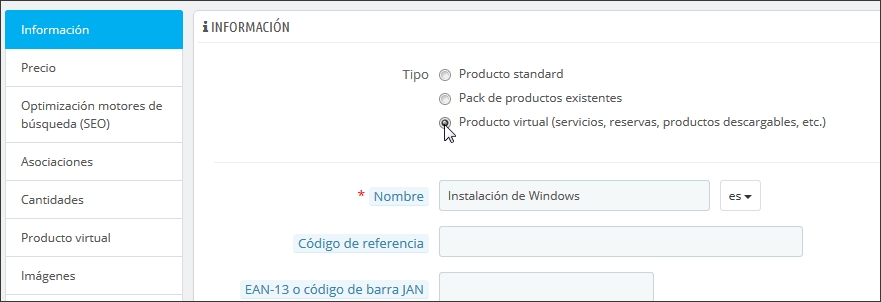
We will notice that left tabs of "Combinations" and "Transport" will disappear and will be shown "Virtual product". This is because the virtual products in PrestaShop have no combinations or transport configuration.
If you need to use combinations in your virtual products, we recommend that you keep reading until the end of the post.
If you click on this new "Virtual product" tab it will give us the option of being able to associate a file with the product. This means that who buy the product you can download the file that we want.
It even gives us the option of putting a limitation by number of downloads, date of expiry, etc.
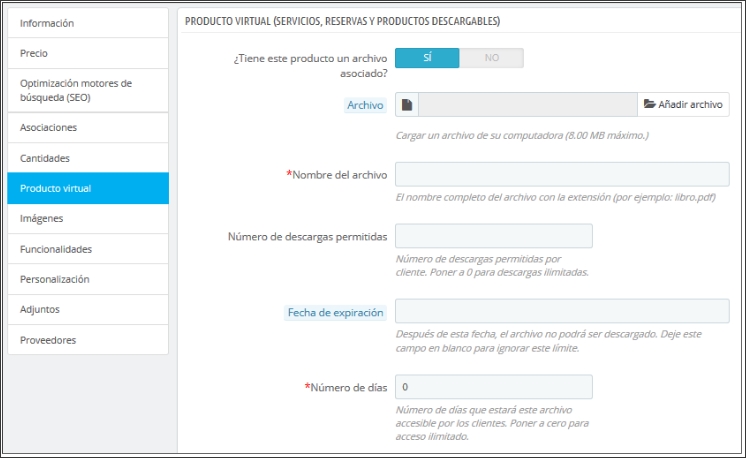
Once we have configured virtual product, PrestaShop will already have it in mind when provide us transportation at checkout, if we had added to the cart.
To streamline and improve the process of buying virtual products recommend establishing the process of buy on a page, from preferences > orders:
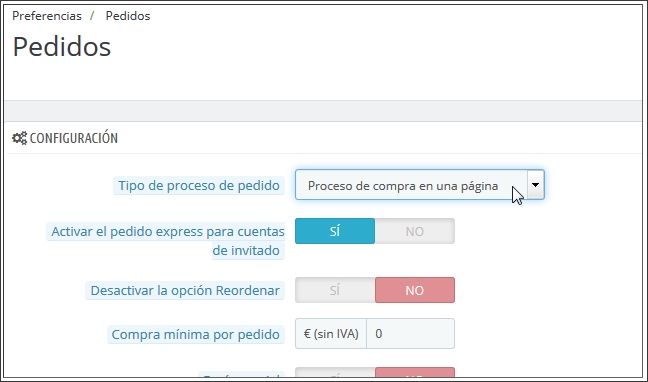
In this way, for the client will be a process more clear, simple and fast.
PrestaShop is not prepared to offer all products in a virtual way, so although they are not necessary carriers, will continue to offer a message related to transport:
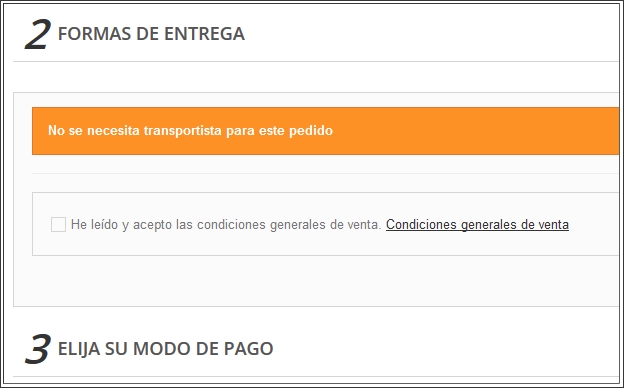
I never work with transportation and want to hide this message what should I do?
This can solve it, using translations (for example translating "Forms of delivery" by "Conditions of sale") and CSS styles, to hide the message carrier.
After all this already we prepared our shop to offer products without transportation.
The only downside is that we can not create combinations in the virtual products.
To solve this problem, we have a module allowing to manage the sale of reserves/services in PrestaShop. This module allows a large number of possibilities when working with this type of articles.
Thanks to this module, products you can set to buy at certain dates, manage availability, possibility of attributes and customizations, price ranges, and many more features can be found here:
This module will be essential if you want to sell virtual products, whether a hotel reservations, tickets for a concert, appointment for a clinic, etc.
I hope that this article has been useful. We remind you that you can contact us to ask questions or request a personalized quote here



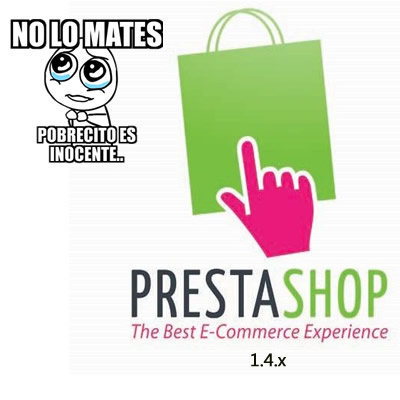







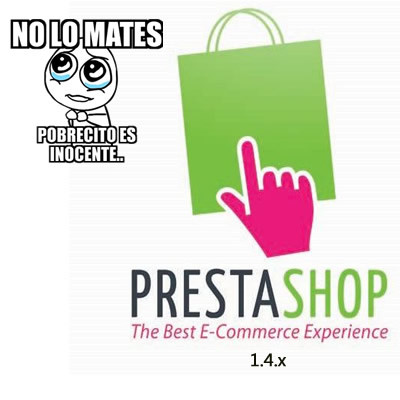

Escribe un comentario