WhatsApp Business arrives in Spain with new options


Last day 18 was presented the latest great addition to whatsapp, WhatsApp Business, providing services of attention to the client and direct communication with consumers directly from your mobile phone. Although, at first they said it would take a few weeks to get to Spain, just a week later is now available for download.
This new facet of whatsapp offers entrepreneurs the possibility of differentiate your business and your personal whatsapp account from one device, without having to provide your personal phone number to offer this service customer service to consumers.
You set your WhatsApp Business account

Like a personal WhatsApp account, business account will allow you to maintain a direct and instant contact with all customers who wants to answer a question, ask you any question... Due to the large number of users who have an account on whatsapp will not be surprising that in a short time become a vital channel for every business.
Although on an aesthetic level, both versions of WhatsApp happen to be identical (both can view chats, restore talks, backing, put your state...), the truth is that the version for business certain adjustments which will be very useful to control the service that you offer to your customers.
The first step that you must perform to create your business account is to create your profile. You will have to indicate the phone number to which you want to associate your business account. You should know that number cannot be the same as you have WhatsApp Messenger, your personal account, then you may not use WhatsApp two accounts at the same time.
When you have defined the number to associate your account Business will have to enter your name of company. It is important to think well that name going to put maybe You can not change it after. When you have defined company name, save it, and you can continue to the menu to configure other options.
The first change you'll see on the menu is showing is now a new option, company settingswhere you can configure the following new features:
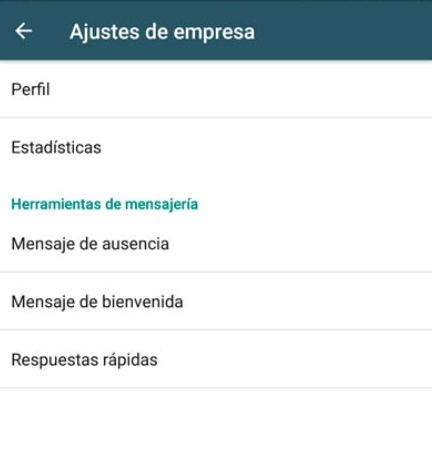
-Profile. Here we find the first differences with respect to the version of WhatsApp user. In this new edition of the application can specify the address and mark the location on a map, add the category that belongs to the company, a Descriptionspecify the schedule and contact details as the email and the address of your web page.
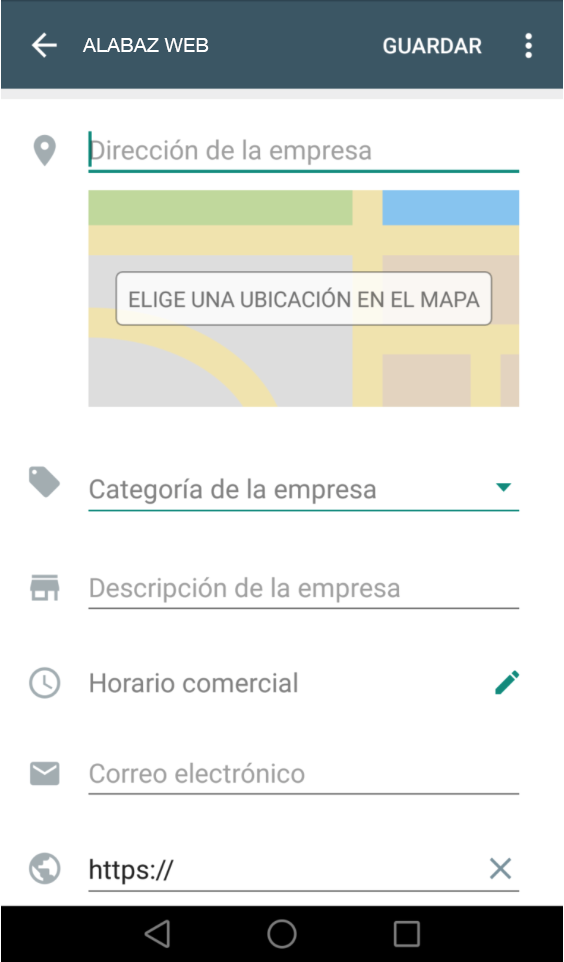
-Statistics: Here the numbers of messages sent, delivered, read, and received are displayed.
-Message of absence: If a customer contact you but you are not available at the time you send automatically a message to apologize and tell you to contact him when possible. You can have it set up and disable it when you don't need it, and even configure the schedule that you want to be sent that message.
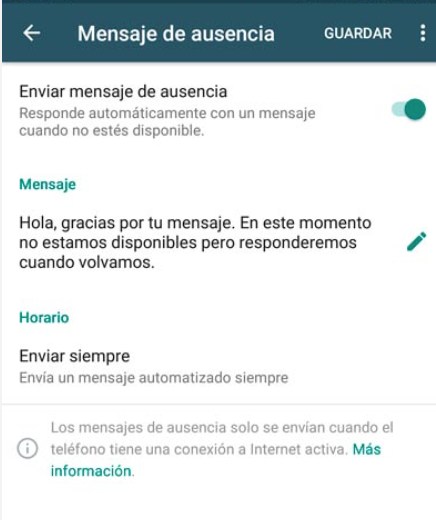
-Welcome message: Would you like to say hello to a new customer to start a working relationship on the right foot? WhatsApp Business lets you configure a welcome message that will be sent to customers that you write for the first time or when they contact you after 14 days of inactivity.
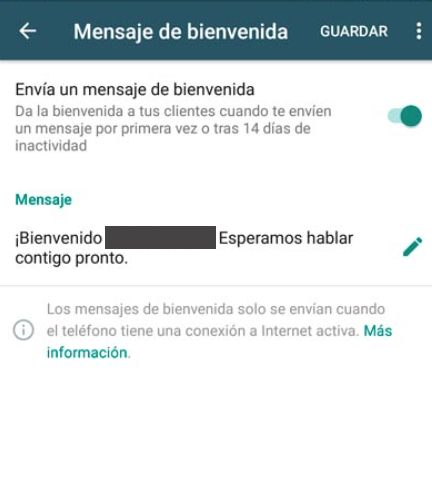 - Quick answers: This is another handy option that includes WhatsApp Business is that you can create messages predefined for various occasions. You can add a shortcut to take less time to send it to and create as many as you need.
- Quick answers: This is another handy option that includes WhatsApp Business is that you can create messages predefined for various occasions. You can add a shortcut to take less time to send it to and create as many as you need.
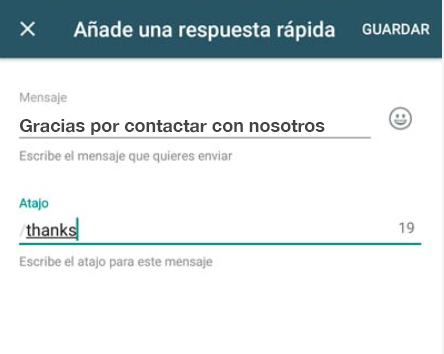
Advantages and disadvantages of WhatsApp Business
You've seen all the options offered by WhatsApp for companies. If not you still have it clear, then you leave a table with the advantages and disadvantages has so that you can decide to use it or not.
| Advantages | Disadvantages |
| Free | It is not available for iOS |
| Company profile | Whatsapp messenger different phone number |
| Quick answers | You cannot modify the name of the company |
| Welcome messages | Can not be used on more than one device |
| Absence messages |
Do you already have it clear? So if want to Download and start using Whatsapp new options for your business, you can obtain the application here.
We hope that this information will be useful and that WhatsApp Business help you more efficiently manage your clients.
Remember that if you have any questions you can get in touch with us calling 91 874 68 57, writing an email to acliente@alabazweb.com, by sending a ticket from your user profile in AlabazWeb or a whatsapp to the 685 90 30 77



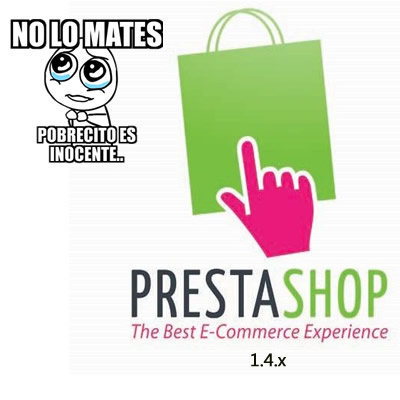







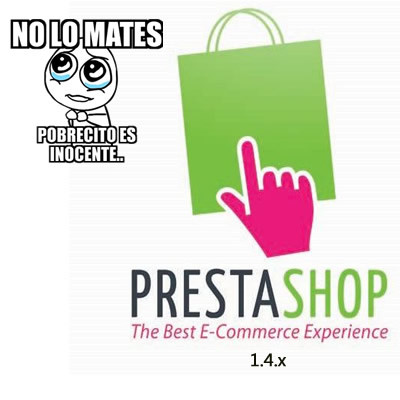

Escribe un comentario