Friendly url it creates and improves SEO with Goodb-ID
Would you like to create friendly urls in your PrestaShop store and improve SEO? Then what you need is the GoodbID module. With this module you can delete the id and language products, categories, manufacturers suppliers and cms. Also offers numerous advantages that you can't miss, get to know them in this post.
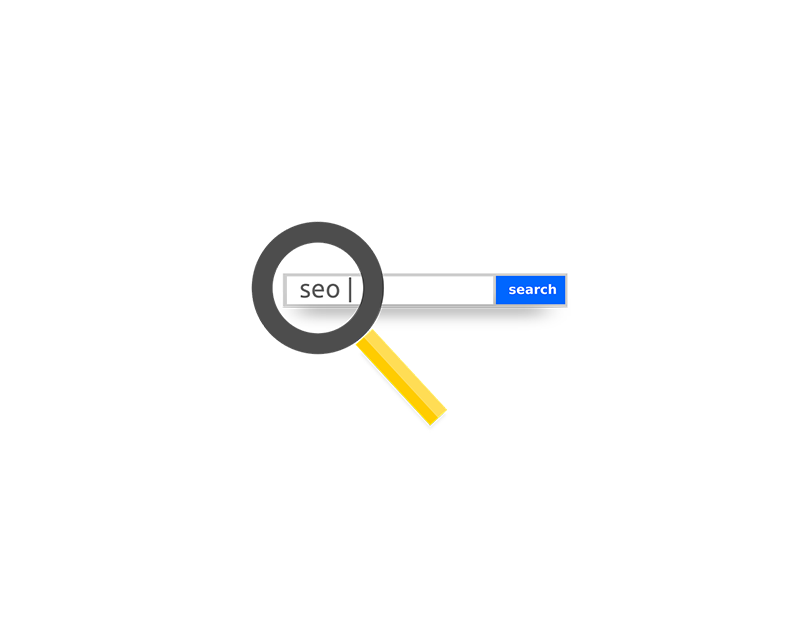

Create friendly urls may seem an easy task. At the end and at the end we all know which consists of simply show a simple route to customers, so that they know where they are within your online store and they can remember the address. However, PrestaShop shows in urls by default an id, a number used to identify what product, category, cms, supplier or manufacturer is the page.
It eliminates the id of the urls of your PrestaShop store with Goodb-ID module
Safe now to remove these id already don't you think a simple job, because if remove form having PrestaShop identify an item in the store how to be able to differentiate it from another?
To remedy this inconvenience, since AlabazWeb Pro we offer you our Goodb-ID module with which you can delete the id products, categories, cms, suppliers and manufacturers.
The operation is simple, Goodb-ID makes the identification field used by PrestaShop the link_rewrite and not the id.
Creating friendly url using the link_rewrite
The link_rewrite refers to the field of friendly urls that exist in PrestaShop. You can see it in products, categories... and serves to create addresses easy to remember for customers and easier to position in the buscadores.
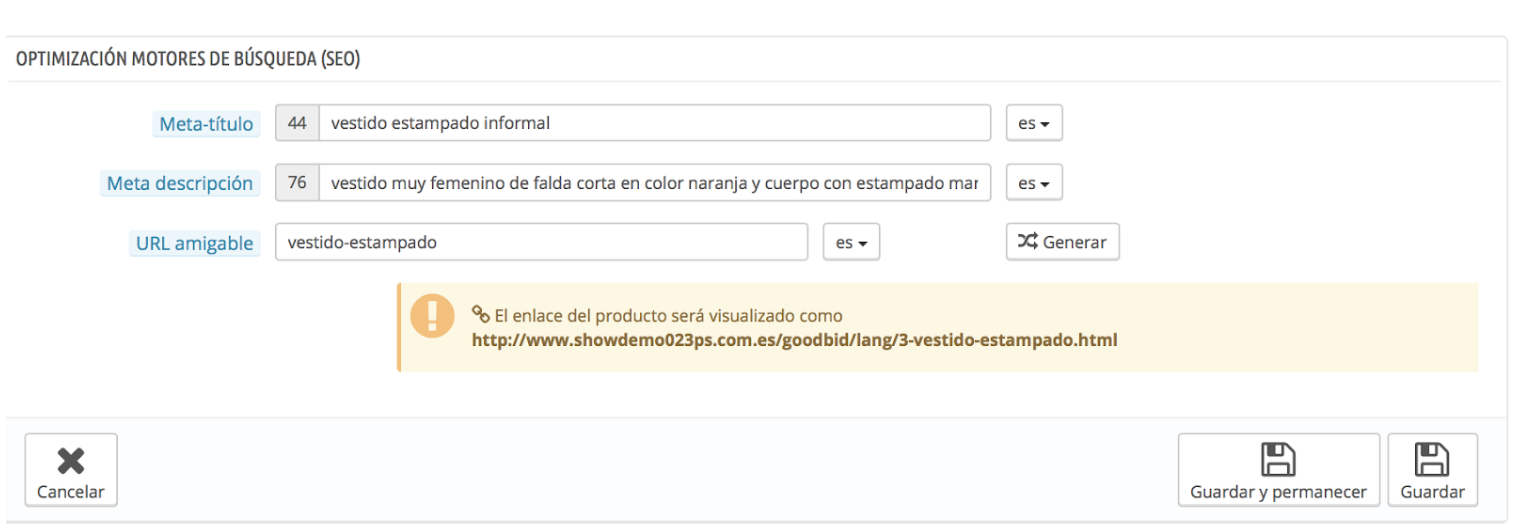
Don't miss the positioning SEO how much you have struggled to get
If you agree to Preferences > SEO and URL in PrestaShop 1.6 or a Store settings > traffic and SEO in PrestaShop 1.7, you'll see a few fields in which you can choose the format of the urls. There the rewrite It is replaced by the words that you have indicated, in each case, in the field of friendly url.
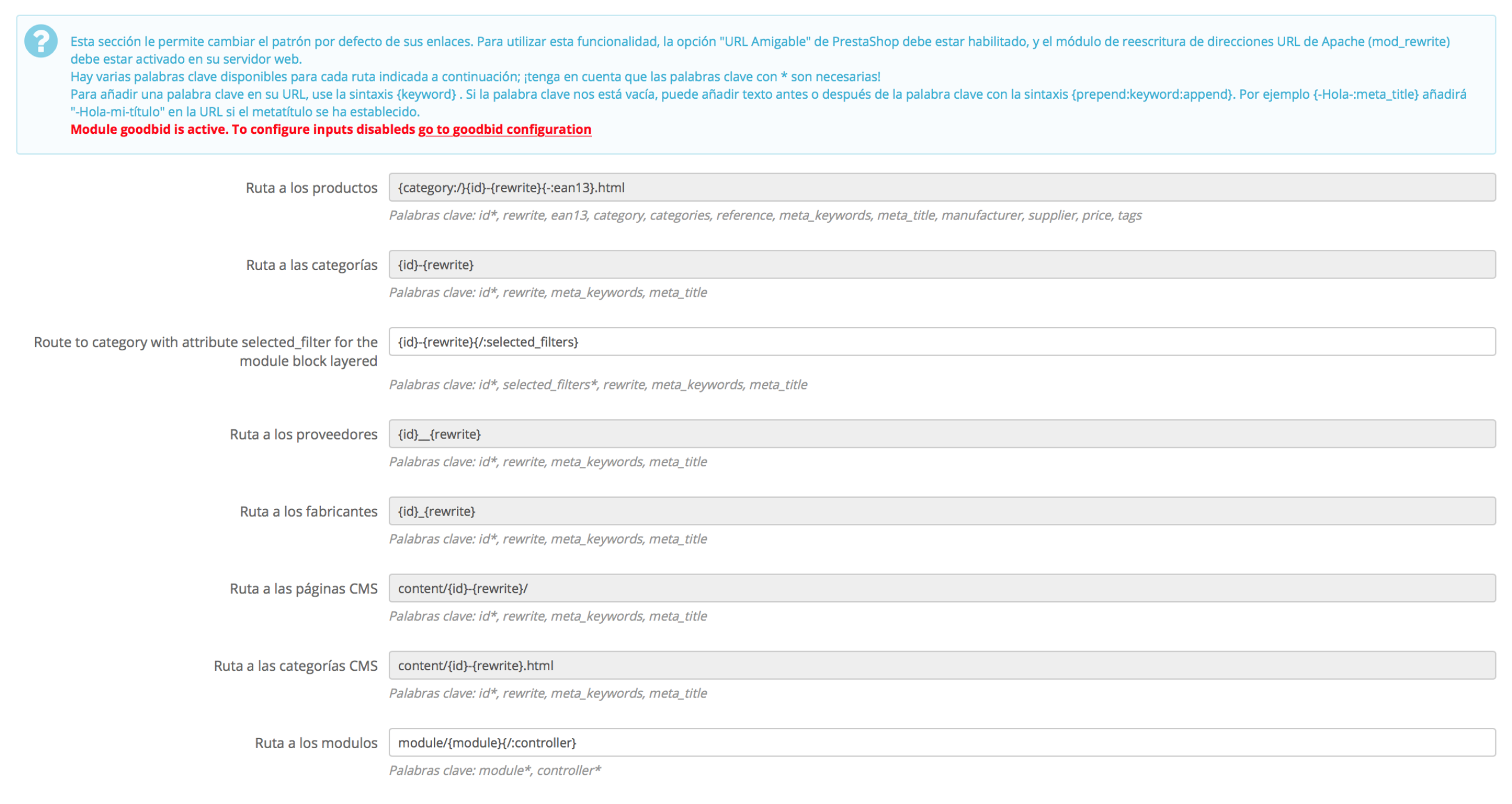
As you can see, if you have enabled module Goodb-ID not be able to change these fields, i.e. you don't have to modify the old urls. Thus the module redirects conveniently each controller, without affecting the positioning of your website.
It avoids in the htaccess 301 redirects
Urls that had on your site before installing the module will not be a problem for the SEO of your Prestashop and the changes you make in the field of friendly url once installed Goodb-ID either, because the module creates a history of the link_rewrite old URLs for products, categories, cms, suppliers and manufacturers. In this way it redirects them to the old link_rewrite will be made automatically, without creating the 301 redirects within the htaccess.
Duplicate Urls? With Goodb-ID never!
The first time you install the module Goodb-ID you will need to check that no duplicate link_rewrite, there are because this will be the field module will be used as an identifier to create friendly urls. So you only have to a tab Duplicate URL and check the information:
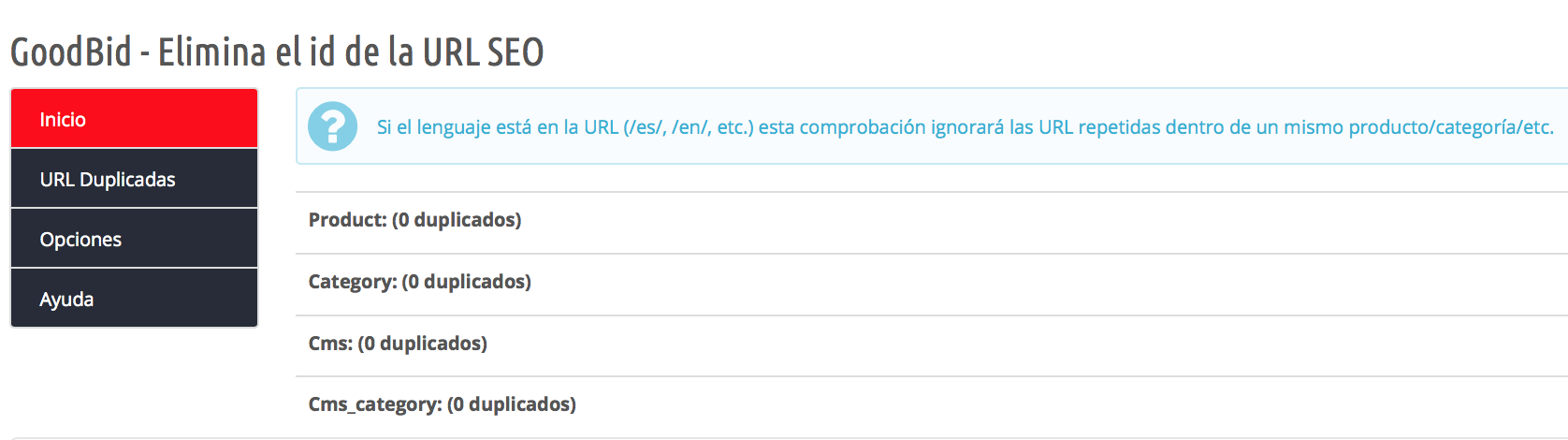
When you are already using the module and think a new product, category, cms... or modify any of the existing, Goodb-ID will alert you if you add a link rewrite that already exists:

More advantages of installing the module, PrestaShop Goodb-ID
Another option that offers Goodb-ID with respect to other modules of the same category is that allows a same url pattern on different controllerslike products and categories or manufacturers)brands in 1.7) and suppliers. (You can only use a multiple pattern in your store).
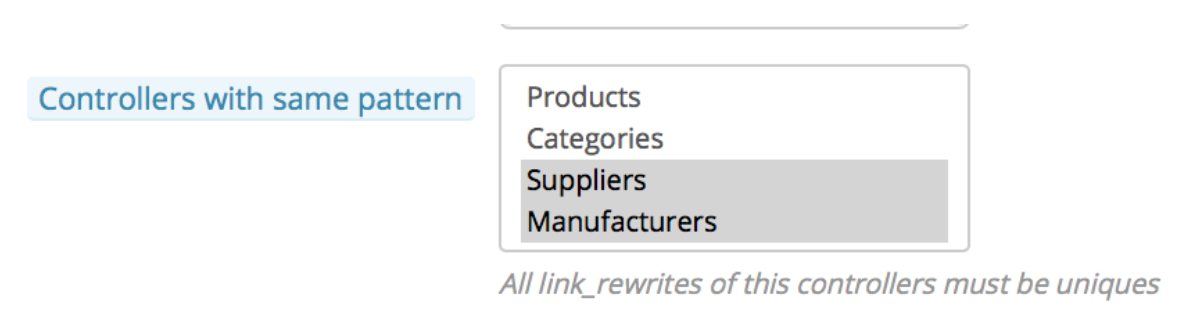
It also allows delete the URL language (/, / in, etc.). You will only have to access the module configuration and activate the option of the Language in the URL.
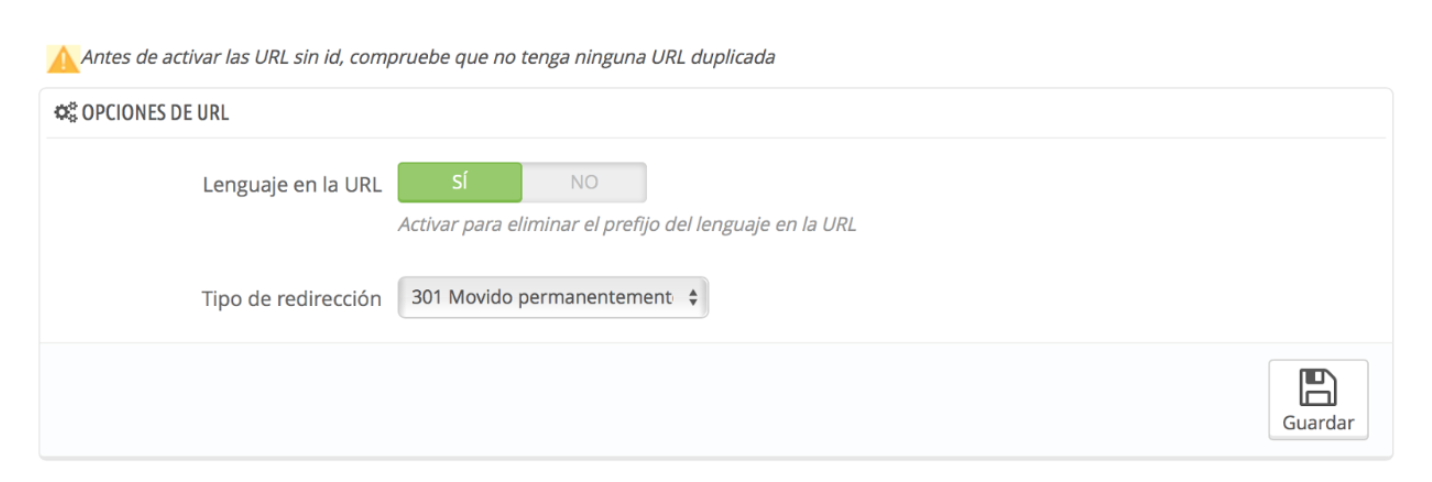
Don't forget it! If you want to improve the SEO of your store this is the module you need. You have friendly urls throughout your website and Google will take it into account. Learn more about all the advantages of the module and if you have any questions call us at 91 874 68 57 or email us at acliente@alabzweb.com and we will answer all your questions.




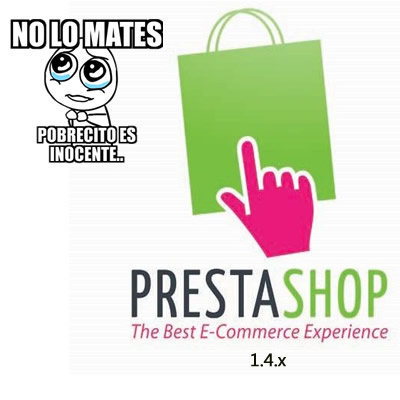







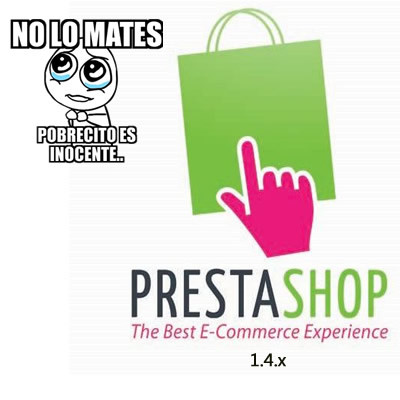
Escribe un comentario