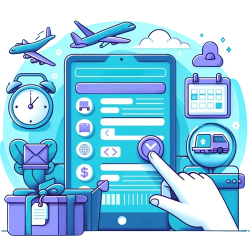
Module of Reservations and Sale of Services for Prestashop
Module to make reservations in your Prestashop store, ideal for hotels, restaurants, clinics, museums, travel, car rental ...
Would you like to offer your customers the possibility to book your tickets without having to pay the total cost of the service? Do you need to make part of the price of the service if a client cancels the reservation? Then you need the module of partial payments. In addition, this module also you can manage pay for the service in as many installments as you want, making it easier for customers to the purchase of a product.
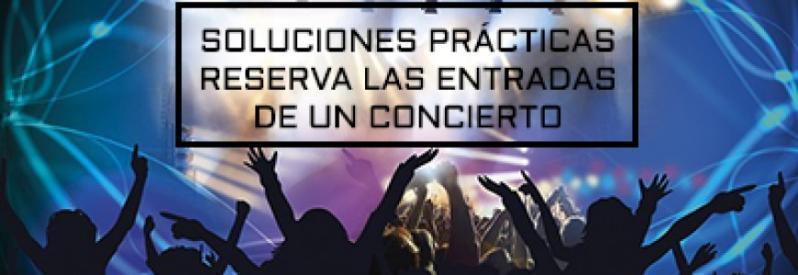
You don't want to miss the concert of your favorite singer but the tickets are not on sale? Don't worry, you can buy this ticket, pay a fraction of the price and pay the rest when because you have your long-awaited trophy between the hands. Great right? Because this is what you can offer to your customers thanks to partial payments module.
Today we talk about posts but this example could be adapted to all the products you need.
Partial payment will allow your customers to make a reservation of entrance beforehand but without paying the full price of the product. In this way, if the customer finally unable to make use of the service, the company will stay with the percentage of the price which had already been paid. This will be an advantage for the customer, since he would not lose the full cost of the service, and also for the company that will always have safety get part of income even if a cancellation. It is a great advantage, isn't it?
With partial payments module, you can do it. And Moreover, our module has other options thanks to which you can configure payment methods, the number of fees you will have to make the customer to complete the full price of the service, when it will have to make the payment, the sending of emails reminders...
You can configure a fixed price or a percentage of the price per reservation
You manage all the options. You can choose between to allow partial payment and full payment, only partial payment or only the full and select a fixed price or a percentage to make the reservation for the product. You can also manage the reserves of all products in general or individual and automatically activate the partial payment for all its products.
For our business, we want to make the entrance fee of 30 euros. The customer can pay the full amount of the service or to make a reservation, then will have to pay 10 euros fixed and pay the rest a week before the concert.
And now that it has already booked, what happens with the rest of the payment?
You have the option of activating generated a second payment automatically once the customer pay the reservation or create so many partial payments as you wish. You can also select the payment method that you can use the client, depending on the modules having installed. In addition, all of these options can be configured individually for each order.
And the client, how be informed?
Partial payments module also has the option to send an email to the customer to remind you that you have a pending payment for one day and with a certain amount.
The user can also consult from your personal account payments they have already made and those who have outstanding. As well as the methods of payment that will be available.
To check the operation of the module is an example handy you can visit thisdemothat it has been configured with the options that we have discussed in this entry.
In addition, if you need more information about this module only have to access tohttps://www.alabazweb.com/es/modulos-para-el-pago-prestashop/281-modulo-pagos-parciales.html
In addition, so that the configuration will be the simplest we put at your disposal the followingvideo tutorialand onethe basic guidemodule so that don't have no doubt.
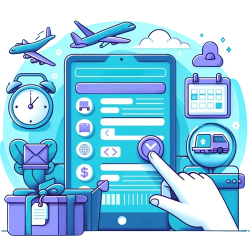
Module to make reservations in your Prestashop store, ideal for hotels, restaurants, clinics, museums, travel, car rental ...
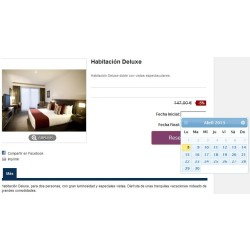
Module that allows you to make reservations at your shop, prestashop, ideal for hotels, bed and breakfast, restaurants, clinics, etc.
Escribe un comentario