Choose the perfect size for the images of your PrestaShop shop

If you're going to throw to trade online with PrestaShop and you're making your first tests from the template by default of this tool, you want surely to modify and personalize it with your company's data.
The first modifications you want to make, will be, of course, change the images that come and add your own: your logo, your slogan, your products... in short, add your personality to your online store.
Choosing the ideal size of each image in your store can be a complicated task
This task, which at first glance can be very simple, may not be so much when put us hands to work. The main problem with which you can find you anything start is that your images do not fit in the template. Modify the size of an image is relatively simple with any editing program, but the problem may be is to know what size must be given to each of the images.
Therefore, today we will make a summary of the main parts of your store and the size you will need to have every image so that it fits snugly to the PrestaShop template.
We start at the beginning.
Banner

The first image that appears on the PrestaShop template is the banner. Note that is one of the parts of your store with visibility so it is advisable to use this zone for notable promotions which you do not want your customers being lost.
The recommended size is of 1170 x 56 pixels.
Logo

It is without doubt the most important image of your store. It is your own image, which differentiates you from your competition and that will make your customers you recognize there wherever you are. The size of this image can vary the function of the form of logo but keep in mind that the maximum width that allows the PrestaShop template is 370 pixels. High recommended is 52 pixels but the topic fits up to 65.
The recommended size is of 1170 x 56 pixels.
Slider

The slider on the homepage, that large images, colorful and attractive will call the attention of your clients from the outset. For this reason, it is not only important to hit with the size, but also with the content. Select images of the most outstanding products from your store, and take advantage of this unbeatable location. Normally these images automatically change when the client accesses your store. It is not recommended to put lots of images because they would have see them all that change very quickly for the customer and not always have the absolute attention of our users all the time that we would like to. Therefore most advisable is to put an average of 3-5 images and never exceed 7.
The size for these images is 779 x 448 pixels.
Builder issues
This option allows you to add images on the main page of your PrestaShop store. There are several versions based on the position they occupy in the window.
Version 1 are the images that appear next to the slider in the topic default PrestaShop. There are several versions in funcir so it is advisable to use this zone for pragenes that appear next to the slider. Although the image of the slider change continuously this remain fixed, so it is recommended that you use them for advertising sales in the process.

The recommended size for this part of is 381 x 219 pixels.
In versions 2, 3 and 4, i.e., those that appear under the products, you can take advantage to highlight the various categories of your store items.

Version 2: recommended size: 383 x 267 pixels
Version 3: recommended size: 383 x 142 pixels
Version 4: recommended size: 777 x 142 pixels
Images of the products

The image of the products will be used in your store in the different parts of the buying process: in the product page, smallest in the purchase of the cart summary. But you don't have to worry about this since PrestaShop will automatically change the size of the images.
The recommended size is 800 x 800 pixels.
Some recommendations...
-First you have to consider is the format of the file. For images the best practice will be that you work with the .jpg format or. png.
-Choose well which image will go in every part of the home as there are areas that are much more visible than others for clients.
-Always use attractive images that make that your clients prefer you click.
-Added several images of each product so that the customer can see as well as possible all its features.
-Conform to the given measurements is important since otherwise they distorted the theme by default.
You can see all these images in one of our demos.



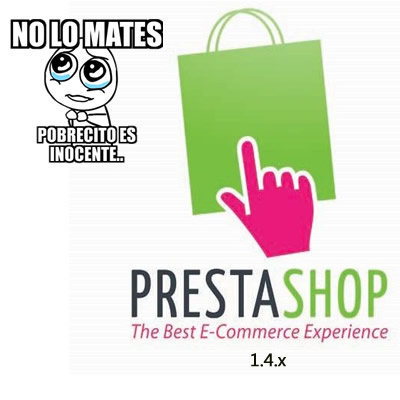







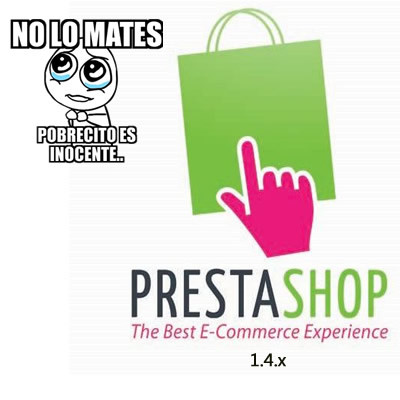

Escribe un comentario