Improving the SEO Onpage your Prestashop shop
The key to a good organic SEO is doing things well, with this and patience will achieve success in online trading.

Speaking of the SEO Onpage We refer to all the aspects that you can optimize your page, which rely exclusively on it, and will improve the positioning of your online shop. There are many aspects that influence the SEO, but in this post we will focus only on giving to your page of beginning of the correct structure of H tags, as well as the content of the same.
What the H tags or headlines?
The headlines are the means that we have to tell Google what it mainly about our websitealong with the rest of the same content. This can be extrapolated to a newspaper article, in which we will always have a title, subtitle, and sections. Let's give an example:

As you can see the title of the news would be in Header H1 (header 1), since it is the most important part of the news.
The subtitle of the page would be what is the Header H2 (header 2), trying to make a brief summary of the article or introduction. On the web several H2 can be used to divide the content of the page into sections, using them as headers.
Finally, the less relevant the news but important aspects would become part of the H3 headers.
This nomenclature, coupled with keywords bolded and underlined, will help Google to identify the most prominent and important of our pages content.
What must match these headlines on the homepage of my store?
The H1 header must be one descriptive phrase what the client will be able to find in your store.
The H2 header should act by way of subheadingaccompanied by a good descriptive text.
Can use it the H3 header to highlight any section shop as top sales, news, etc. or you can use it in the name of our products featured home page (try this modification in another article)
The online shop Zalando It is a great example of how you should specify this text on the home page. We analyze a part of it so that you may better understand how to define these labels:
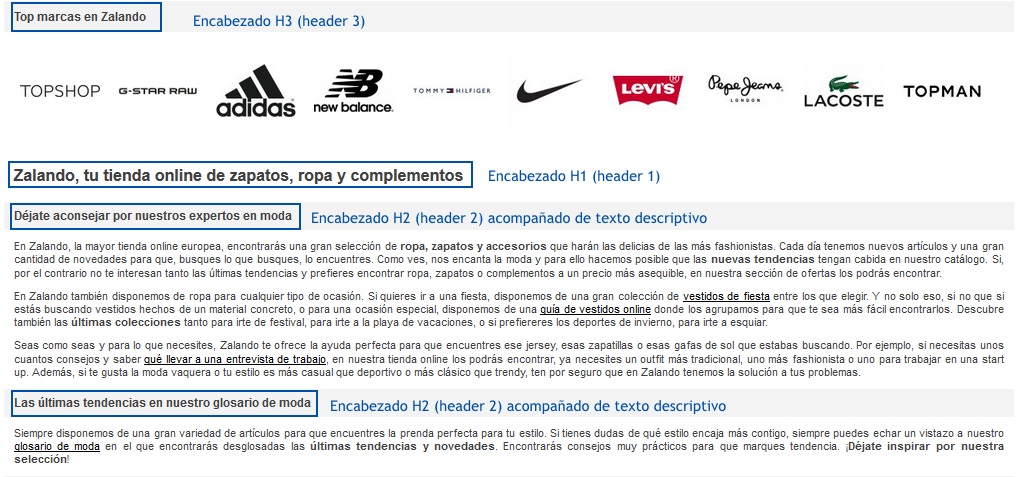
How to implement headers H in my home?
To implement these texts and headlines in Prestashop we use the module Home page text editor. You access the configuration of the module, where you will find a text editor where you can define all of these fields (field "introduction text").
We begin to write the text that you want to specify in the home, as well as the headlines. Once we have written everything, just have to select with the mouse the text that you want to indicate as H1, access the "paragraph" option and select "Header 1".
To define the H2, you should follow the same process but by checking the option "2 Header".
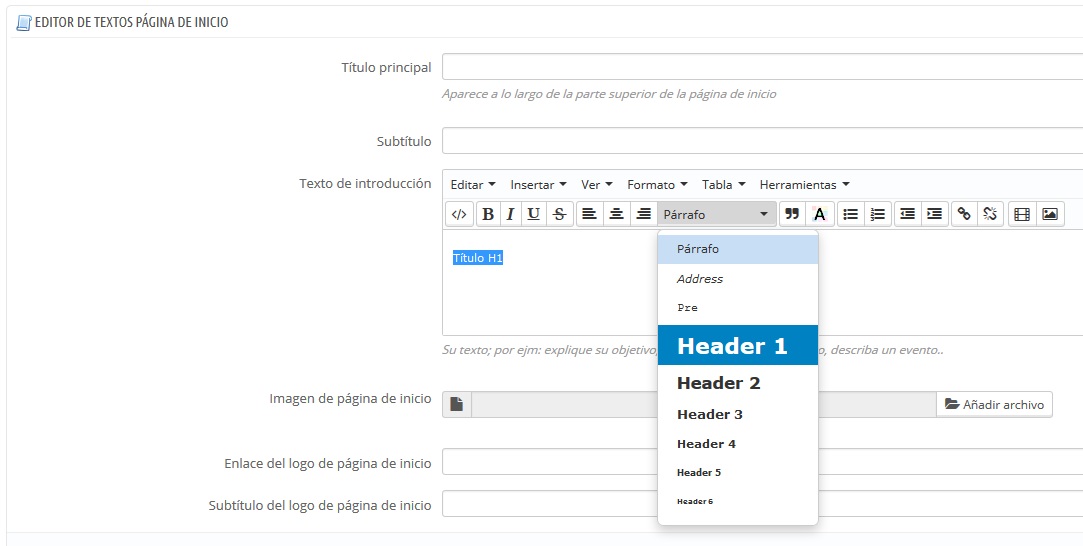
In future articles we will continue trying to this topic level categories in prestashop and modifications to the template store base.



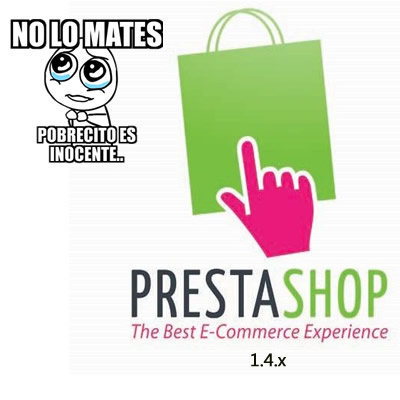







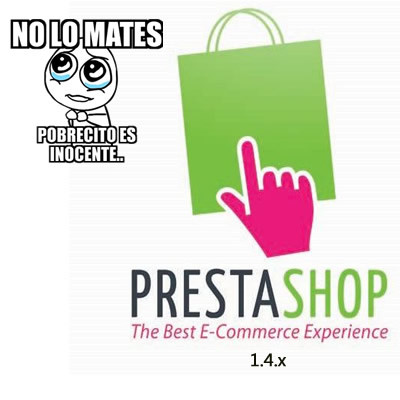

Escribe un comentario