Security problem in forms of Prestashop. How to fix it?

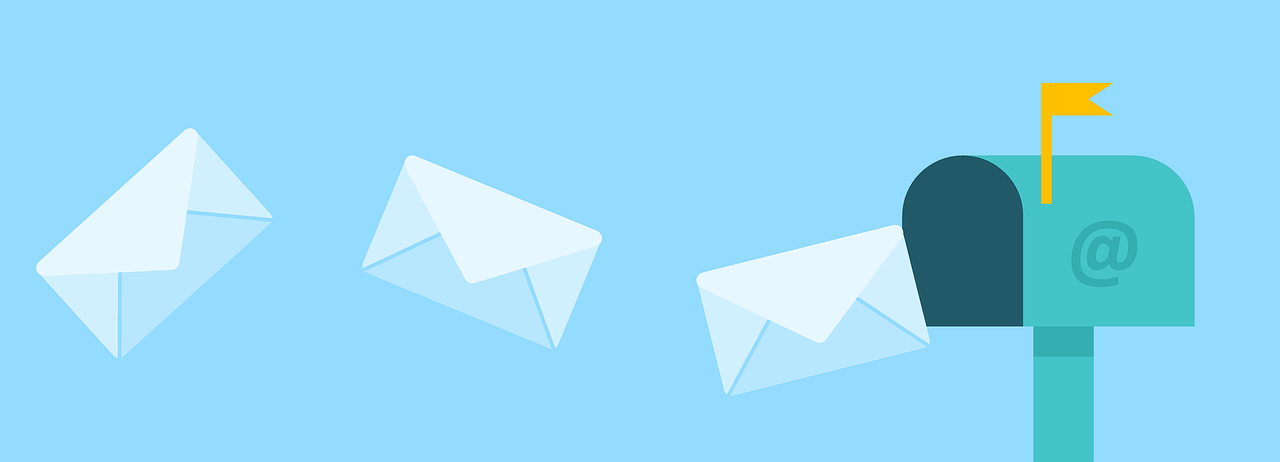
The spam e-mails and other kinds of cyber attacks are the order of the day. It is not very common that the PrestaShop contact forms they are a victim of this type of violations but in recent days many stores have been attacked by spammers, receiving emails en masse.
If you are one of those affected who you are looking for a solution so that this does not happen, again, although the damages have not been "catastrophic" insurance that you have had to devote valuable time to delete all that crap.
What type of cyber attack has received my online shop?
The spam or junk email It is a type of neither desired nor requested that usually contains advertising content and email which is sent in bulk over the Internet.
In the case of the attack received this week have been affected mainly the shops created with the version 1.6 of PrestaShop.
Received emails generally have the extension @mail.ru and, in certain cases, Yahoo.com and they have sent through the contact of the ecommerces forms. The content of the messages received is in Russian and they contain calls to action as links that promoted certain items for purchase. If you have received this type of emails not clicks on any link, as sometimes can be downloaded on the computer a Trojan.
Prevents spam through the forms of PrestaShop
If your store has been affected by the attack not to worry, there is a simple solution, but which will prevent the problem occur again: install a captcha.
The captcha is a security measure that is based on the challenge-response authentication. Through a simple test, the captcha gets you to demonstrate that It is a person and not a computer that is trying to access certain site. In this way protects your store spam and password encryption.
However PrestaShop does not have any system to implement this kind of security in your ecommerce, so it is necessary to use an external tool to install the captcha in your store.
From AlabazWeb, and knowing the great problem that can assume this fact for stores of our customers, we have developed a module that allows you to add captchas on forms and, in this way, prevent possible attacks of spam. It's the module AwContactForm.
With this module you can create different forms of contact and assign them to each of the contactsyour PrestaShop. AwContactForm also allows Add the fields that you need and customize the content and layout your form, choosing the style of each field. And what is more important, by inserting a CAPTCHA a simple and fast.
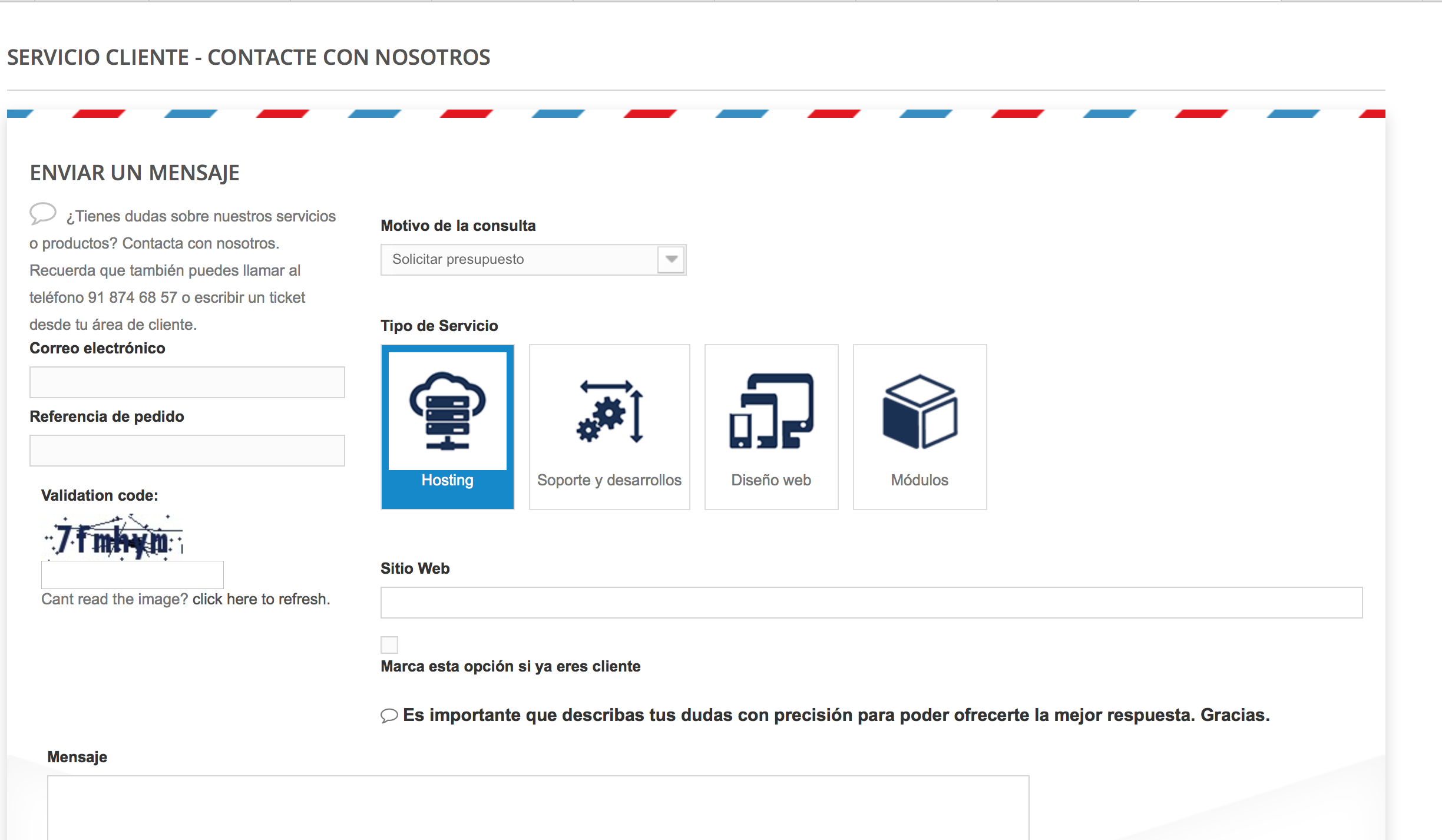
Do you want to add a? CAPTCHA also in the queries that you receive from the your store products page? We can also help you. In that case, you have two options depending on what you want for your store:
Module MegaAsk with which you can create forms directly on the product page so the customer resolve doubts without moving. When the user send your questions you will receive them in email to be able to respond easily, without having to access the back office of your store.
MegaAsk allows you to add all the fields you need in the form to respond to your customers in the best possible way, and indicate which fields are required and which do not. In addition you can also choose in which products you want to activate the form. The result will be the following:
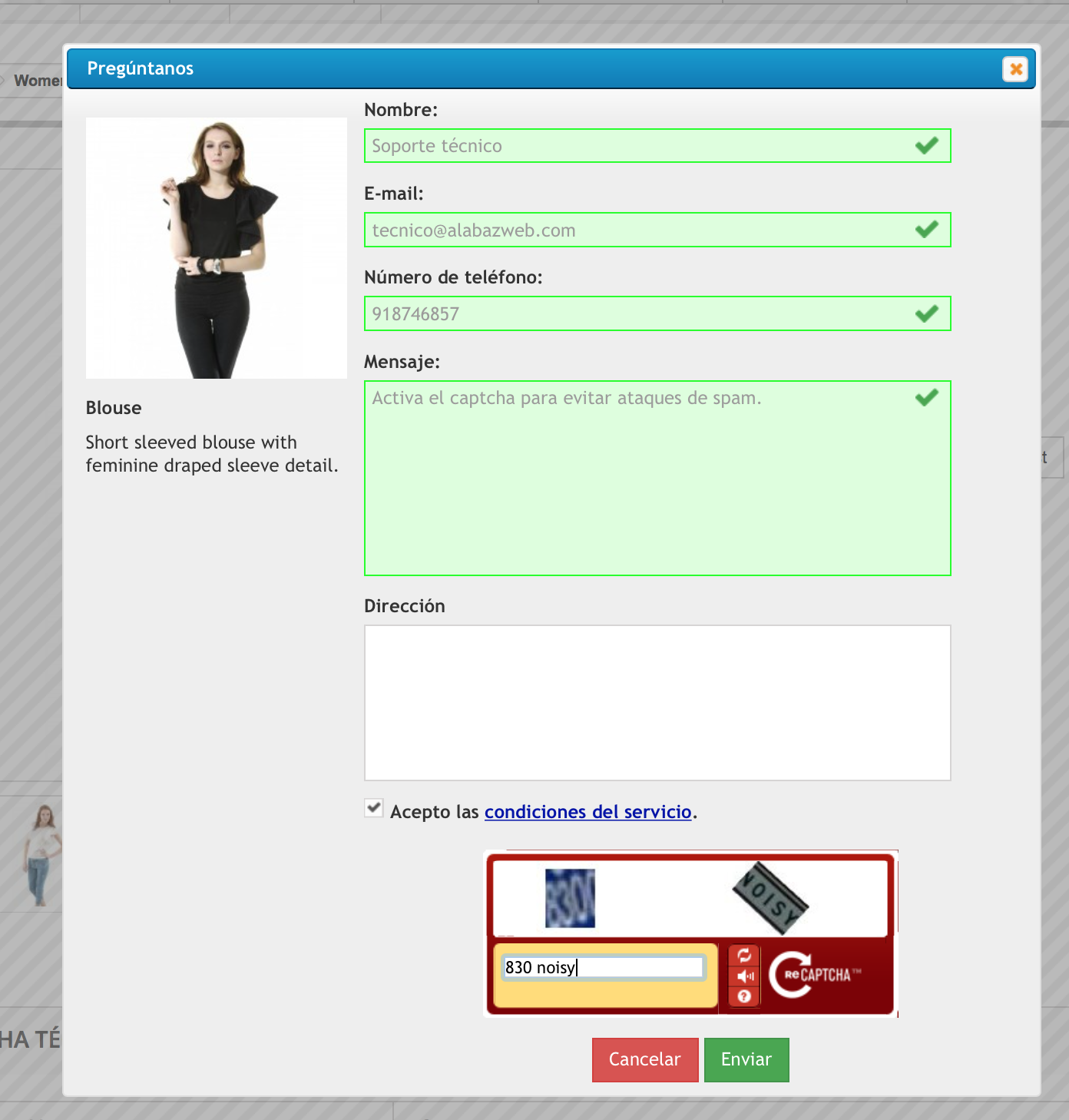
If you prefer that customers can consult the doubts of other users on the product page and enable your employees, or even to others buyers, respond to these questions, we recommend the module of Frequently asked questions (FAQ). Of course, this module allows you to add a CAPTCHA both the questions and answers.
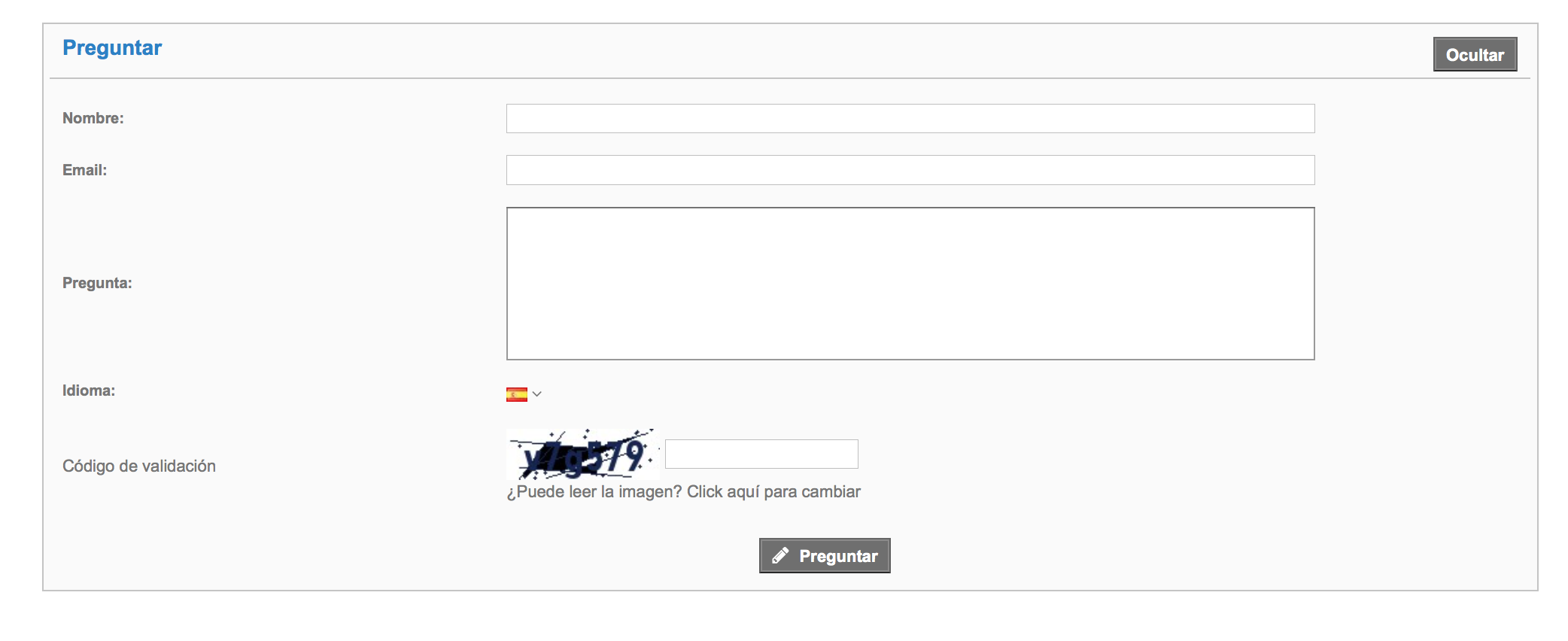
In this way you will avoid future attacks and protect your store. Do not forget, safety is the most important.
If you have any questions just you have to get in touch with us by calling us at 91 874 68 57, writing an email to acliente@alabazweb.com or putting a ticket from your client area on alabaz.



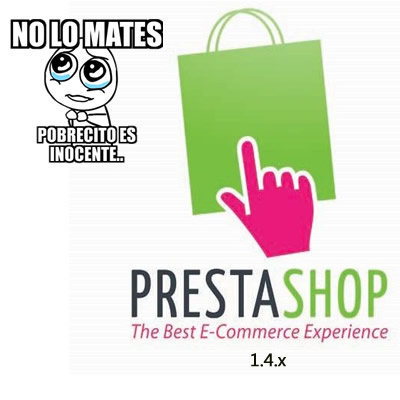







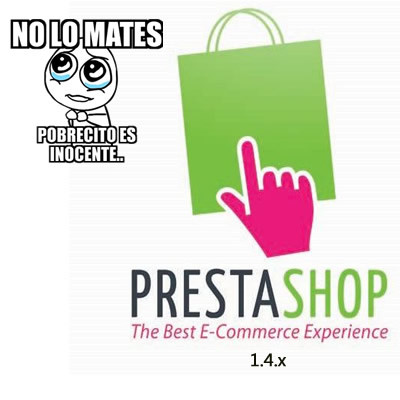

Escribe un comentario